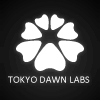Adapt to pink noise
-
- KVRist
- Topic Starter
- 53 posts since 17 Jun, 2003
Hey TDR people,
The adapt to pink noise feature is sort of described as an 'auto-eq'. I'd love a better explanation of this feature and how to put it to practical use.
Thanks!
The adapt to pink noise feature is sort of described as an 'auto-eq'. I'd love a better explanation of this feature and how to put it to practical use.
Thanks!
- KVRian
- 1169 posts since 24 Feb, 2012
definitely make sure to check out the according sections in the manuals, e.g.: http://www.tokyodawn.net/labs/SlickEQM/ ... df?page=15
Check this out for a use case: http://www.tokyodawn.net/exploring-dere ... lickeq-ge/
It doesn't cover the match pink action, but the principle is the same.
Match pink often returns a reasonable starting point for mastering equalization. That's the main idea.
Check this out for a use case: http://www.tokyodawn.net/exploring-dere ... lickeq-ge/
It doesn't cover the match pink action, but the principle is the same.
Match pink often returns a reasonable starting point for mastering equalization. That's the main idea.
Fabien from Tokyo Dawn Records
Check out my audio processors over at the Tokyo Dawn Labs!
Check out my audio processors over at the Tokyo Dawn Labs!
-
Hermetech Mastering Hermetech Mastering https://www.kvraudio.com/forum/memberlist.php?mode=viewprofile&u=7418
- KVRAF
- 1619 posts since 30 May, 2003 from Milan, Italy
Yep, it can be great when working on an album of disparate tracks to get them all to sit a little more comfortably together. I often use it directly after the client's file, and before the analogue chain, along with the "Auto HP/LP" feature. I let it do its thing, then "pull it back" a fair amount with the "Range" control and tweak to taste.
I recently asked Fabien what the difference between "Learning" a whole track in real time, and using that particular audio file as a reference was. You'd think they'd be the same but they give quite different results, and I usually prefer the former. If the latter gave the same results, it would be great for speed of work flow, as it would save a whole listen through of the track. I think he's already looking into it.
I recently asked Fabien what the difference between "Learning" a whole track in real time, and using that particular audio file as a reference was. You'd think they'd be the same but they give quite different results, and I usually prefer the former. If the latter gave the same results, it would be great for speed of work flow, as it would save a whole listen through of the track. I think he's already looking into it.
Last edited by Hermetech Mastering on Sat Mar 04, 2017 3:32 pm, edited 2 times in total.
-
Hermetech Mastering Hermetech Mastering https://www.kvraudio.com/forum/memberlist.php?mode=viewprofile&u=7418
- KVRAF
- 1619 posts since 30 May, 2003 from Milan, Italy
To answer the original question, I think it looks at the average frequency response of the track, and then pulls that towards a pink noise spectrum, which is a very "natural" sounding curve that many acoustic instruments and mixes follow. You have to be careful though, for example if you have a dub track with loads of bass it will "see" that as too much and pull the bass level way down, which you probably wouldn't want. It's usually a surprisingly good starting point on most things, but often needs a tweak to the Range of the whole thing, or individual gains and frequencies, to sound best. In mastering it's rare I'm pushing or pulling any frequency more than about 1.5dB. It's really good when mastering compilations, to get the whole thing sounding more cohesive.
-
- KVRian
- 509 posts since 28 Oct, 2012 from Argentina
I am impressed by the results of the Learning function (and most often do not need to run the whole track through it, except if it has very different sections tonally).Hermetech Mastering wrote:I recently asked Fabien what the difference between "Learning" a whole track in real time, and using that particular audio file as a reference was. You'd think they'd be the same but they give quite different results, and I usually prefer the former.
So much talk about Izotope Neutron Track Assistant while, IMHO, I get more useful results from humble Nova...