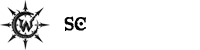SoundMorph: Dust, granular flow motion
-
- KVRAF
- 5179 posts since 16 Nov, 2014
Mmhhh, it seems to use more cpu now too, since some presets i made are not usable anymore on my machine when triggering a lot emitters. Worked fine before.
I still try out how to use the FX version.
It also should be by default on live input and sample position zero.
But i can´t figure out why it only makes a sound when i set it to auto sequencer mode.
All the others (like manual midi input) don´t trigger any emitters.
Maybe it´s supposed to work this way? I don´t know.
I hope Soundmorph makes a tutorial video how to use that mystical FX version.
Damn, that was not a good update for me (beside the Midi note pitch chromatic option which is great).
I still try out how to use the FX version.
It also should be by default on live input and sample position zero.
But i can´t figure out why it only makes a sound when i set it to auto sequencer mode.
All the others (like manual midi input) don´t trigger any emitters.
Maybe it´s supposed to work this way? I don´t know.
I hope Soundmorph makes a tutorial video how to use that mystical FX version.
Damn, that was not a good update for me (beside the Midi note pitch chromatic option which is great).
-
- KVRAF
- 5179 posts since 16 Nov, 2014
This works good for me if i set the sample position to zero (it always 50% by default).jc_vt wrote:Not seeing a real difference in cpu usage on regular version; fx version still hard to use because of odd time lag before sound kicks in...
But can you trigger any sound in the FX version if you don´t use the auto sequencer mode?
I can´t so far.
But i really wonder on what and if they test this thing really. It´s a beta
I still like it a lot and it´s not unusable or so. It´s just a bid sad after the wait
- KVRian
- 513 posts since 22 Sep, 2015
On cubase (I'm sure it'll be similar on other DAWs) you set up the instrument you want to run through it or audio and dust fx on a track. Set dust to trigger via a midi note/Cinebient wrote:I only get a sound with the FX version if i use the midi sequencer to trigger the emitter and of course the playhead of my DAW must run.
Then create a midi track with it set to trigger dust input in the tracks midi output section. Arm both the main instrument vst track and the midi track and it will trigger. - remember to change the dust midi key range to full keyboard and also set the pitch to tracking mode.
-
- KVRian
- 911 posts since 10 Dec, 2013
Anybody worked out how long the 'buffer' that the FX version reads is? Have tried changing the input audio a few times and it seems to take like 10+ seconds to start reading the new audio, even when sample start is set to a low value in the granulator section.
- KVRian
- 719 posts since 23 May, 2010
It's on sale now.
https://spektralisk.com/products | Sound libraries for: Massive X, Pigments, Vital, Razor, Kontour and more | Free sounds → Sound Flux
-
- KVRAF
- 5804 posts since 27 Jul, 2001 from Tarpon Springs, Florida, USA
Just in case you want to visit Soundmorph:
https://www.soundmorph.com/product/49/dust
https://www.soundmorph.com/product/49/dust
My Studio: viewtopic.php?f=4&t=7760&p=7777146#p7777146
- KVRAF
- 1986 posts since 29 Apr, 2010 from NYC
i was going to start a new topic...but decided not to. anyway.....
so ive been going back and forth with soundmorph trying to see whats up with the fx portion crashing all the time. seems there is a known issue where if you modulate the position parameter using live input...dust will crash.
so its good that they have identified the problem.
but...the last email i received from soundmorph was this:
Hey *******,
Ive contacted the programmer with the issue.
Hopefully the next version will fix your issue.
Ill try to get it out as soon as we can.
I've sent you a full refund for Dust for your help.
now. while im grateful for the refund...i also kind of feel bad about it. i wasnt bucking for one....and i didnt really do anything other than confirm that modulating the position caused the crash...something they already knew.
also, i assume from the wording that i get to keep my license of dust...and will still have access to the updates and everything....right? the instrument portion works without issue and i fully intend to keep using the plugin. i dont mind waiting for a patch/update to fix it.
so ive been going back and forth with soundmorph trying to see whats up with the fx portion crashing all the time. seems there is a known issue where if you modulate the position parameter using live input...dust will crash.
so its good that they have identified the problem.
but...the last email i received from soundmorph was this:
Hey *******,
Ive contacted the programmer with the issue.
Hopefully the next version will fix your issue.
Ill try to get it out as soon as we can.
I've sent you a full refund for Dust for your help.
now. while im grateful for the refund...i also kind of feel bad about it. i wasnt bucking for one....and i didnt really do anything other than confirm that modulating the position caused the crash...something they already knew.
also, i assume from the wording that i get to keep my license of dust...and will still have access to the updates and everything....right? the instrument portion works without issue and i fully intend to keep using the plugin. i dont mind waiting for a patch/update to fix it.
- KVRAF
- 5943 posts since 8 Jul, 2009
This has happened to me with other software (audio hijack) where I was not happy about bugs so they refunded me without asking. I lost the ability to update etc so I ended up rebuying it. You will have to ask soundmorph specifically what implications the refund are. best not to assume. i am not sure why some devs have this knee-jerk reaction. if you want to know ask them. maybe its just to try and mitigate having to be accountable or maybe its an attempt at good customer support. who knows?
#NONFR Check out my music at Bandcamp  Free Streaming!
Free Streaming!
Free music with your support on Patreon | Youtube: Music of Plexus Videos (music videos) | Youtube: Plexus Productions (audio related) Stop whining. Make music.
Free music with your support on Patreon | Youtube: Music of Plexus Videos (music videos) | Youtube: Plexus Productions (audio related) Stop whining. Make music.
-
- KVRAF
- 4321 posts since 26 Jun, 2004
- KVRAF
- 1986 posts since 29 Apr, 2010 from NYC
highkoo wrote:If the SoundMorph guys are reading- Stop giving refunds, and instead give complimentary sample packs from your library.
Retain funds, create customers...
this is a good idea. i like dust...i didnt need a refund. now, ive never even looked at their sample packs...maybe giving me a free one would have shown me what i was missing.
-
- KVRAF
- 4321 posts since 26 Jun, 2004
-
- KVRAF
- 5179 posts since 16 Nov, 2014
I gave up on the FX version but i still love the instrument as one of the most interesting sound design tools.
So i better not write support if they give me an unwanted refund
So i better not write support if they give me an unwanted refund
-
- KVRist
- 66 posts since 23 Feb, 2008 from france
Hi,
just bought DUST 1.1.3 and open random presets. all sounds mono on my nuendo (windows 10 x64)..
when i read manual it says
SETTINGS :
Panning mode: sets the technique used for the panning. Binaural is the default. Equal power is more efficient but the 3D effect is significantly diminished
But i don't see "Panning mode" in that window.
output of plug goes to stereo out.
i also see that the top right "?" opens nothing. i'm wondering if there's not a display problem or compatible problem with nuendo
planned to use this soft for a project monday... i have a bad feeling.
any idea ?
---EDIT---
oh.. boy
" DUST v1.1.3 release notes
Fixed Issues:
• Mono Output in Cubase fixed to stereo"

just bought DUST 1.1.3 and open random presets. all sounds mono on my nuendo (windows 10 x64)..
when i read manual it says
SETTINGS :
Panning mode: sets the technique used for the panning. Binaural is the default. Equal power is more efficient but the 3D effect is significantly diminished
But i don't see "Panning mode" in that window.
output of plug goes to stereo out.
i also see that the top right "?" opens nothing. i'm wondering if there's not a display problem or compatible problem with nuendo
planned to use this soft for a project monday... i have a bad feeling.
any idea ?
---EDIT---
oh.. boy
" DUST v1.1.3 release notes
Fixed Issues:
• Mono Output in Cubase fixed to stereo"