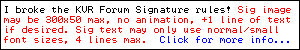Studio One 3.5 Released.
-
- KVRAF
- 5810 posts since 27 Jul, 2001 from Tarpon Springs, Florida, USA
It seems that the only event fx available is Melodyne.
Am I overlooking something?
Am I overlooking something?
My Studio: viewtopic.php?f=4&t=7760&p=7777146#p7777146
-
Funkybot's Evil Twin Funkybot's Evil Twin https://www.kvraudio.com/forum/memberlist.php?mode=viewprofile&u=116627
- KVRAF
- 11519 posts since 16 Aug, 2006
-
- KVRAF
- 5810 posts since 27 Jul, 2001 from Tarpon Springs, Florida, USA
Thanks.Funkybot's Evil Twin wrote:It's got event fx:
http://www.studio-one.expert/studio-one ... r-event-fx
How could I forget!
My Studio: viewtopic.php?f=4&t=7760&p=7777146#p7777146
-
- KVRAF
- 4506 posts since 25 Mar, 2016 from Seattle
I thought i'd download Studio One 3.5 Pro and give it a demo as I've been hearing such amazing things.
I cannot even open it on Mac Sierra, it crashes within seconds of start up. I don't have any problems with Ableton Live, Bitwig, Reaper or Logic but for some reason this just crashes almost immediately, every time... Any ideas?
I cannot even open it on Mac Sierra, it crashes within seconds of start up. I don't have any problems with Ableton Live, Bitwig, Reaper or Logic but for some reason this just crashes almost immediately, every time... Any ideas?
-
- KVRer
- 28 posts since 10 May, 2015
Check your report and find out which plugin causing the crash. At least mac will report what causing that.simmo75 wrote:I thought i'd download Studio One 3.5 Pro and give it a demo as I've been hearing such amazing things.
I cannot even open it on Mac Sierra, it crashes within seconds of start up. I don't have any problems with Ableton Live, Bitwig, Reaper or Logic but for some reason this just crashes almost immediately, every time... Any ideas?
-
- KVRAF
- 4506 posts since 25 Mar, 2016 from Seattle
Thanks, i just checked it and it's Diva.vst3...Bereket wrote:Check your report and find out which plugin causing the crash. At least mac will report what causing that.simmo75 wrote:I thought i'd download Studio One 3.5 Pro and give it a demo as I've been hearing such amazing things.
I cannot even open it on Mac Sierra, it crashes within seconds of start up. I don't have any problems with Ableton Live, Bitwig, Reaper or Logic but for some reason this just crashes almost immediately, every time... Any ideas?
EDIT: its crashing on every other plugin i own now in the vst2's.. Weird!
What a ball ache, it's obviously an issue with S1 3.5 so i'll pass, just not worth the time.
-
- KVRAF
- 11171 posts since 2 Dec, 2004 from North Wales
Asio guard never worked for me (in fact it made things worse), As I said, I have used Cubase since it came out (acrtuly since pro24) so I would have consider myself an experienced user, if you spend some time with S1 you will see the implementation with respect to the zero latency monitoring is different, and more importantly (for me) it worked.woodsdenis wrote:If you have Cubase V8 then you should know that this feature is in it, they made a huge deal about asio guard. Nothing wrong with praising Presonus for this update which is significant and free , kudos to them, I am using the demo and it seems stable finally.SLiC wrote:I'm hardly a S1 fanboy, aside from being 50 I also use Bitwig 2.1 (primarily as it happens cv to my modular). Live 9 with silent way and used cubase from version 1 (VST studio!) to version 8.5... S1 replaced Cubase for me and personally I much prefer it and love the free .5 updates (especially after Cubase) so if that makes me a fan, so be itwoodsdenis wrote:Oops epic fanboy fail, in Logic since forever and Cubase since V8 amongst many others.SLiC wrote:
Yup- I cant help but feel if Steinberg (or many others) had done this first we would have had a month of teasers about 'revolution' in the VST world and a major paid update!
Kudos to Presonus for such a low key launch of a big deal...I really hope S13 gets the credit it deserves now
Unfortunately taking a snipe incorrectly at a competitor is where you came undone, maybe a bit more research next time.
Enough of this and let the thread be about S1 which finally is a working DAW IMHO of course.
X32 Desk, i9 PC, S49MK2, Studio One, BWS, Live 12. PUSH 3 SA, Osmose, Summit, Pro 3, Prophet8, Syntakt, Digitone, Drumlogue, OP1-F, Eurorack, TD27 Drums, Nord Drum3P, Guitars, Basses, Amps and of course lots of pedals!
-
- Banned
- 141 posts since 4 May, 2017
- KVRian
- 700 posts since 19 Jan, 2008
I've noticed this, if I set it to a really low latency and dropout protection to high or maximum, you can get really low latency on track that you are playing, but it will tend to overload your cpu after recording. To stop that you have to turn off monitoring on that track and you'll see the cpu load dropping a lot!
PS. I'm talking about instrument monitoring, if you have it active in options.
PS. I'm talking about instrument monitoring, if you have it active in options.
- KVRist
- 36 posts since 4 Jan, 2016
Just to share my impression of v3.5.
I have been bashing Studio One for it's bad CPU performance. Because I bought S1 a long time ago but the bad CPU performance has stopped me from being able to use it. I mainly compose all ITB with VSTi and guitar amp sims so maintaining small buffers for low latency tracking is crucial.
So, now I started to record a new song in S1 to see how it performce.
First impression is amazing. Did not have to much going on simultainiously ,one Superior Drummer drum track, Bass track with Amplitube, one electric guitar track with S-Gear and another acoustic guitar track with just VVV as an effect and finally a vocal track with one send to VVV. Playing these tracks showed CPU usage of only 4%, with the playback processing buffer set to high.
Compared with how S1 worked before v3.5 this is a massive improvement. This was ofcourse expected because it is the same as bumping up the buffers way high but, I was sceptical if they had managed to implement it well.
I got to say that S1 hybrid buffer implementation seems to work really great!
Just to mention my DAW has an Intel 7700k cpu.
Seems to work better than Cubase Asio guard wich can behave kind of strange sometimes.
Going forward I'll use S1 as my main DAW and I really hope the positive impression lasts. I have not used 3.5v to much yet but it has been 100% stable until now. Looking really good
I have been bashing Studio One for it's bad CPU performance. Because I bought S1 a long time ago but the bad CPU performance has stopped me from being able to use it. I mainly compose all ITB with VSTi and guitar amp sims so maintaining small buffers for low latency tracking is crucial.
So, now I started to record a new song in S1 to see how it performce.
First impression is amazing. Did not have to much going on simultainiously ,one Superior Drummer drum track, Bass track with Amplitube, one electric guitar track with S-Gear and another acoustic guitar track with just VVV as an effect and finally a vocal track with one send to VVV. Playing these tracks showed CPU usage of only 4%, with the playback processing buffer set to high.
Compared with how S1 worked before v3.5 this is a massive improvement. This was ofcourse expected because it is the same as bumping up the buffers way high but, I was sceptical if they had managed to implement it well.
I got to say that S1 hybrid buffer implementation seems to work really great!
Just to mention my DAW has an Intel 7700k cpu.
Seems to work better than Cubase Asio guard wich can behave kind of strange sometimes.
Going forward I'll use S1 as my main DAW and I really hope the positive impression lasts. I have not used 3.5v to much yet but it has been 100% stable until now. Looking really good
-
- KVRAF
- 4506 posts since 25 Mar, 2016 from Seattle
The other DAWs on my system work just fine, not a single crash whilst scanning. So I'm not buying it's my system. Thanks though.gas pump wrote:Common denominator, your system.simmo75 wrote: EDIT: its crashing on every other plugin i own now in the vst2's.. Weird!
What a ball ache, it's obviously an issue with S1 3.5 so i'll pass, just not worth the time.
-
- Banned
- 141 posts since 4 May, 2017
Well the plugins work on other peoples' system, so it's simply a math problem.simmo75 wrote:The other DAWs on my system work just fine, not a single crash whilst scanning. So I'm not buying it's my system. Thanks though.gas pump wrote:Common denominator, your system.simmo75 wrote: EDIT: its crashing on every other plugin i own now in the vst2's.. Weird!
What a ball ache, it's obviously an issue with S1 3.5 so i'll pass, just not worth the time.
-
- KVRAF
- 4506 posts since 25 Mar, 2016 from Seattle
Thanks Gas face, you're a genius!gas pump wrote:Well the plugins work on other peoples' system, so it's simply a math problem.simmo75 wrote:The other DAWs on my system work just fine, not a single crash whilst scanning. So I'm not buying it's my system. Thanks though.gas pump wrote:Common denominator, your system.simmo75 wrote: EDIT: its crashing on every other plugin i own now in the vst2's.. Weird!
What a ball ache, it's obviously an issue with S1 3.5 so i'll pass, just not worth the time.
Just reading your other comments and surprise... you're a troll.
-
- KVRAF
- 35434 posts since 11 Apr, 2010 from Germany
How would it not be your system though, if others don't have the problem? Pretty sure it's Mac exclusive too, because, so far, only peeps with a Mac have reported an issue with plugin scanning.
-
- KVRAF
- 4506 posts since 25 Mar, 2016 from Seattle
Maybe it's a mac issue, it's odd that my other DAWs are fine though. I'll just leave it. I'm happy with my system anyway & was just intrigued as I've read such positive reports but it must be mostly Windows users.chk071 wrote:How would it not be your system though, if others don't have the problem? Pretty sure it's Mac exclusive too, because, so far, only peeps with a Mac have reported an issue with plugin scanning.