Composition - Programming Velocity Manually for Real Instruments (Harp, Piano)
-
Touch The Universe Touch The Universe https://www.kvraudio.com/forum/memberlist.php?mode=viewprofile&u=190615
- KVRAF
- Topic Starter
- 4770 posts since 2 Oct, 2008
Hi. I was wondering if there were some tips and tricks when programming velocity manually. I wrote a nice piece on staff paper and piano roll but all the velocity is the same. I would like to program the velocity manually to improve the composition and was wondering if there were any basic tips and tricks I can do. I don't have a lot of time to finish this, less than 24 hours, so just some basic things. I'm thinking, since high notes are usually seem louder, maybe I can decrease some of the velocity there, or leading up to them. I don't have the piano skills, yet, to play what I wrote to capture the velocity/emotion that way, so I kind of have to intellectualize this with some theory. So if you had a 4 minute composition, with all the same velocity, and you wanted to adjust the velocity to make it more emotional/real and less computerized, where would you begin?
You do not have the required permissions to view the files attached to this post.
High Quality Soundsets for Lush-101 | Hive | Electra 2 | Diversion | Halion | Largo | Rapid | Dune II | Thorn | and more.
TTU Youtube
TTU Youtube
-
Touch The Universe Touch The Universe https://www.kvraudio.com/forum/memberlist.php?mode=viewprofile&u=190615
- KVRAF
- Topic Starter
- 4770 posts since 2 Oct, 2008
Composition Project - Velocity Ideas
Add crescendos to ascending passages (could it also work with descending passages, in what situations?) Accent high notes (or unaccent notes)
Accent major or minor chords to emphasize sadness/hope throughout parts. I'm thinking if a major chord is surrounded by two minors on either side, if I made the minors slightly quieter, it make make the passage a bit happier, more hopeful..?
Accented high notes, minor or major, with either crescendo or descendo
Add crescendos to ascending passages (could it also work with descending passages, in what situations?) Accent high notes (or unaccent notes)
Accent major or minor chords to emphasize sadness/hope throughout parts. I'm thinking if a major chord is surrounded by two minors on either side, if I made the minors slightly quieter, it make make the passage a bit happier, more hopeful..?
Accented high notes, minor or major, with either crescendo or descendo
You do not have the required permissions to view the files attached to this post.
Last edited by Touch The Universe on Wed Sep 20, 2017 1:39 am, edited 2 times in total.
High Quality Soundsets for Lush-101 | Hive | Electra 2 | Diversion | Halion | Largo | Rapid | Dune II | Thorn | and more.
TTU Youtube
TTU Youtube
-
Touch The Universe Touch The Universe https://www.kvraudio.com/forum/memberlist.php?mode=viewprofile&u=190615
- KVRAF
- Topic Starter
- 4770 posts since 2 Oct, 2008
Exponential Velocity (In what situations be good, opposed to linear?)
Use velocity to deaccent exotic parts that don’t fit the theme too much.. (Not enough time to drastically change much. I'm mostly trying to alter the major/minor, happy/sad balance in subtle ways)
Can anyone think of any other ideas? For instance, how can I use velocity creatively when dealing with block chords that aren't broken up?
Use velocity to deaccent exotic parts that don’t fit the theme too much.. (Not enough time to drastically change much. I'm mostly trying to alter the major/minor, happy/sad balance in subtle ways)
Can anyone think of any other ideas? For instance, how can I use velocity creatively when dealing with block chords that aren't broken up?
You do not have the required permissions to view the files attached to this post.
High Quality Soundsets for Lush-101 | Hive | Electra 2 | Diversion | Halion | Largo | Rapid | Dune II | Thorn | and more.
TTU Youtube
TTU Youtube
- KVRAF
- 25053 posts since 20 Oct, 2007 from gonesville
No, because different products respond to velocity differently. Some are simply more layered in terms of velocity than others, for starters. It's not a maths problem, either, it's get in there and do the thing. You are wasting time trying to hypothesize ways in one-size-fits-all makes it easy terms.Touch The Universe wrote:Hi. I was wondering if there were some tips and tricks when programming velocity manually.
-
Touch The Universe Touch The Universe https://www.kvraudio.com/forum/memberlist.php?mode=viewprofile&u=190615
- KVRAF
- Topic Starter
- 4770 posts since 2 Oct, 2008
I'm already at it  I'm just going by ear and if I'm stuck, using the few methods I've described - if anyone has any other helpful ideas, it would be appreciated.
I'm just going by ear and if I'm stuck, using the few methods I've described - if anyone has any other helpful ideas, it would be appreciated.
High Quality Soundsets for Lush-101 | Hive | Electra 2 | Diversion | Halion | Largo | Rapid | Dune II | Thorn | and more.
TTU Youtube
TTU Youtube
- KVRAF
- 15269 posts since 8 Mar, 2005 from Utrecht, Holland
Contact a pianist that can play the part a vue at short notice. Then you don't only get human velocity, but also human timingTouch The Universe wrote:I don't have a lot of time to finish this, less than 24 hours
I agree with jancivil that 24hrs is not enough to make any usable progress.Touch The Universe wrote:I'm thinking, since high notes are usually seem louder, maybe I can decrease some of the velocity there, or leading up to them.
What would maybe work, is put a lot of human-recorded midi files together with their quantised single-velocity version through a machine-learning apparatus, and thus let a neural network determine the patterns there are to observe.
We are the KVR collective. Resistance is futile. You will be assimilated. 
My MusicCalc is served over https!!
My MusicCalc is served over https!!
- KVRAF
- 40242 posts since 11 Aug, 2008 from clown world
Crescendo ... Lowest pitched is softest. Highest pitched note is loudest. Like this /
Decrescendo ... do the opposite. Like this \
You could consider mood. If a section is supposed to sound brash, then MIDI = 127. Etc...
Decrescendo ... do the opposite. Like this \
You could consider mood. If a section is supposed to sound brash, then MIDI = 127. Etc...
Anyone who can make you believe absurdities can make you commit atrocities.
- KVRian
- 643 posts since 17 Aug, 2015 from Finland
If you can find a "Humanize" or "Randomize Velocities" button, I'd say use that.
My solo projects:
Hekkräiser (experimental) | MFG38 (electronic/soundtrack) | The Santtu Pesonen Project (metal/prog)
Hekkräiser (experimental) | MFG38 (electronic/soundtrack) | The Santtu Pesonen Project (metal/prog)
- KVRAF
- 25053 posts since 20 Oct, 2007 from gonesville
a good idea!BertKoor wrote:Contact a pianist that can play the part a vue at short notice. Then you don't only get human velocity, but also human timingTouch The Universe wrote:I don't have a lot of time to finish this, less than 24 hours
but for future use, and for a reference you may need to use the same virtual instrument the pianist did; because as I said one vi piano may resemble somewhat in result as the next one but it could well be unusable. Primarily the layering, I mean the number of velocity layers and the overlap of layers is a key factor.
Last edited by jancivil on Wed Sep 20, 2017 8:33 pm, edited 1 time in total.
- KVRAF
- 25053 posts since 20 Oct, 2007 from gonesville
I don't know anything about the machine analysis, but you can find 'live' quality MIDI for piano for free at http://www.kunstderfuge.com/midi.htm. (They make a distinction, if you do not see "live" it will be all hard-quantized and probably one velocity, like 100.)BertKoor wrote: What would maybe work, is put a lot of human-recorded midi files ...
Which generally hasn't been too 'off' with, for one instance the Kontakt Factory August Foerster piano.
-
- KVRist
- 286 posts since 9 Jun, 2015
I know it's too late for OP, but here are some tricks I use:
1. Turn off snapping to grid. Pianist is not hitting keys at the same time all the time, there is always a difference in milliseconds.
2. Pianist is not hitting keys with the same strength. Your notes must have different velocities.
Both of these things affect the sound a lot.
3. DON'T start slapping notes into piano roll without doing previous 2 things first. You'll spend way less time if you start doing things correctly from the start.
It depends how much your composition is expressive. The more expressive it is, there is more fluctuation in velocity of notes:

and when we zoom in:

I'm not a keyboardist, I play guitar and drums, I do everything with mouse + keyboard in piano roll.
The main trick I use to work more fluently is to increase BPM by 2 times. That way is WAY easier to humanize notes. You'll need much less of zooming in and zooming out when moving notes around and to humanize everything. So, if I'm working on something that should be at 110 BPM, I increase BPM to 220.
I usually have several separate patterns/clips which I merge in the end.
Then, in FL Studio you can select all and shrink notes, to move everything back to 110 BPM, so for example if I had something in 250 bars, I would shrink everything to 125 bars and then I change BPM back to 110 BPM.
Note, when I say "shrinking" of notes, FL Studio has "Stretch Handle", a tool that appears when you select a group of notes:
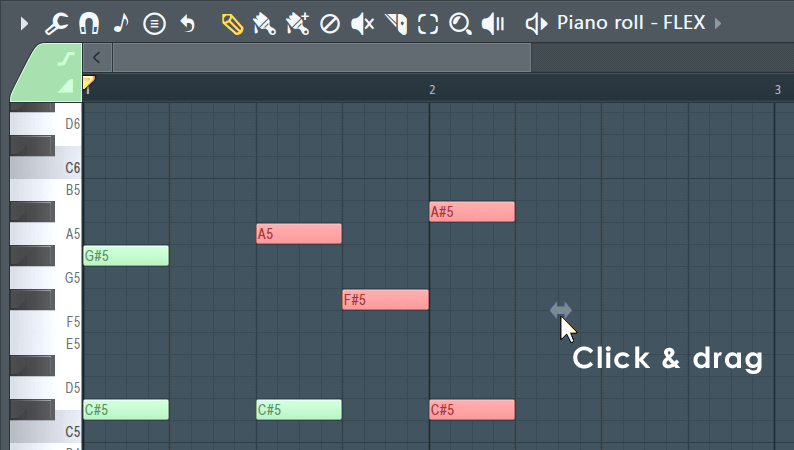
So, you just press ALT key and left click and drag everything to left, to shrink everything, all notes preserve their lengths. "Stretch Handle" is a life saver.
But, I shrink everything only when I need to work with several instruments, if it's just piano solo, I don't bother with that.
This reminded me of another thing: the change of BPM. Before "Stretch Handle" was implemented I would automate BPM, to change BPM, to slow down and speed up things. Nowadays I place notes and then select a few of them and use "Stretch Handle" and then adjust the length of notes and their timing manually.
Again, it's because of better humanizing things and making slight imperfections.
If you use snapping and then automate BPM you get that unnatural change, because sometimes you would emphasize the "drag" and the change of tempo. So, you would need to go back and forth several times to make things....perfectly imperfect.
Also, automating BPM and making slight drifts in tempo by 1-3 BPM, will help you to humanize things more,
just adding barely noticeable changes.
1. Turn off snapping to grid. Pianist is not hitting keys at the same time all the time, there is always a difference in milliseconds.
2. Pianist is not hitting keys with the same strength. Your notes must have different velocities.
Both of these things affect the sound a lot.
3. DON'T start slapping notes into piano roll without doing previous 2 things first. You'll spend way less time if you start doing things correctly from the start.
It depends how much your composition is expressive. The more expressive it is, there is more fluctuation in velocity of notes:

and when we zoom in:

I'm not a keyboardist, I play guitar and drums, I do everything with mouse + keyboard in piano roll.
The main trick I use to work more fluently is to increase BPM by 2 times. That way is WAY easier to humanize notes. You'll need much less of zooming in and zooming out when moving notes around and to humanize everything. So, if I'm working on something that should be at 110 BPM, I increase BPM to 220.
I usually have several separate patterns/clips which I merge in the end.
Then, in FL Studio you can select all and shrink notes, to move everything back to 110 BPM, so for example if I had something in 250 bars, I would shrink everything to 125 bars and then I change BPM back to 110 BPM.
Note, when I say "shrinking" of notes, FL Studio has "Stretch Handle", a tool that appears when you select a group of notes:
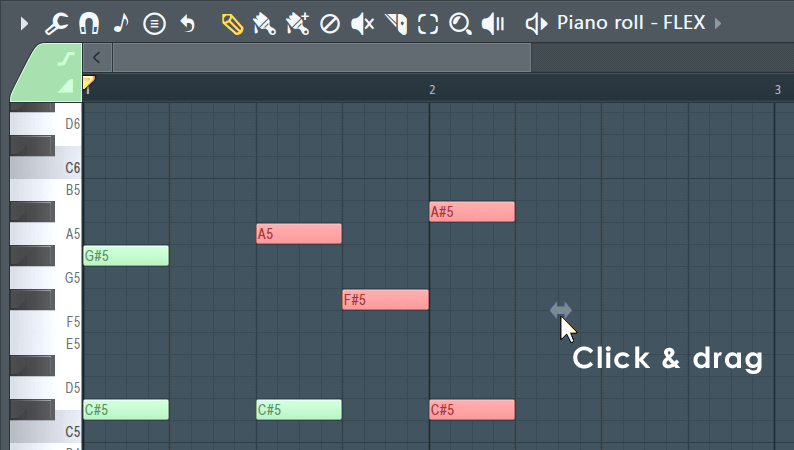
So, you just press ALT key and left click and drag everything to left, to shrink everything, all notes preserve their lengths. "Stretch Handle" is a life saver.
But, I shrink everything only when I need to work with several instruments, if it's just piano solo, I don't bother with that.
This reminded me of another thing: the change of BPM. Before "Stretch Handle" was implemented I would automate BPM, to change BPM, to slow down and speed up things. Nowadays I place notes and then select a few of them and use "Stretch Handle" and then adjust the length of notes and their timing manually.
Again, it's because of better humanizing things and making slight imperfections.
If you use snapping and then automate BPM you get that unnatural change, because sometimes you would emphasize the "drag" and the change of tempo. So, you would need to go back and forth several times to make things....perfectly imperfect.
Also, automating BPM and making slight drifts in tempo by 1-3 BPM, will help you to humanize things more,
just adding barely noticeable changes.
- KVRAF
- 25053 posts since 20 Oct, 2007 from gonesville
After seeing the convoluted description above, & after about a week of it being up I feel I should offer an alternative to this kind of unnatural approach, particularly as already in the context of expecting 'tips and tricks' and 'some theory'.Touch The Universe wrote: I don't have the piano skills, yet, to play what I wrote to capture the velocity/emotion that way, so I kind of have to intellectualize this with some theory.
To this day I don't have very good keyboard skills myself. When I started with a modern-day DAW some 15 yrs ago my notion of what to do was straight linear and live. When I have had to perform a keyboard part in the studio (my composition which I'd lived with for a couple days prior), of course I had to do it live in a single take. I used to be a little better than I am today
So that's what I figured to do in Cubase SX 1 at that time; I would have to get my keyboard skills together and I'd then be prepared to make quick work of an idea, or more or less like that.
It never happened. I never really found the time to. Now, I feel very strongly that the_way to achieve a live MIDI is to play it in with the record button on. AND I found out that the editing capability I had before me was fantastic. So eventually I found a workflow where I can input live performance with my contorted keyboard ways: a little bit at a time. Not any arbitrary a little bit in, just do something and if it kind of works but is just sloppy, no worries, keep going, I can edit it later. Maybe sooner rather than later. It might even be a whole phrase, but it might be a couple, three notes.
The knowledge obtained via seeing live MIDI slapped onto the piano roll - of some sort, it doesn't have to be a keyboard controller, it could be some form of drum controller - is irreplaceable. There is no theory for it. There is no algorithm which is going to replace feel, the push and pull in rhythm whether extremely subtle or quite pronounced. I've been a musician for nearly half a century now; if there was theory for this I would be somebody to have more or less sussed... something. I have some ideas on it, but here's the thing about formulating a 'theory' or even a hypothesis for music: is every musical approach going to be just the same thing? I'd hope not. If this is going to be true such as four on the floor dance music, well maybe there's no point in reading even this much, let alone further (also note that I'm writing for the whole of potential readership here).
So what we did see here was 'don't hard-quantize' and one person's ways of dragging parts in a particular DAW; as 'humanizing' what seems to have been a part written in a given BPM.
I don't know what the BPM is when I have an idea, that's an after-the-fact consideration I don't have time for, frankly. I might guess close if it's beat-driven but I expect not.
I enter some music in and once there is enough, consistency or tendencies where determining bars (and beats to a bar within that ultimately) I drag a barline in Cubase's timeline to the note start(s) I have which will be pertain, meaningfully.
I used to never bother with it, I would simply have a SMPTE basis for timeline in both the project window and editors. Then I had reasons for getting proactive with this workflow.
This year, I'm at significantly reduced circumstances and all my work has been done with a different workflow, no controller, working in the library or at Peet's Coffee so I used the pencil tool in the key editor for input. However my guesstimation of durations and timing is informed by all the note input I've done live over these years. So it's still conform the timeline to my music rather than say '110 BPM' and do a bunch of ad hoc adjustment. I can be confident of this having seen live MIDI, from keyboard controller live, from Zendrum controller live input, from recording guitar as audio and years of editing audio.
You seem in a hurry.
So I have to ask, seeing "I don't have the piano skills, yet, to play what I wrote": what instrumental skills do you have to bring to this?



