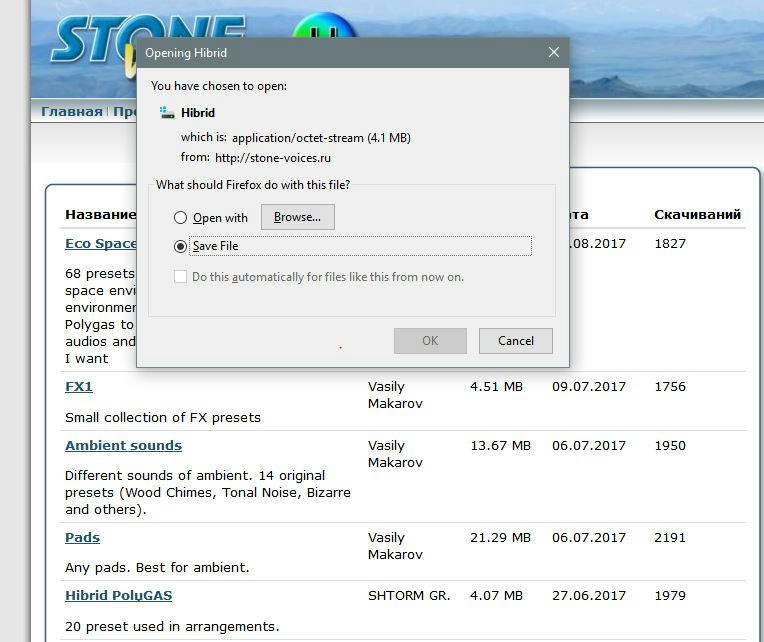When saving the preset the plug-in requires specifying of a way for the file of a sample.layzer wrote: request: when saving a preset with a custom wav file, save the wav automatically to the data folder from the location it was originally taken, and prompt to over write any wav in the data folder with
the same name, otherwise add it to the data folder without prompting to do so. its kind of a hassle to save 2 files whenever you want to save a preset. ie; getting a second pop up box asking to save the wav file.
You can open the saved file of the .pgp preset in any text editor and look at a way, like it:
Code: Select all
[Common]
PresetName=Time Tonel
SampleName=C:\Program Files\VstPlugins\PolyGAS\data\Tardis_F.wav
...