You realize I was joking, right? I even wrote "joking aside..."kmonkey wrote:I was about to write same thing. Works fine every time.D-Fusion wrote:Create a template which is maximized then save it and use it as default startup template.starflakeprj wrote:The deal breaker for me is that Reason can't be started maximized. I hate when I need to maximize the window every time I start Reason.xamido wrote:I'm demoing reason right now and am i right to assume that you cannot use mouse wheel to control fader and knob?
That's a dealbreaker for me.
Joking aside, a bit picky if the deal breaker is that you cannot use the mouse wheel to control faders and knobs, don't you think? There are many other things that must be worse?
Works as it should here when i do that.
Hehe gotta wonder where this world goes in what kind of direction if maximizing window is a "deal breaker" for people. One can solve this easily by defining it's own personal start up template but still you have dudes which are expressing deal breaker parole. OMG. Like i said in the post above about dog which blatantly barked at me. Now humming bird just shitted on me so i must hang myself cuz it's a deal breaker.
Reason 10 incoming
- KVRAF
- 2338 posts since 28 Feb, 2015
i9-10900K | 128GB DDR4 | RTX 3090 | Arturia AudioFuse/KeyLab mkII/SparkLE | PreSonus ATOM/ATOM SQ | Studio One | Reason | Bitwig Studio | Reaper | Renoise | FL Studio | ~900 VSTs | 300+ REs
- Banned
- 11467 posts since 4 Jan, 2017 from Warsaw, Poland
I saw yesterday a lot of videos popping up labelled "Reason 10 challenge" so apparently beta is undergoing.
So, any changes to the GUI and/or workflow on top of the new instruments & samples?
So, any changes to the GUI and/or workflow on top of the new instruments & samples?
- KVRAF
- 5752 posts since 29 Sep, 2010 from Maui
Its a contest to get the upgrade free, for beta testers.
*I will say Grain is really nice, quite different from most
other granular implementations. If you like granular stuff
you'll like Grain very likely.
*I will say Grain is really nice, quite different from most
other granular implementations. If you like granular stuff
you'll like Grain very likely.
- Banned
- 11467 posts since 4 Jan, 2017 from Warsaw, Poland
Oh, this I'm sure of! Actually, because of not being a Reason user, all their instruments - Thor, Maelstrom, Subtractor - look very appealing and the new ones are like a (huge!) cherry on top. But I keep reading about the outdated workflow and sequencer, while my own experiences with the GUI were not very encouraging at all: rack & mixer in particular are small and pixelated on small, high-DPI screens.pekbro wrote:*I will say Grain is really nice, quite different from most
other granular implementations. If you like granular stuff
you'll like Grain very likely.
I'm assuming - since nothing was announced - that those things won't change in v10, so I was hoping that beta participants could shed some light on this. Obviously if there's some sort of NDA involved, I don't want anyone to get into trouble
- KVRAF
- 2288 posts since 21 Mar, 2012 from Nom..nom.. YOUR MOM
Reason’s lack of high definition zoom in the rack and mixer has long been a sticking point (this is not addressed in v10), but it’s workflow is literally its USP. If you don’t “get” Reason’s current workflow, then using it will be lost on most. Still, the new instruments are fantastic. If Reason is your primary DAW, they add great value. Even if it’s your secondary DAW, they’re pretty sweet. Grain is probably the smartest implementation of granular synthesis in a long time.antic604 wrote:I keep reading about the outdated workflow and sequencer, while my own experiences with the GUI were not very encouraging at all: rack & mixer in particular are small and pixelated on small, high-DPI screens.
Win 10 | Ableton Live 11 Suite | Reason 12 | i7 3770 @ 3.5 Ghz | 16 GB RAM | RME Babyface Pro| Akai MPC Live II & Akai Force | Roland System 8 | Roland TR-8 with 7x7 Expansion | Roland TB-3 | Roland MX-1 | Dreadbox Typhon | Korg Minilogue XD
- Banned
- 11467 posts since 4 Jan, 2017 from Warsaw, Poland
As I said, I'm not a current user and just echoing what I've read in this very thread or on Facebook. However, having watched some tutorials from Quanta (BTW, awesome music!) I start to doubt in legitimacy of some of those concerns regarding workflow: all I've seen about sequencer, clip editing, automation, etc. look like a proper, sometimes even ingenious (comping!) implementation of industry standards. Sure, some things are missing, like alias clips or track grouping, but they're not a huge deal, e.g. Ableton doesn't have the former and there's only one level for the latter...EnochLight wrote:Reason’s lack of high definition zoom in the rack and mixer has long been a sticking point (this is not addressed in v10), but it’s workflow is literally its USP. If you don’t “get” Reason’s current workflow, then using it will be lost on most.
So it seems, my main gripe right now is with the UI.
On a small screen this is obviously not really usable:

Whereas this - while being much better! - still wastes a lot of space for Mixer & Rack handle bars, or the Sequencer's toolbar and Transport that could well be half the height. It looks like this UI was designed when 4:3 monitors were still the standard, so vertical space wasn't that important.
I won't even mention that apparently one can't go full screen and loose the top and bottom Windows bars:
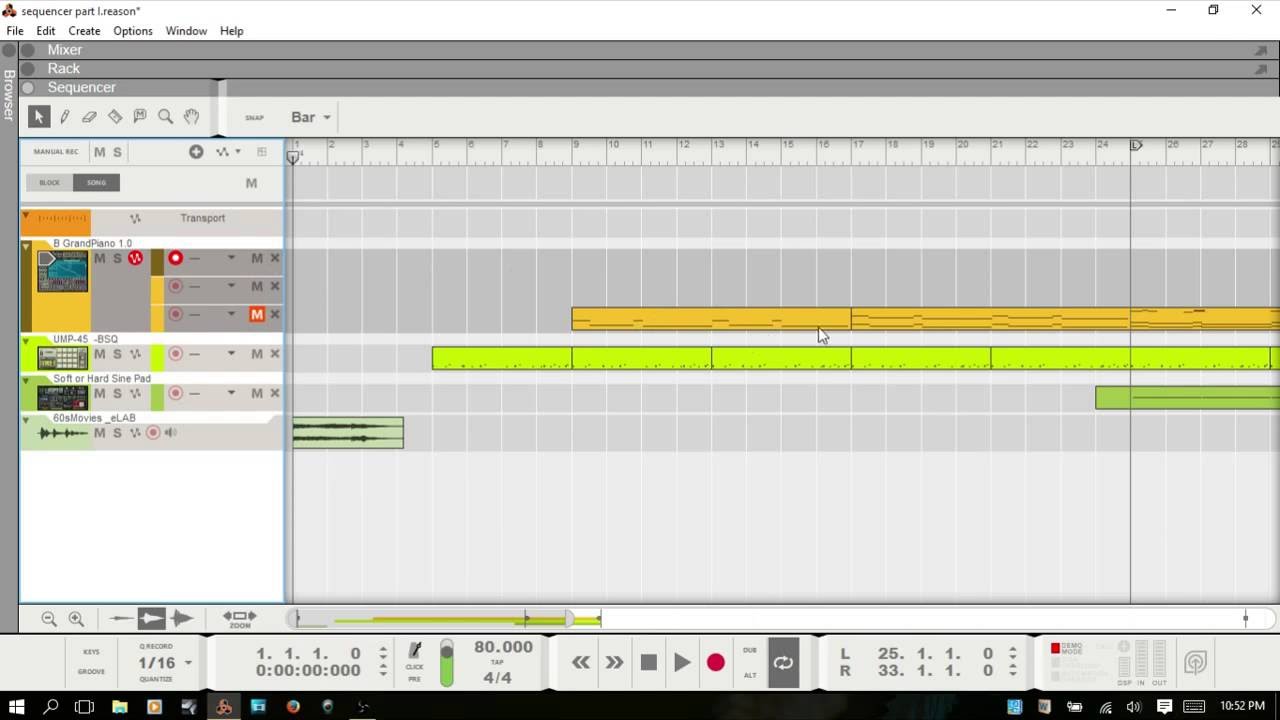
-
- KVRAF
- 7489 posts since 6 Jul, 2004
To full screen: Window - Enter Full Screen. That does what you are looking for.
On the Mixer and Rack handle bars, the arrow far right detaches and removes them.
Hope that helps!
As you say, people talk a lot of nonsense about Reason - most of the supposed gripes are user errors.
On the Mixer and Rack handle bars, the arrow far right detaches and removes them.
Hope that helps!
As you say, people talk a lot of nonsense about Reason - most of the supposed gripes are user errors.
- KVRAF
- 2288 posts since 21 Mar, 2012 from Nom..nom.. YOUR MOM
F5, F6, and F7 are your friends. It allows you to quickly switch between views, full-screen, and get work done. F3 allows you to show and use the browser from any of those views. Yeah, there will always be a little bar at the top, but this allows you to drag each view and resize between the others if you really need to see multiple views at the same time. The transport can be hidden by going to Window => hide/show transport.antic604 wrote: So it seems, my main gripe right now is with the UI.
On a small screen this is obviously not really usable:
Whereas this - while being much better! - still wastes a lot of space for Mixer & Rack handle bars, or the Sequencer's toolbar and Transport that could well be half the height. It looks like this UI was designed when 4:3 monitors were still the standard, so vertical space wasn't that important.
I won't even mention that apparently one can't go full screen and loose the top and bottom Windows bars:
Win 10 | Ableton Live 11 Suite | Reason 12 | i7 3770 @ 3.5 Ghz | 16 GB RAM | RME Babyface Pro| Akai MPC Live II & Akai Force | Roland System 8 | Roland TR-8 with 7x7 Expansion | Roland TB-3 | Roland MX-1 | Dreadbox Typhon | Korg Minilogue XD
- Banned
- 11467 posts since 4 Jan, 2017 from Warsaw, Poland
EnochLight wrote:F5, F6, and F7 are your friends. It allows you to quickly switch between views, full-screen, and get work done. F3 allows you to show and use the browser from any of those views. Yeah, there will always be a little bar at the top, but this allows you to drag each view and resize between the others if you really need to see multiple views at the same time. The transport can be hidden by going to Window => hide/show transport.
Thanks guys, will check those tips out in the evening.headquest wrote:To full screen: Window - Enter Full Screen. That does what you are looking for.
On the Mixer and Rack handle bars, the arrow far right detaches and removes them.
Hope that helps!
God dammit! I get that 'new DAW' excitement, even if I don't really have any time to work in the other 3 I own (Bitwig 2, Live 9 Suite & Studio One 3 Pro)... What's the equivalent of GAS for software?
EDIT: WTF?!? The manual for Reason 9.5 is almost 1.2k pages
- KVRAF
- 2288 posts since 21 Mar, 2012 from Nom..nom.. YOUR MOM
Lol! Yeah, it's a meaty read - but extremely thorough. Probably one of the most thorough manuals for a DAW ever written. That said, one of the guys who started the company used to write technical manuals, so it doesn't surprise me.antic604 wrote:EDIT: WTF?!? The manual for Reason 9.5 is almost 1.2k pages
Win 10 | Ableton Live 11 Suite | Reason 12 | i7 3770 @ 3.5 Ghz | 16 GB RAM | RME Babyface Pro| Akai MPC Live II & Akai Force | Roland System 8 | Roland TR-8 with 7x7 Expansion | Roland TB-3 | Roland MX-1 | Dreadbox Typhon | Korg Minilogue XD
-
- KVRAF
- 7489 posts since 6 Jul, 2004
There’s quite a lot of pictures though ...
- KVRist
- 80 posts since 25 Dec, 2010
Nope, none at all.antic604 wrote:
So, any changes to the GUI and/or workflow on top of the new instruments & samples?
-
- KVRist
- 201 posts since 26 Sep, 2017 from Berlin
- KVRAF
- 5752 posts since 29 Sep, 2010 from Maui
What are you talking about here? There is no such option under Windoze anyway.headquest wrote:To full screen: Window - Enter Full Screen. That does what you are looking for.













