The 32 algorithms are the same as in the DX7 and here is an overview picture (each of them uses one fixed possible feedback):jme-audio wrote: What I am missing a bit is a selector for the algorithms that gives an overview of all of them.
http://powerfx.assets.s3.amazonaws.com/ ... rithms.png
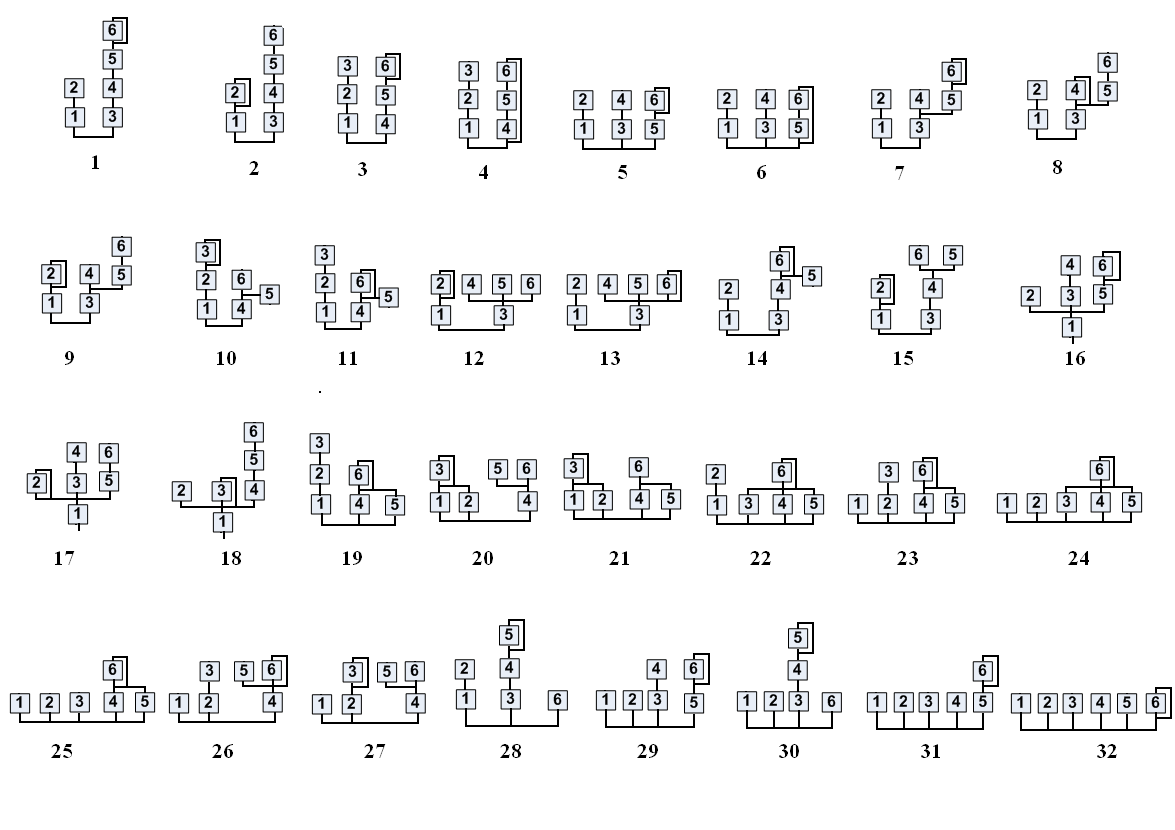
In DX7 V you could "override" the feedback in the algorithms by using the feedback parameter in each of the operators. This would result in many more possible options than 32 fixed algorithms.
If you add the aditional filters in each operator you could go even further, same about the 25 waveforms available for each operator instead using just a Sine for all operators.
Certain combinations of operators are just used to emulate certain waveforms and/or filter behavior. In DX7 V you could use the waveforms and/or a dedicated filter directly without "wasting" operators.
FM "purists" might call this "cheating" but personally i do not really care about that. FM synthesis still remains difficult enough even with those aditional waveforms and filters used while on the other hand this could also offer totally new options not possible with "pure" FM synthesis.
That's even more true of you use the advanced modulation options in DX7 V (including the mod matrix).
UPDATE:
A feature i almost forgot about is the "LEVEL SCALING" for each of the operators. Besides the DX7 mode you could also use a MODERN mode whee you could use a MSEG including adding new enveleope points and editing the envelope slopes (as alraedy mentioned using a MSEG mode is possible with all envelopes in DX7 V).












