Place IK Multimedia SampleTank 3.rcCTRL in User\Documents\RapidComposerV3\DB
https://www.dropbox.com/s/rl7pyyu3qfatk ... 3.zip?dl=1
Right click on a note in Note Editing Mode or Phrase Editor, select the articulation.
See more here viewtopic.php?f=285&t=479776
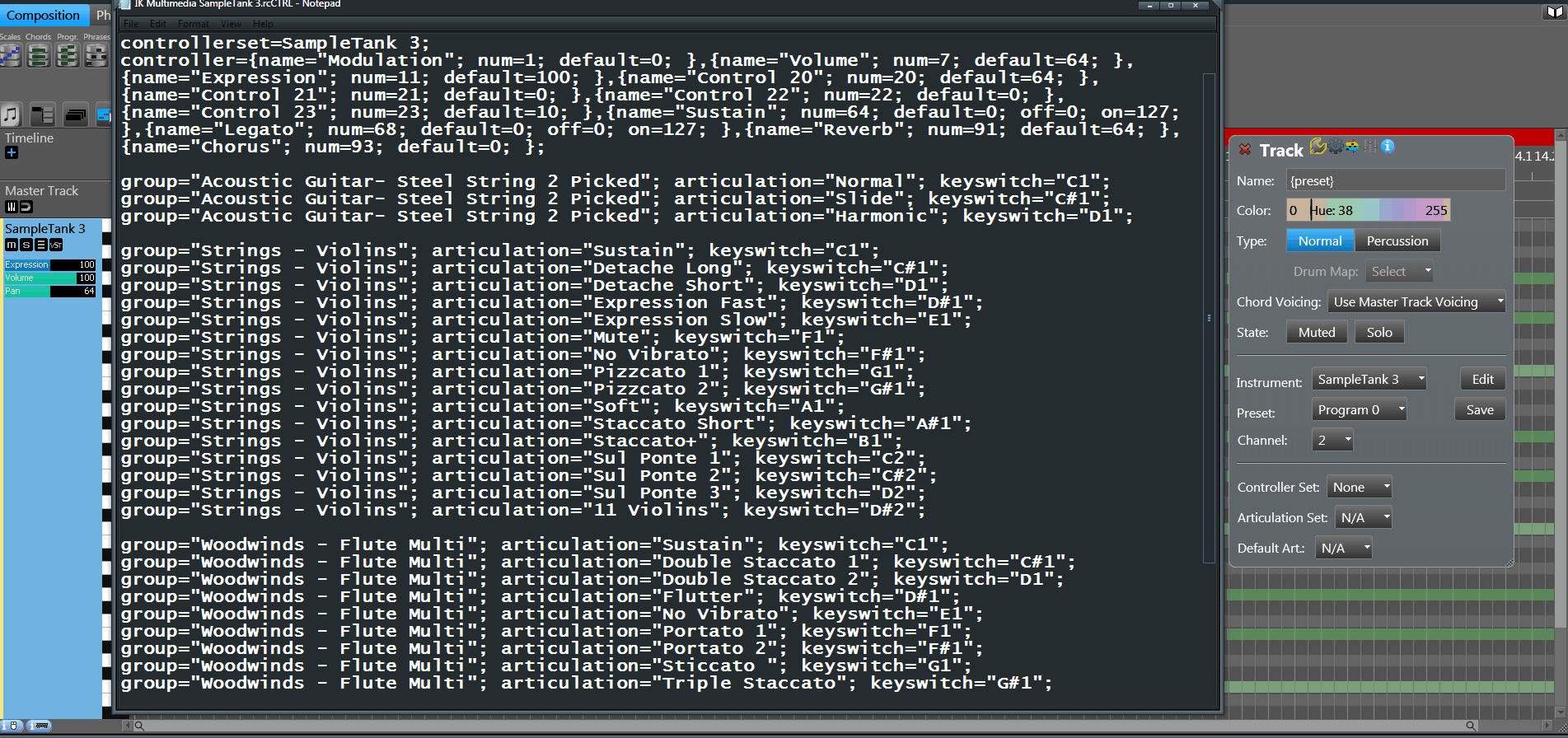
Make sure you adjust the octave of the note in the rcCTRL file to match the octave number in RapidComposer, with Kontakt I had to add an octave like G0 > G1 same with ST3.
When Attila adds "Lock" (no transpose) absolute note option that will help, so no matter where you move the phrase a KS note will stay where it should, if you want to draw the notes manually.
Key switching Instruments let you press specific keys in the low register to act as buttons that change the articulations. They are indicated in red on the SampleTank 3 keyboard. Velocity switching Instruments play different articulations selected by how hard you press the key. And mod wheel switching moves between different articulations depending on the position of the modulation wheel.
Key Velocity
group="Instrument"; articulation="Sustain"; keyswitch="C1"; keyvelocity=25;
Mod Wheel value
group="Instrument"; articulation="Sustain"; keyswitch="C1"; ctrl=1; ctrlval=70;
Key Switch Instruments show the switching keys as red or dark gray on the SampleTank 3 keyboard. Red indicates the active articulation. To see a description of the available articulations within a Key Switch Instrument, click any of the colored keys to open the Key Switches window that shows each articulation labeled on the switching notes. This example shows a multi-articulation Viola Instrument with the Detache articulation selected.
http://www.musicdevelopments.com/wiki/d ... iculations

Copy & Paste into Notepad or Text Edit then save as IK Multimedia SampleTank 3.rcCTRL
Code: Select all
## Controller and articulation definitions
controllerset= IK SampleTank 3;
controller={name="Modulation"; num=1; default=0; },{name="Volume"; num=7; default=64; },{name="Expression"; num=11; default=100; },{name="Control 20"; num=20; default=64; },{name="Control 21"; num=21; default=0; },{name="Control 22"; num=22; default=0; },{name="Control 23"; num=23; default=10; },{name="Sustain"; num=64; default=0; off=0; on=127; },{name="Legato"; num=68; default=0; off=0; on=127; },{name="Reverb"; num=91; default=64; },{name="Chorus"; num=93; default=0; };
group="Acoustic Guitar - Steel String 2 Picked"; articulation="Normal"; keyswitch="C1";
group="Acoustic Guitar - Steel String 2 Picked"; articulation="Slide"; keyswitch="C#1";
group="Acoustic Guitar - Steel String 2 Picked"; articulation="Harmonic"; keyswitch="D1";
group="Strings - Violins"; articulation="Sustain"; keyswitch="C1";
group="Strings - Violins"; articulation="Detache Long"; keyswitch="C#1";
group="Strings - Violins"; articulation="Detache Short"; keyswitch="D1";
group="Strings - Violins"; articulation="Expression Fast"; keyswitch="D#1";
group="Strings - Violins"; articulation="Expression Slow"; keyswitch="E1";
group="Strings - Violins"; articulation="Mute"; keyswitch="F1";
group="Strings - Violins"; articulation="No Vibrato"; keyswitch="F#1";
group="Strings - Violins"; articulation="Pizzcato 1"; keyswitch="G1";
group="Strings - Violins"; articulation="Pizzcato 2"; keyswitch="G#1";
group="Strings - Violins"; articulation="Soft"; keyswitch="A1";
group="Strings - Violins"; articulation="Staccato Short"; keyswitch="A#1";
group="Strings - Violins"; articulation="Staccato+"; keyswitch="B1";
group="Strings - Violins"; articulation="Sul Ponte 1"; keyswitch="C2";
group="Strings - Violins"; articulation="Sul Ponte 2"; keyswitch="C#2";
group="Strings - Violins"; articulation="Sul Ponte 3"; keyswitch="D2";
group="Strings - Violins"; articulation="11 Violins"; keyswitch="D#2";
group="Woodwinds - Flute Multi"; articulation="Sustain"; keyswitch="C1";
group="Woodwinds - Flute Multi"; articulation="Double Staccato 1"; keyswitch="C#1";
group="Woodwinds - Flute Multi"; articulation="Double Staccato 2"; keyswitch="D1";
group="Woodwinds - Flute Multi"; articulation="Flutter"; keyswitch="D#1";
group="Woodwinds - Flute Multi"; articulation="No Vibrato"; keyswitch="E1";
group="Woodwinds - Flute Multi"; articulation="Portato 1"; keyswitch="F1";
group="Woodwinds - Flute Multi"; articulation="Portato 2"; keyswitch="F#1";
group="Woodwinds - Flute Multi"; articulation="Sticcato "; keyswitch="G1";
group="Woodwinds - Flute Multi"; articulation="Triple Staccato"; keyswitch="G#1";
group="Ethnic - Gu Zheng Full"; articulation="Gu Zheng 1"; keyswitch="C1";
group="Ethnic - Gu Zheng Full"; articulation="Gu Zheng 2"; keyswitch="C#1";
group="Ethnic - Gu Zheng Full"; articulation="Gu Zheng 3"; keyswitch="D1";
group="Ethnic - Gu Zheng Full"; articulation="Gu Zheng 4"; keyswitch="D#1";
group="Ethnic - Gu Zheng Full"; articulation="Gu Zheng 5"; keyswitch="E1";













