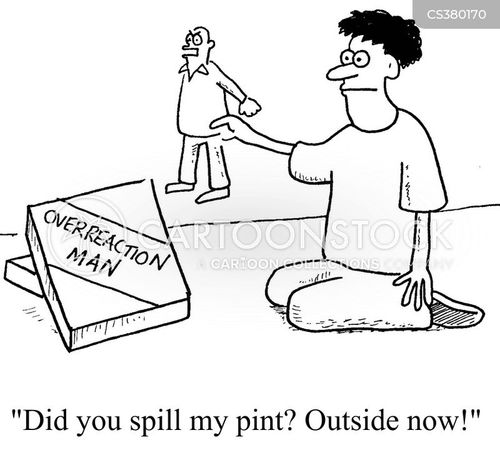Help with Sends
-
- KVRer
- Topic Starter
- 26 posts since 7 Apr, 2017
Quick question, when you set up a auxiliary send does it create issues with monitoring you mix? It always messes with me because I like to see the exact levels that all the different elements in my track. If I use a send, say reverb or delay, the output goes straight to the master and I don't get to monitor the total amplitude of the original audio + the fx.
I know I should mix by ear instead of just looking at levels and I do, but I like all the information I can get; mixing is a technical endeavor. Does this bug anyone else, or has anyone figured out a good work around? Do I even need to use sends? I have a nice desktop so computing power isn't much of a problem.
If anyone has any advice I would appreciate it, if not then thanks for letting me vent lol.
I know I should mix by ear instead of just looking at levels and I do, but I like all the information I can get; mixing is a technical endeavor. Does this bug anyone else, or has anyone figured out a good work around? Do I even need to use sends? I have a nice desktop so computing power isn't much of a problem.
If anyone has any advice I would appreciate it, if not then thanks for letting me vent lol.
-
- KVRAF
- 2565 posts since 2 Jul, 2010
I don't understand this. In REAPER, the send comes back on a channel which has its own fader and meter. Pro Tools should be the same. This goes to the master bus, so any meters on the master are metering the mix including sends. Which DAW are you using which doesn't provide meters on aux busses? You might need to switch to a mixer view.
You should use sends. Very useful to have master reverb faders, very useful to have the option of extra comp/sat/eq around your reverbs/delays.
You should use sends. Very useful to have master reverb faders, very useful to have the option of extra comp/sat/eq around your reverbs/delays.
- KVRian
- 626 posts since 15 Jun, 2015
Set up a secondary track (or a group track, depending on your DAW) and route the original and the return from the send to this new track. The meter on the secondary track will be the sum of the outputs of the other two.
Obviously, that won't work if you're sending multiple tracks to the same send. But if that's the case, it would be impossible to extract the individual contributions to a send, after the audio effect has happened. For example, there would be no way to separate a post-reverb return into its individual sounds again. At that point, the sounds no longer exist as individual sounds--but then that's the point of the processing.
Obviously, that won't work if you're sending multiple tracks to the same send. But if that's the case, it would be impossible to extract the individual contributions to a send, after the audio effect has happened. For example, there would be no way to separate a post-reverb return into its individual sounds again. At that point, the sounds no longer exist as individual sounds--but then that's the point of the processing.
-
- addled muppet weed
- 105866 posts since 26 Jan, 2003 from through the looking glass
-
thecontrolcentre thecontrolcentre https://www.kvraudio.com/forum/memberlist.php?mode=viewprofile&u=76240
- KVRAF
- 35177 posts since 27 Jul, 2005 from the wilds of wanny
Doesn't your DAW have return channels? Which one are you using?
-
- KVRer
- Topic Starter
- 26 posts since 7 Apr, 2017
Thanks for the replies everyone, I just had one of those moments where the answer is so obvious that it hurts lol. I'll just solo the original track + the send and get a reading off the master haha, please forgive my ignorance ha.
Also for clarification I was saying that I wanted to watch the level of the original audio + the audio on the send channel since I consider them both to belong to the same element of the mix.
Thanks again. Peace!
Also for clarification I was saying that I wanted to watch the level of the original audio + the audio on the send channel since I consider them both to belong to the same element of the mix.
Thanks again. Peace!
-
thecontrolcentre thecontrolcentre https://www.kvraudio.com/forum/memberlist.php?mode=viewprofile&u=76240
- KVRAF
- 35177 posts since 27 Jul, 2005 from the wilds of wanny
In Live there are track levels & FX return levels visible in session view. I thought this was pretty standard, but obviously its not. Which DAW do you use?YoungCrocket wrote: Also for clarification I was saying that I wanted to watch the level of the original audio + the audio on the send channel since I consider them both to belong to the same element of the mix.
-
- addled muppet weed
- 105866 posts since 26 Jan, 2003 from through the looking glass
thecontrolcentre wrote:In Live there are track levels & FX return levels visible in session view. I thought this was pretty standard, but obviously its not. Which DAW do you use?YoungCrocket wrote: Also for clarification I was saying that I wanted to watch the level of the original audio + the audio on the send channel since I consider them both to belong to the same element of the mix.
he wants the summed output of track plus send.
ie send the track and aux 1 to a second aux.
or as he says, solo track and aux, look in master.
-
- addled muppet weed
- 105866 posts since 26 Jan, 2003 from through the looking glass
-
thecontrolcentre thecontrolcentre https://www.kvraudio.com/forum/memberlist.php?mode=viewprofile&u=76240
- KVRAF
- 35177 posts since 27 Jul, 2005 from the wilds of wanny
-
- addled muppet weed
- 105866 posts since 26 Jan, 2003 from through the looking glass
no probs 
and look at that, the whole topic answered on page one, no insults, no trolling, no adverts for my companies newest irrelevant to the question synth/presets, no host or platform bashing.
this has to be a first at kvr
and look at that, the whole topic answered on page one, no insults, no trolling, no adverts for my companies newest irrelevant to the question synth/presets, no host or platform bashing.
this has to be a first at kvr
-
thecontrolcentre thecontrolcentre https://www.kvraudio.com/forum/memberlist.php?mode=viewprofile&u=76240
- KVRAF
- 35177 posts since 27 Jul, 2005 from the wilds of wanny
-
- addled muppet weed
- 105866 posts since 26 Jan, 2003 from through the looking glass