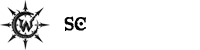I turned on my PC the other morning and no picture came up. I figured it might be a graphics card problem, so I prepared to turn off and switch to my on-board graphics... pushed button in and held it for 10+ seconds and nothing. I had to cut the power switch in the back to turn it off. Since then, I've tried switching monitors, power cords, and graphics cards... still doesn't work!
My PC is an 8-core AMD with a terabyte platter drive and a 256gb SSD, 16gb ddr3 ram running windows 7 pro. Any ideas on anything else I can check?
Help!