We are very excited to announce the release of our first standalone host application: with Blue Cat's PatchWork 1.6, our "universal plug-ins patch bay" is now available as a standalone application for Mac and PC, in addition to all major audio plug-in formats that were already supported.
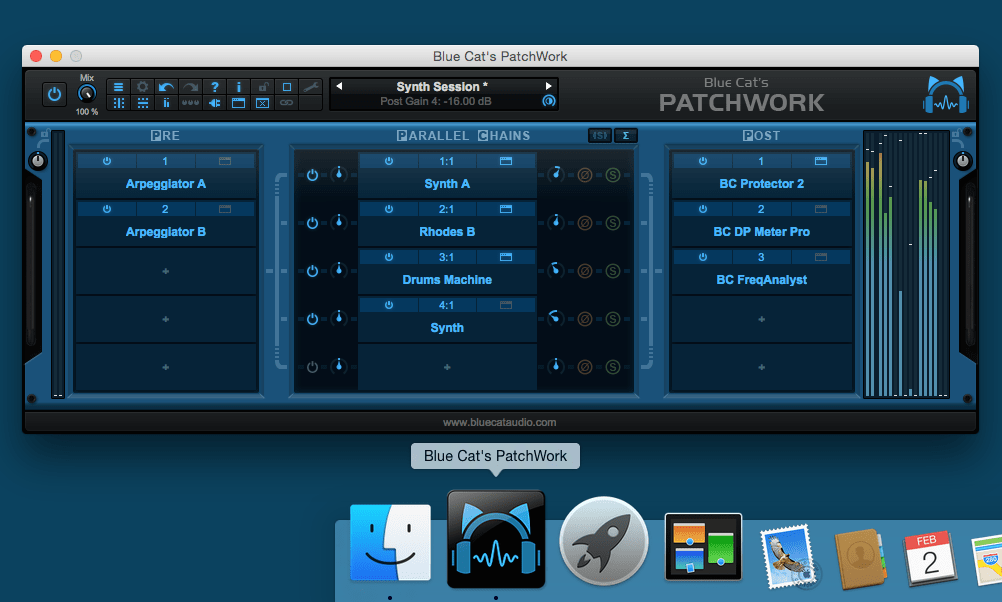
The new Blue Cat's PatchWork application is a fast and lightweight host that can quickly load audio effect plug-ins and virtual instruments for immediate usage. It supports up to 8 audio I/O, tempo synchronization, Audio Unit and VST plug-ins hosting (up to 64 plug-ins), copy/paste between multiple applications. Presets created with the standalone application or the plug-in are compatible and can be shared between all plug-in formats to quickly reload effect chains. The application and the plug-ins inserted into it can also be controlled via MIDI.
This new version also brings several enhancements and compatibility improvements to the plug-in versions.
The update is free for existing customers and is available for download from the same page as the initial purchase (link received by email). Demo versions of the application or plug-in (VST, RTAS, AAX, Audio Unit and DirectX formats) can also be downloaded on http://www.bluecataudio.com, for both Mac and PC (32 and 64-bit).
New Features:
- Now available as a standalone host application.
Fixes and compatibility improvements:
- Improved presets and session load/save performance (up to 4 times faster in some situations).
- Fixed issue with Izotope Audio Units that were configured as mono effects on stereo tracks.
- Fixed crashes during auto save with Kontakt 5 in Pro Tools 11.
Pricing:
Blue Cat's PatchWork: 59 EUR or $79 (VAT excluded).
More details can also be found on our blog: Blue Cat's PatchWork Standalone Host Application Summary.




