I just released a new version of Sundog today. 2014 is coming to an end, so I thought it might be a good idea to do a small "Thank you" release
The most prominent new feature: The Scale Finder view (Tools -> Scale Finder). Just enter a few notes of a melody and Sundog will search through over 300 scales (* 12 root notes) for you to find some fitting scales. Depending on your input this will range from Major/Minor stuff to very exotic variants
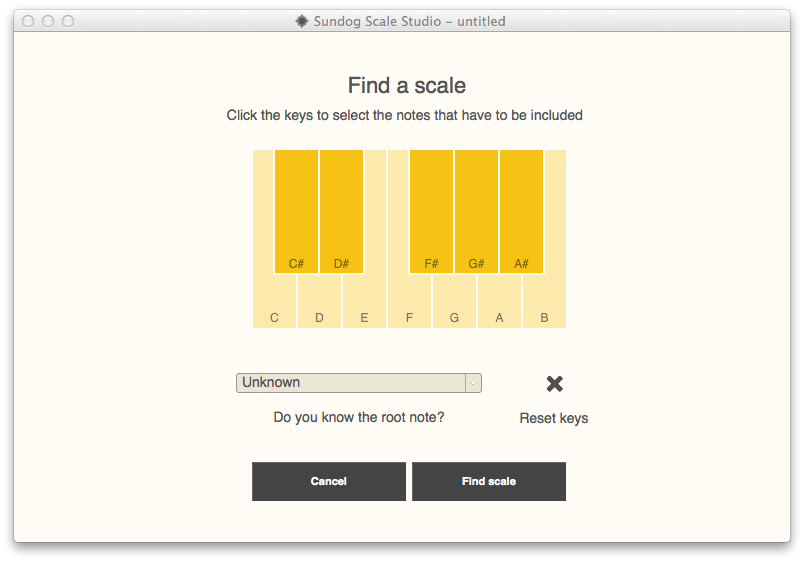
Also new in this release: A Swing setting (based on sixteenth notes) and an "Open recent songs" menu.
If you don't know Sundog yet: Sundog is a specialized tool that helps electronic songwriters to develop new chord progressions, melodies, and even whole songs. The stand-alone software connects to all major DAWs via MIDI and is available for Windows and Mac OS X.
An overview over other features can be seen in this introductory video:
http://www.youtube.com/watch?v=2Xsd7bHGkzo
You can get the new demo here (Win, Mac):
http://feelyoursound.com/sundog/
The update is free as usual for all existing customers
I wish you all the best for 2015
Cheers,
Hauke













