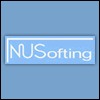New thread, Modelonia 2.0 beta 32 64-bit Windows And Mac! (beta closed)
-
- DASH Guy
- Topic Starter
- 7951 posts since 20 Sep, 2001
obsolete message:
New release : Modelonia 2.0 Beta (version 1.992)
it's a public beta :
- fully functional, expires on 25/11/2015
- 359 updated presets included
- many many bugs fixed in this 1.992 update
- new large skin for bigger screens
- 50 pages pdf manual updated too
free to download and use for any PC or Mac user. AU and VST, 32-bit and 64-bit are included.
Before using the plugin please read the "Must_Read_This_Before_Using_The_Synth.rtf" file incuded in the zip and here below.
Download link at this page Download link at this page
old stuff:
After eight months of hard work I'm proud to release
Modelonia 2.0 Beta (version 1.988),
it's a public beta (close to the release candidate),
free to download and use for any PC or Mac user.
AU and VST, 32-bit and 64-bit are included.
Modelonia 2.0 is a major update, with many new features, new sounds
and a complete, full–blown new manual of 50 pages!
You should really read that to get the best out of Modelonia 2.0.
Before using the plugin please read the "Must_Read_This_Before_Using_The_Synth.rtf" file
included in the zip, which you can download at
http://www.nusofting.liqihsynth.com/modelonia.html
There is also a contest attached to this release.
We set five full licenses of Modelonia 2.0 as prize
for the best demo tracks or best presets we will receive.
Rules are simple. You can send me MP3 or OGG files,
links or attachments, to the addresses provided
in the "Must_Read_This_Before_Using_The_Synth.rtf".
old news:
New build
http://nusofting.liqihsynth.com/modelon ... beta__.zip
Changes in this Beta 1.987:
- new crossplatform code to save/load presets files, please check everything works as expected
- about 25 presets updated,
Below this line you can read the changes history.
**********
New build
http://nusofting.liqihsynth.com/modelon ... beta__.zip
Changes in this Beta 1.986:
- fixed small GUI bugs
- added a check on plugin unload
- extended expiration date to august 3 2015
Below this line you can read the changes history.
**********
Another update
http://nusofting.liqihsynth.com/modelon ... beta__.zip
Changes in this Beta 1.985:
- added more volume for CP in Strings
- mouse hover display for parameters value
- added "v" and "a" input options to MIDI Learn source box
- fixed AP EQ flat levels
- added quantize behaviour to all knobs
- changed Pitch knobs in precise mode only in dark skin*
- fixed various GUI small bugs
- skins updated
*Please compare the behaviour of the tuning knobs in Horn and String in the two skins,
and let me know which one you prefer.
//////////////////////////////////
Old stuf
And now the new beta!
http://nusofting.liqihsynth.com/modelon ... beta__.zip
expires on 29 , it doesn't save the synth sate in the song project of you DAW but you can save the single preset with the save button and reload it when needed
what's new in beta 1.983? Lot of things!
Beta 1.982 >>> Beta 1.983 :
- added Velocity Mapping
- EQ module improved
- new menu for options, see the many commands
- added LFOs Single Shot modes and waveshape displays
- cool Mix mode for LFOs
- two new skins!
- many flaws fixed
update 1.982
Fixed Program Change message, and added reverse MIDI CC possible: just enter a value for "min" higher than the value for "max"
http://dashsignature.com/download/Model ... beta__.zip
Windows VST 32 and 64-bit,
Updated! New Preset Menu click on Name Display, new MIDI CC and AT mapping
update 1.981
donwload the 1.982
Windows VST 32 and 64-bit,
also included the alpha version of the new manual, please read it,
lot of new info there.
How you can help?
*please report anything, OS and DAW versions,
what it works and what it does not*
you can also help with the manual text,
asking questions for things to add, or help with the presets, make new ones, or optimize the current ones for 2.0
And tell your friend musicians about Modelonia, thanks.
was:
Hello,
can you please check the new build of Modelonia for Windows?,
there are both 32 and 64-bit VSTs, please let me know if they load and play with your set up.
http://dashsignature.com/download/Model ... beta__.zip
also included the alpha version of the new manual,
you can also help with the manual text,
asking questions for things to add, or help with the presets, make new ones, or optimize the current ones for 2.0
*please report anything, OS and DAW versions,
what it works and what it does not*
Your help will be rewarded with a free upgrade or other NUSofting bonus.
Thanks,
Luigi
nusofting.com
New release : Modelonia 2.0 Beta (version 1.992)
it's a public beta :
- fully functional, expires on 25/11/2015
- 359 updated presets included
- many many bugs fixed in this 1.992 update
- new large skin for bigger screens
- 50 pages pdf manual updated too
free to download and use for any PC or Mac user. AU and VST, 32-bit and 64-bit are included.
Before using the plugin please read the "Must_Read_This_Before_Using_The_Synth.rtf" file incuded in the zip and here below.
Download link at this page Download link at this page
old stuff:
After eight months of hard work I'm proud to release
Modelonia 2.0 Beta (version 1.988),
it's a public beta (close to the release candidate),
free to download and use for any PC or Mac user.
AU and VST, 32-bit and 64-bit are included.
Modelonia 2.0 is a major update, with many new features, new sounds
and a complete, full–blown new manual of 50 pages!
You should really read that to get the best out of Modelonia 2.0.
Before using the plugin please read the "Must_Read_This_Before_Using_The_Synth.rtf" file
included in the zip, which you can download at
http://www.nusofting.liqihsynth.com/modelonia.html
There is also a contest attached to this release.
We set five full licenses of Modelonia 2.0 as prize
for the best demo tracks or best presets we will receive.
Rules are simple. You can send me MP3 or OGG files,
links or attachments, to the addresses provided
in the "Must_Read_This_Before_Using_The_Synth.rtf".
old news:
New build
http://nusofting.liqihsynth.com/modelon ... beta__.zip
Changes in this Beta 1.987:
- new crossplatform code to save/load presets files, please check everything works as expected
- about 25 presets updated,
Below this line you can read the changes history.
**********
New build
http://nusofting.liqihsynth.com/modelon ... beta__.zip
Changes in this Beta 1.986:
- fixed small GUI bugs
- added a check on plugin unload
- extended expiration date to august 3 2015
Below this line you can read the changes history.
**********
Another update
http://nusofting.liqihsynth.com/modelon ... beta__.zip
Changes in this Beta 1.985:
- added more volume for CP in Strings
- mouse hover display for parameters value
- added "v" and "a" input options to MIDI Learn source box
- fixed AP EQ flat levels
- added quantize behaviour to all knobs
- changed Pitch knobs in precise mode only in dark skin*
- fixed various GUI small bugs
- skins updated
*Please compare the behaviour of the tuning knobs in Horn and String in the two skins,
and let me know which one you prefer.
//////////////////////////////////
Old stuf
And now the new beta!
http://nusofting.liqihsynth.com/modelon ... beta__.zip
expires on 29 , it doesn't save the synth sate in the song project of you DAW but you can save the single preset with the save button and reload it when needed
what's new in beta 1.983? Lot of things!
Beta 1.982 >>> Beta 1.983 :
- added Velocity Mapping
- EQ module improved
- new menu for options, see the many commands
- added LFOs Single Shot modes and waveshape displays
- cool Mix mode for LFOs
- two new skins!
- many flaws fixed
update 1.982
Fixed Program Change message, and added reverse MIDI CC possible: just enter a value for "min" higher than the value for "max"
http://dashsignature.com/download/Model ... beta__.zip
Windows VST 32 and 64-bit,
Updated! New Preset Menu click on Name Display, new MIDI CC and AT mapping
update 1.981
donwload the 1.982
Windows VST 32 and 64-bit,
also included the alpha version of the new manual, please read it,
lot of new info there.
How you can help?
*please report anything, OS and DAW versions,
what it works and what it does not*
you can also help with the manual text,
asking questions for things to add, or help with the presets, make new ones, or optimize the current ones for 2.0
And tell your friend musicians about Modelonia, thanks.
was:
Hello,
can you please check the new build of Modelonia for Windows?,
there are both 32 and 64-bit VSTs, please let me know if they load and play with your set up.
http://dashsignature.com/download/Model ... beta__.zip
also included the alpha version of the new manual,
you can also help with the manual text,
asking questions for things to add, or help with the presets, make new ones, or optimize the current ones for 2.0
*please report anything, OS and DAW versions,
what it works and what it does not*
Your help will be rewarded with a free upgrade or other NUSofting bonus.
Thanks,
Luigi
nusofting.com
- KVRAF
- 35276 posts since 14 Sep, 2002 from In teh net
Great, is a Mac build going to follow?
-
- DASH Guy
- Topic Starter
- 7951 posts since 20 Sep, 2001
a Mac build will be made after the Windows release
-
- KVRAF
- 5691 posts since 24 May, 2004 from []1
Thanks Luigi, glad you are working on 2.0.
- KVRAF
- 35276 posts since 14 Sep, 2002 from In teh net
Yes good to know there is still life in it.
- KVRian
- 982 posts since 19 Jun, 2006 from Berlin, Germany
Great news. Thanks!
Downloading now, will test it later today.
Downloading now, will test it later today.
Feel the energy...
https://youtube.com/hienergymusic/
https://youtube.com/hienergymusic/
- KVRian
- 982 posts since 19 Jun, 2006 from Berlin, Germany
The new Modelonia Beta works good for me so far.
Will certainly post a demo track later on.
How do I switch between sounds and sound banks except for using the DAW's preset selector? When clicking on the sound name, an Explorer window with the sound XML files opens. I'd rather expect a dropdown with sound names instead.
Will certainly post a demo track later on.
How do I switch between sounds and sound banks except for using the DAW's preset selector? When clicking on the sound name, an Explorer window with the sound XML files opens. I'd rather expect a dropdown with sound names instead.
Feel the energy...
https://youtube.com/hienergymusic/
https://youtube.com/hienergymusic/
-
- DASH Guy
- Topic Starter
- 7951 posts since 20 Sep, 2001
Thanks HiEnergy, for the presets currently there are no sound banks,HiEnergy wrote:The new Modelonia Beta works good for me so far.
Will certainly post a demo track later on.
How do I switch between sounds and sound banks except for using the DAW's preset selector? When clicking on the sound name, an Explorer window with the sound XML files opens. I'd rather expect a dropdown with sound names instead.
there is one (512 max) bank which you can browse with the next & previous buttons [<<<] [>>>] and you can load and save single preset with the other two buttons [\/\/\/] [/\/\/\],
check at the manual I'm writing, it's in the zip
which OS and DAW are you using?
From the manual (with english mistakes maybe)
Using Presets
Since 2.0 Modelonia uses a new cross-platform preset format, a human readable XML file. Presets can be loaded or saved inpidually by the dialogue boxes activated by two interface buttons: the orange [/\ /\ /\] button for Load and the blue [\/ \/ \/] button for Save, and clicking on the preset name display opens the folder where the presets files are stored. The bank of presets which is loaded at startup is made of max 512 items (the first 512 preset files Modelonia alphabetically finds in the preset folder) and these can also be browsed by the next and previous buttons, [ >>>] and [<<<] respectively.
Alternatively you can select one of the 512 presets by AU or VST plugin menu allowed by the standarized AU or VST plugin host in your DAW.
This means that preset handling by the sequencer/host software, the DAW, is also supported. (for instance you should be able save and load FXB and FXP in VST)
Hint: you can customize your own default bank by arranging the presets you don't want to load in the default bank in subfolders inside the Modelonia\Presets folder, this way you can still load individually any preset in the subfolders using the the orange [/\ /\ /\] Load button.
-
- KVRAF
- 1562 posts since 13 Jan, 2014
Hello Luigi,
I was just too curious so I opened the new beta for a short glimpse at work though I cant hear nothing (no speaker), so it is just a "visual" test at the moment.
But apart from being kind of unusual and requiring getting used to it just wont work for me (windows 7, mulab free 32 bit and modelonia 32 bit).
The explorer windows opens, I can tag a preset and then only chance for me is to just close the window (no "open" or "select" button in this window) with the cross. But when I do this, I still have the "000 Bln absolutely" and not the marked preset from the browser.
Next preset >>>/last preset<<< and preset choosing in the mulab preset browser works. Hope I can make a more detailed test in the evening at home with MulabUL and expecially with Tracktion 5 where I had the big crashing problems with changing preset banks.
The general idea with readable *.xml files of course seems to make sense, not quite sure if I like the idea of an explorer window open up though that has benefits too (for example the 1:1 view with the explorer for searching, making directories etc.). Hope I can give you a more detailed answer this evening/next days.
Just a little addon: double clicking (what may happen soon, I just tried it because simple tagging wont work...) opens the internet explorer which usually is default for opening xml-files, so that might not be wanted too.
Second addon: after reading your previous post more in detail I am not even sure if you intend too choose a preset in the exlorer window. But when it should not be possible too chose a new preset in the explorer window when clicking on the actual preset, the window in that place dont make no sense for me at all (for saving/loading presets with <<</>>> o.k., but for just viewing all presets without ability to choose a new one ?),
Kind regards,
Richard
I was just too curious so I opened the new beta for a short glimpse at work though I cant hear nothing (no speaker), so it is just a "visual" test at the moment.
But apart from being kind of unusual and requiring getting used to it just wont work for me (windows 7, mulab free 32 bit and modelonia 32 bit).
The explorer windows opens, I can tag a preset and then only chance for me is to just close the window (no "open" or "select" button in this window) with the cross. But when I do this, I still have the "000 Bln absolutely" and not the marked preset from the browser.
Next preset >>>/last preset<<< and preset choosing in the mulab preset browser works. Hope I can make a more detailed test in the evening at home with MulabUL and expecially with Tracktion 5 where I had the big crashing problems with changing preset banks.
The general idea with readable *.xml files of course seems to make sense, not quite sure if I like the idea of an explorer window open up though that has benefits too (for example the 1:1 view with the explorer for searching, making directories etc.). Hope I can give you a more detailed answer this evening/next days.
Just a little addon: double clicking (what may happen soon, I just tried it because simple tagging wont work...) opens the internet explorer which usually is default for opening xml-files, so that might not be wanted too.
Second addon: after reading your previous post more in detail I am not even sure if you intend too choose a preset in the exlorer window. But when it should not be possible too chose a new preset in the explorer window when clicking on the actual preset, the window in that place dont make no sense for me at all (for saving/loading presets with <<</>>> o.k., but for just viewing all presets without ability to choose a new one ?),
Kind regards,
Richard
-
- KVRAF
- 1562 posts since 13 Jan, 2014
Hello Luigi,
second short test on Tracktion , I fear the general problem has not been solved.
, I fear the general problem has not been solved.
It seems kind of "a little bit more stable" but I already had one severe crash with again not only killing Tracktion but whole PC (windows 7 64 bit, one year old board with i3, other components older, old creativ soundblaster x-fi, all DAW and VST running in 32 bit).
And it seems the general problem of not working proper communication in preset selecting still the same, the preset number in Tracktion (still 100 HBR evolving synth) dont follow changing in modelonia (95 HBR Child) and that seems to cause problems at some point I assume: In the next image you see that the counting just differs on 1 (same preset, just one different counting), dont know if that has something to do with the problem:
In Mulab the preset in the mulab preset browser dont change with changing in the vst preset menu but that dont causes no problem and next time you change it in mulab preset modelonia follows.
I better post this before trying on with Tracktion tryout before next complete crash, I think if it will happen I will give up on Tracktion/Modelonia for the moment.
In Mulab evrything seems to be fine at the moment.
Hope that helps a little,
Kind regards,
Richard
second short test on Tracktion
It seems kind of "a little bit more stable" but I already had one severe crash with again not only killing Tracktion but whole PC (windows 7 64 bit, one year old board with i3, other components older, old creativ soundblaster x-fi, all DAW and VST running in 32 bit).
And it seems the general problem of not working proper communication in preset selecting still the same, the preset number in Tracktion (still 100 HBR evolving synth) dont follow changing in modelonia (95 HBR Child) and that seems to cause problems at some point I assume: In the next image you see that the counting just differs on 1 (same preset, just one different counting), dont know if that has something to do with the problem:
In Mulab the preset in the mulab preset browser dont change with changing in the vst preset menu but that dont causes no problem and next time you change it in mulab preset modelonia follows.
I better post this before trying on with Tracktion tryout before next complete crash, I think if it will happen I will give up on Tracktion/Modelonia for the moment.
In Mulab evrything seems to be fine at the moment.
Hope that helps a little,
Kind regards,
Richard
You do not have the required permissions to view the files attached to this post.
-
- DASH Guy
- Topic Starter
- 7951 posts since 20 Sep, 2001
Hi Richard,
Thanks for the detailed feedback, looks like there is an issue I have to debug running Modelonia inside Tracktion specifically, the report with other DAWs are so far positive,
Mulab, Ableton Live, FL Studio all seems ok with Modelonia beta. Waiting for more reports.
About the presets, currently all should be managed with the 4 buttons below the display as I wrote above,
the click on the display itself which opens the folder is just a shortcut
to see where the files are and move them if you need to customize the default bank, that is the presets loaded when opening an instance of Modelonia.
Thanks for the detailed feedback, looks like there is an issue I have to debug running Modelonia inside Tracktion specifically, the report with other DAWs are so far positive,
Mulab, Ableton Live, FL Studio all seems ok with Modelonia beta. Waiting for more reports.
About the presets, currently all should be managed with the 4 buttons below the display as I wrote above,
the click on the display itself which opens the folder is just a shortcut
to see where the files are and move them if you need to customize the default bank, that is the presets loaded when opening an instance of Modelonia.
-
- KVRAF
- 1562 posts since 13 Jan, 2014
Hello Luigi,
o.k. now I get the concept behind the browser window. Opens lot of possibilities I think if you get used to it. I am not really sure that evry DAW will take the changed presets when after changing in the browser window you then again change it with the buttons in modelonia and with the onboard preset browser of the different DAW`s but lets hope the best.
I will try this rearranging of presets in the browser window out with mulab I think, lets see.
Because of actual osc contest in here I am not so much into Tracktion at the moment (started the song last week while I am not at home and so I choose Mulab, best for "on the road" ) so please ask if you need some more "hardcore" tests for this then I will try again (and maybe if you need some logging or debugging on).
) so please ask if you need some more "hardcore" tests for this then I will try again (and maybe if you need some logging or debugging on).
Sound is very nice, surface looks nice and tidy too, cant say much about sound design cause I am more the "preset" type but the possibility of a "customized personal preset bank" sounds very promising too (now that I get the concept). Hope all presets of the actual version could be ported to the version 2 (and maybe with some new ones there ).
).
Thanks again for your great work,
Kind regards,
Richard
o.k. now I get the concept behind the browser window. Opens lot of possibilities I think if you get used to it. I am not really sure that evry DAW will take the changed presets when after changing in the browser window you then again change it with the buttons in modelonia and with the onboard preset browser of the different DAW`s but lets hope the best.
I will try this rearranging of presets in the browser window out with mulab I think, lets see.
Because of actual osc contest in here I am not so much into Tracktion at the moment (started the song last week while I am not at home and so I choose Mulab, best for "on the road"
Sound is very nice, surface looks nice and tidy too, cant say much about sound design cause I am more the "preset" type but the possibility of a "customized personal preset bank" sounds very promising too (now that I get the concept). Hope all presets of the actual version could be ported to the version 2 (and maybe with some new ones there
Thanks again for your great work,
Kind regards,
Richard
-
- KVRAF
- 1562 posts since 13 Jan, 2014
Hello Luigi,
in Mulab that concept with presets arranging in the explorer window seems to work.
But you have to unload and reload the vst first after rearrangement and before it is reflected in the presets setting of modelonia and mulab.
Very nice idea, I have just thrown all the BLN, ENS, BOW in "BLN_Rest" , "ENS_Rest" etc. directorys so that I just have the few Flutes, Plucks, Pads, Ens I really need. Nice
Richard
in Mulab that concept with presets arranging in the explorer window seems to work.
But you have to unload and reload the vst first after rearrangement and before it is reflected in the presets setting of modelonia and mulab.
Very nice idea, I have just thrown all the BLN, ENS, BOW in "BLN_Rest" , "ENS_Rest" etc. directorys so that I just have the few Flutes, Plucks, Pads, Ens I really need. Nice
Richard
-
- DASH Guy
- Topic Starter
- 7951 posts since 20 Sep, 2001
Thanks for the feedback, glad you found an use for customizing the default bank.
Anyone else tried Modelonia 2.0 beta? All comments are useful, please tell me
Anyone else tried Modelonia 2.0 beta? All comments are useful, please tell me
-
- KVRAF
- 5691 posts since 24 May, 2004 from []1
Hi Luigi, I only used it for a few minutes in 64 bit Studio One on Win 8.1.
I didn't have any problems with it.
I think I need to find everything I bought over the years and re-authorize on my newer computer since I haven't used most of them in awhile.
Jim
I didn't have any problems with it.
I think I need to find everything I bought over the years and re-authorize on my newer computer since I haven't used most of them in awhile.
Jim