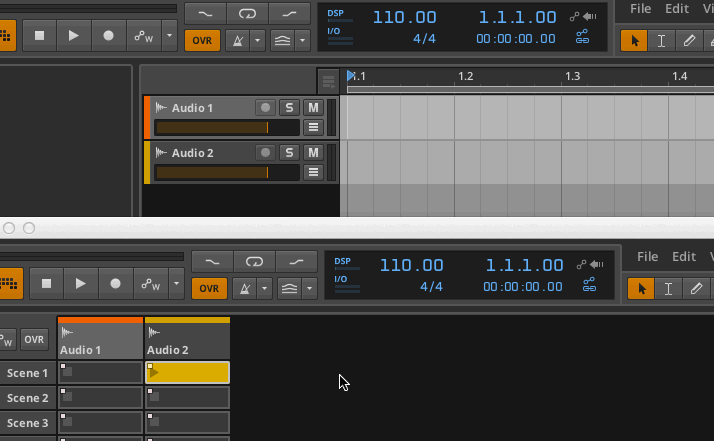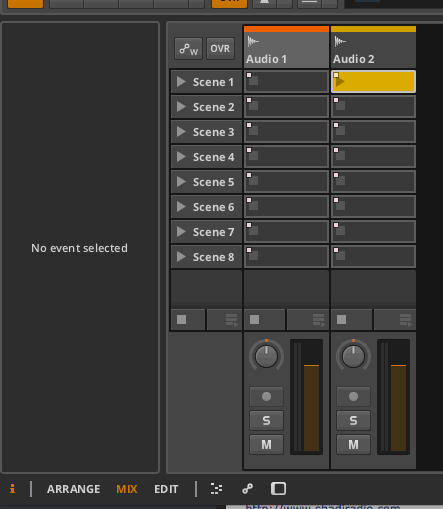Latest News: Bitwig updates Bitwig Studio to v5.1
Quickly drag clip from channel view to arrangement view
-
- KVRist
- Topic Starter
- 112 posts since 12 Mar, 2012
Hey guys, is there a quick way to drag a clip from channel view to arrangement view?
For example in ableton you just drag the clip and hit tab to drop to arrangement. i dont know why you cant do this in bitwig, you used to be able to i believe??
For example in ableton you just drag the clip and hit tab to drop to arrangement. i dont know why you cant do this in bitwig, you used to be able to i believe??
- KVRist
- 459 posts since 28 Mar, 2014 from Los Angeles, CA
I don't think you can do that. I also used to that in Live quite a bit when working on a single monitor or laptop. I think your only alternatives in BWS are:
1. click the clip in the mixer view and copy it, then click in the arrangement and paste it there
2. make sure grid view is on in the arrangement view and drag and drop from the left to the right
1. click the clip in the mixer view and copy it, then click in the arrangement and paste it there
2. make sure grid view is on in the arrangement view and drag and drop from the left to the right
- KVRAF
- 4633 posts since 21 Jan, 2008 from oO
- KVRAF
- 6305 posts since 9 Dec, 2008 from Berlin
Tab works in Bitwig as well - at least for me 
Cheers,
Tom
Cheers,
Tom
"Out beyond the ideas of wrongdoing and rightdoing, there is a field. I’ll meet you there." - Rumi
ScreenDream Instagram Mastodon
ScreenDream Instagram Mastodon
- KVRAF
- 6305 posts since 9 Dec, 2008 from Berlin
Sounds like a bug for -> Support to me. I tried it on Windows.Ogopogo wrote:It works like 1 out of 10 times for me. Not sure what actually triggers it. OSX 1.1.8.ThomasHelzle wrote:Tab works in Bitwig as well - at least for me
Cheers,
Tom
Cheers,
Tom
"Out beyond the ideas of wrongdoing and rightdoing, there is a field. I’ll meet you there." - Rumi
ScreenDream Instagram Mastodon
ScreenDream Instagram Mastodon
- KVRian
- 696 posts since 27 Mar, 2014
Also imo its much easier if you use the view that has clips and arrange in same window with clips going horizontal(which live doesn't have). I've abandoned the view where the clips are vertical(ala live). So much better when doing song arrangements.