Amaranth Audio updates Cycle to v1.3 - introduces unified interface, mod matrix, and infinite unison
16th May 2014
Amaranth Audio has updated Cycle to v1.3. New features include a revamped, unified user interface, a powerful modulation matrix, unlimited voice unison, and a feature that prevents machine-gun effects.
Unified User Interface
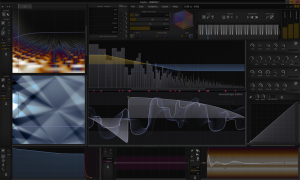 Everything is now available on one page if you have the screen real estate. The Cycle window needs to be at least 720 pixels high or it switches back into a more compact collapsed mode.
Everything is now available on one page if you have the screen real estate. The Cycle window needs to be at least 720 pixels high or it switches back into a more compact collapsed mode.
Not only does this mean less clicking between tabs, but you can now see in real-time the effect on the waveform while editing the impulse response or waveshaper curve.
A new visualization of the selected vertex cube (structural elements of spectrum curves, waveshapes and envelopes) is shown at the middle-top area. This is important for understanding which of its vertices are selected and its place in the morphing space.
Another helpful addition is that panel names (i.e. 'waveshape editor') show up when you mouse over them.
Some control widgets have been given a redesign to unify the look and be clearer or more compact.
Modulation Matrix
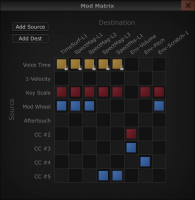 This modulation matrix lets you assign a multitude of controller inputs to the different red/blue morphing positions of individual layers.
This modulation matrix lets you assign a multitude of controller inputs to the different red/blue morphing positions of individual layers.
Here's an example, if the volume envelope morphs from staccato to legato along the red range, you can assign MIDI CC #X to its red position; and if the envelope morphs to a tremolo shape along the blue range, you can assign a different MIDI CC #Y to its blue position. Now CC's X and Y are mapped to high-level aspects of the sound.
Spectral magnitude/phase layers, waveshape layers, and envelopes have 2 free morphing ranges named red and blue. Each morphing range of each layer of each of these domains can be mapped to a different controller. In effect, you can now map inputs to high-level aspects of the voice that are built into the preset, like breathiness, vibrato, snappiness, and so on.
Each CC number up to 100 and regular modulation inputs (note velocity, key scale, mod wheel, etc) can be used to control one or many things.
This audio clip demonstrates how using the matrix and automating different MIDI CC's from the host changes between staccato and legato notes, breathiness and smoothness, tremolo strength, and different accents in the voice: amaranthaudio.com/ModMatrix.mp3
Unlimited Voice Unison
 The unison unit now has two modes: group and single. Group mode is the conventional state with controls that change the unison voices in ensemble. Single mode lets you set the pan, phase, and detune of each individual voice, and the number of possible voices is limitless (in theory, your computer will die at some point).
The unison unit now has two modes: group and single. Group mode is the conventional state with controls that change the unison voices in ensemble. Single mode lets you set the pan, phase, and detune of each individual voice, and the number of possible voices is limitless (in theory, your computer will die at some point).
Here's an audio clip with a 36-voice saw-tooth followed by a 15-voice string preset: amaranthaudio.com/Unison.mp3
Deformer Random Offset
This feature is another slider on the deformer window and it is used to add a random DC offset to the deformer path.
In practice, depending on where the deformer is assigned, you can make random things happen like wave-shapes changing in shape slightly, harmonic phases shifting, or filters moving up or down in frequency. Each time a note is triggered the offset is randomised. This is important to deal with the "machine-gun" effect that plagues some types of sounds.
This is an example of the difference on a guitar preset -- the MIDI score is unchanged in the first and second part: amaranthaudio.com/MachineGun.mp3
KVR Audio, Inc.
www.kvraudio.com