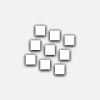
Zynewave has updated Podium to v2.26, featuring a new track tagging feature for categorizing tracks and global solo, mute and record arm buttons.
Changes:
- Introduced a new track tagging feature. The tags for each arrangement are configured using the Track Tags dialog, which is opened with the "Tags" button on the new track toolbar. Tags can be organized into mutually exclusive groups. Tag groups can be used to organize tracks into categories such as: instrument type, microphone placement, performer, and so on. Selecting tag buttons in the arrangement editor will show only the tagged tracks in the tracks and mixer regions. The tag button right-click menu has commands for mute, solo and record arm.
- Added a new track toolbar to the arrangement editors. The toolbar contains buttons for adding new tracks, global solo, mute, record, and the track tag bar. The toolbar is automatically added to the editors when you load a Podium setup saved with an earlier version of Podium.
- The global buttons on the track toolbar will light up when any track is soloed, muted or record armed. Moving the mouse cursor over a button shows a popup with the names of all affected tracks. Clicking the button will reset the mode on all the tracks.
- Creating a new arrangement will automatically set up tags for master, busses and tracks. The audio tracks are now placed at the bottom of the track list.
- Inserting a bus send on a track will automatically add the matching bus return track. Pressing undo once will undo the creation of the bus return track. Pressing undo again will undo the insertion of the bus send.
- Group tracks now show the collapse button even if there are no child tracks in the group yet.
- Revised the way that tracks are dragged. Dropping a track over the bottom half of a group track will insert the track as the last child in the group.
- Removed the tracks region menu button located below the last track, as it is made redundant by the new track toolbar.
- New tracks can be created in the mixer by double-clicking or right-clicking the empty space after the last track.
- Made adjustments to the sizes of some toolbar buttons. Use the "restore default editor profiles" command in the setup menu to get the new default look.
- Added "Polyphonic Pressure" to the "New MIDI parameter" submenu in the inspector parameter panel.
- Speed optimized the UI CPU usage in cases where only meters and the play cursor are updating.
- Fix: Tracks with sound files would produce periodic gaps when bouncing at 88.2K and higher samplerates.



