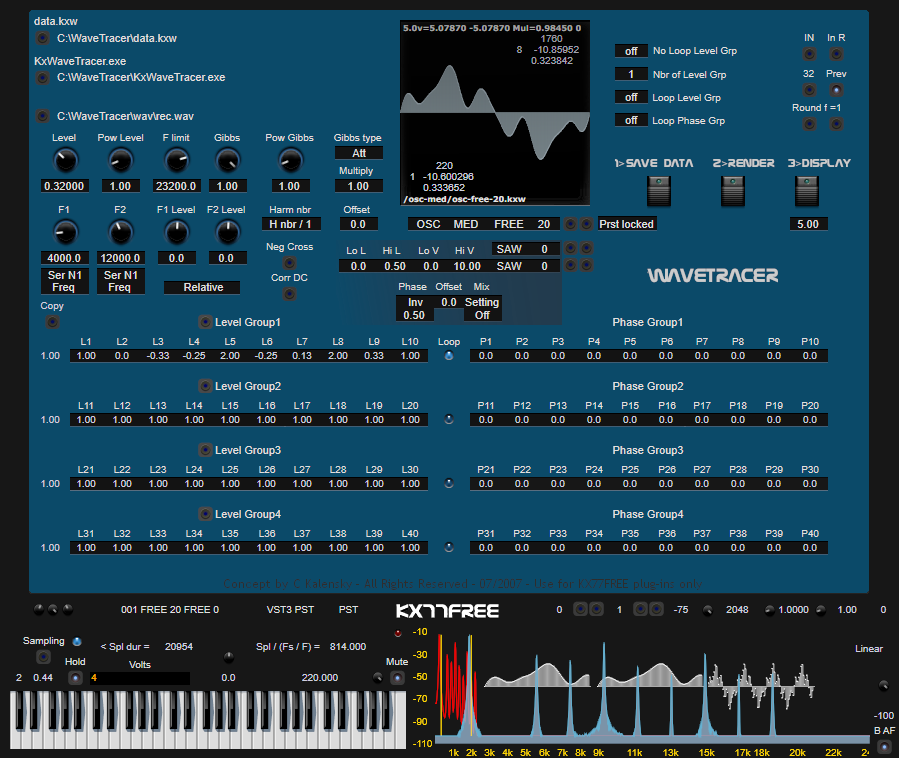Kx WaveTracer version 4.00:
FX VST plug-in to create compatible waveforms with all KX77FREE plug-ins.
Features:
-Easy to use and to create basic analogue waveforms.
-Full parameters to make complex additive waveforms with no aliasing.
-Full 32-bit float data, multi band limited lookup tables per waveform.
-Same quality for all clock frequencies: 44.1 kHz to 192 kHz.
-13.75 Hz to 23200 Hz or more (harmonic frequency limit).
-Level and Phase parameters.
-Up to 1600 harmonics for the bass frequencies (0 volts: 13.75hz).
-Possibility to automate the level and phase of all harmonics.
-Possibility to mix several waveforms following the frequencies (0 to 10 volts).
-Possibility to use absolute or relative levels on the first main harmonics.
-Frequency analysers to compare the current waveform with the signal input.
-Built-in oscillator to listen the waveform.
-Independent x64 console program: KxWaveTracer.exe (DAW CPU safe).
V4.00 new features:
-Possibility to copy directly the main levels of 40 first harmonics detected by the audio inputs analyser.
-Possibility to sample the internal kxw oscillator output or the audio inputs (left or right input, current sample rate, mono, 16-bit PCM or 32-bit float).
-The sample tune is based on the virtual keyboard, the input signal must be tuned with the oscillator (by listening, with the scopes and analysers). By this way it is possible to find precisely the loop duration for each note sampled.
-Only one button to fill the wave buffer and after to record the WAV file.
-Auto WAV file duration based on one cycle (out of tune, eg: 48kHz -> 440hz -> 109.0909 -> 109 spl) or on a number of cycles following the rounded tune frequency (tuned, eg: 440 hz = 440 cycles -> 440*109.0909...= 48000 spl).
-Auto loop with zero crossing, the loop time is simply the file duration from start to end file.
-Possibility to listen the looped wave buffer to record again if you forget to tune your sampled instrument.
-3 scopes: input, sampling input, wave buffer. There is a little knob to adjust their visibility on the background.
-49 waveform presets.
-New skin.
Story : x86: version 1.00 07-2007 - KVR DC 2007 - www.kvraudio.com/developer_challenge_2007.php
Inside the zip, there is a folder named "WaveTracer", copy this one on the root of your disk C. The default paths are based on the C:\WaveTracer to simplify the main installation, by this way no need to set the KxWavetracer program in administrator mode to write the waveforms and also to avoid the users document folder with a specific name.
Tracks done with KX77FREE plug-ins: YouTube.com/user/KX77FREE
http://kx77free.free.fr/English-page.html