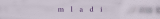Yes, I can confirm that behavior on macOS 10.14.6 in Cubase 10.5.0 with Nexus 3.0.8.Reefius wrote: ↑Sun Dec 08, 2019 6:42 pm It looks like Nexus 3 doesn't properly recall some presets in a DAW project.
Can someone try this, so I'm sure it's not just me:
- Load an instance of Nexus in a new DAW project (I tested with Cubase and Ableton Live)
- Select plugin 'AR After Midnight 1 B' (it's in the factory bank)
- Record or draw some notes
- Save project
- Quit DAW and reopen it
- Load the project
One of the layers now plays the default SAW Init preset.
The same thing happens sometimes when I save user presets originally edited from factory presets (deactivating layers for example) and recall them in the same session.