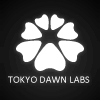hi, in smart apps, after establishing a "match EQ", it confuses me a bit that the default that comes up for RANGE is always 30%. Other "match EQs" I've used always come up at 100%, with options to go even higher, and of course lower. Your settin nomenclature is obvious, and I imagine the default comes up as a move toward a "match" of just 30% as a start, with the knob max of 100% being the true match attempt, is that correct? Just would like to make sure.
Thanks, amazing plugin, always used.
Tyler
setting clarification- TDR Nova GE
- KVRian
- 1169 posts since 24 Feb, 2012
It's just that a brute force match uses to sound horrible. It depends on the means of the plugin itself. e.g. Nova can be way more aggressive than SlickEQ.
There is no such thing as a true match when sounds don't correlate tightly. Imagine a sine wave at 30Hz, and another at 5kHz. There is no reasonable way to match them. If both are close to each other, you can in fact try to give them a similar level. But say, one signal contains one sine, but the other three, you are stuck again in contradictory meaning of "matching".
Our matching algorithm does its best to prevent several of these issues (such as preventing to match the noise floor with the signal, keeping loudness equal, etc), but there is no way to generally exclude such situations, music is just too diverse. Meaning that any "truly aggressive" matching of both spectra will likely yield nonsense somewhere, at some point.
Every manufacturer uses his own way to match signals, it's hard to compare them. They possibly internally define 30% and 100% on the UI, use stronger averaging in their analysis or a completely different approach. Not really comparable.
There is no such thing as a true match when sounds don't correlate tightly. Imagine a sine wave at 30Hz, and another at 5kHz. There is no reasonable way to match them. If both are close to each other, you can in fact try to give them a similar level. But say, one signal contains one sine, but the other three, you are stuck again in contradictory meaning of "matching".
Our matching algorithm does its best to prevent several of these issues (such as preventing to match the noise floor with the signal, keeping loudness equal, etc), but there is no way to generally exclude such situations, music is just too diverse. Meaning that any "truly aggressive" matching of both spectra will likely yield nonsense somewhere, at some point.
Every manufacturer uses his own way to match signals, it's hard to compare them. They possibly internally define 30% and 100% on the UI, use stronger averaging in their analysis or a completely different approach. Not really comparable.
Fabien from Tokyo Dawn Records
Check out my audio processors over at the Tokyo Dawn Labs!
Check out my audio processors over at the Tokyo Dawn Labs!