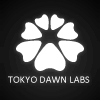- Too much grab for low frequency events? Instead of opening the attack, try to play around with low-freq relax: Pick a shallow slope, something between 2dB/Oct and 5dB/Oct and use a relatively high corner frequency, maybe somewhere around 200Hz.
Also, try to increase Peak-Crest. This tells the peak section to increase threshold for the peak stage. - Typically, you'll want to set Release Peak relative to the selected Attack value. For short attacks, use short peak release values. For longer attacks, try longer peak release values.
- Since RMS section automatically makes sure to keep the RMS long enough for low frequency events and short for higher frequency events, it can be run at very fast speeds. Much faster than one would normally use on a conventional compressor. Do not hesitate to try out seemingly unreasonable RMS Release values.
- For aggressive/creative compression, make sure to disable low relax, and the RMS stage. Choose a low knee value and play around with strong ratios.
- I like to use FDR to approximate an inverse fletcher munson curve. Try this preset:
Code: Select all
<TDRKotelnikovGE thresholdParam="-25.0" peakCrestParam="3.0" softKneeParam="2.0" ratioParam="2.0" attackParam="7.0" releasePeakParam="50" releaseRMSParam="180" makeUpParam="0.0" dryMixParam="off" outGainParam="4.0" keyHPFrequencyParam="210" keyHPSlopeParam="3.0" keyStereoDiffParam="60" keyStereoBalanceParam="Center" fdrVisibleParam="Off" fdrActiveParam="On" fdrTypeParam="Bell A" fdrFrequencyParam="1300" fdrAmountParam="60" yingParam="Off" yangParam="Off" deltaParam="Off" bypassParam="Off" equalLoudParam="Off" qualityParam="Precise" modeParam="Stereo" grDispScaleParam="2" grDispModeParam="Gain Reduction"/>
Fabien's tips for Kotelnikov
- KVRian
- Topic Starter
- 1169 posts since 24 Feb, 2012
Here's a random list of little trick and workflows I found to be the most useful for my needs.
Fabien from Tokyo Dawn Records
Check out my audio processors over at the Tokyo Dawn Labs!
Check out my audio processors over at the Tokyo Dawn Labs!
-
Hermetech Mastering Hermetech Mastering https://www.kvraudio.com/forum/memberlist.php?mode=viewprofile&u=7418
- KVRAF
- 1619 posts since 30 May, 2003 from Milan, Italy
Great idea for a thread!
Some thoughts:
Yes, generally the shallower the slope for low-freq relax (HPF in the sidehcain), the higher you will want the cutoff. All a balancing act between getting the right amount of low frequencies NOT to trigger the comp, and not affecting the other frequencies you do want affected. As the manual so clearly sates, 3dB per octave is pretty similar to a pink noise spectrum which is most similar to how the human ear perceives sound.
The inverse Fletcher Munson curve is an insanely creative tool. I'll often use it subtly for EQ when mastering to get a perceivably LOUDER sound without actually upping the energy/RMS too much. This preset could also be a trade secret in achieving perceivably louder masters.
Some thoughts:
Yes, generally the shallower the slope for low-freq relax (HPF in the sidehcain), the higher you will want the cutoff. All a balancing act between getting the right amount of low frequencies NOT to trigger the comp, and not affecting the other frequencies you do want affected. As the manual so clearly sates, 3dB per octave is pretty similar to a pink noise spectrum which is most similar to how the human ear perceives sound.
The inverse Fletcher Munson curve is an insanely creative tool. I'll often use it subtly for EQ when mastering to get a perceivably LOUDER sound without actually upping the energy/RMS too much. This preset could also be a trade secret in achieving perceivably louder masters.
-
- KVRAF
- 1794 posts since 17 May, 2005
Can you elaborate on how this works?Hermetech Mastering wrote: The inverse Fletcher Munson curve is an insanely creative tool. I'll often use it subtly for EQ when mastering to get a perceivably LOUDER sound without actually upping the energy/RMS too much. This preset could also be a trade secret in achieving perceivably louder masters.
-
Hermetech Mastering Hermetech Mastering https://www.kvraudio.com/forum/memberlist.php?mode=viewprofile&u=7418
- KVRAF
- 1619 posts since 30 May, 2003 from Milan, Italy
The Fletcher Munson curve shows us where the ear is most sensitive for a given loudness at a given frequency. It's not a flat line. Boosting and cutting slightly in all the right places can give the subjective experience of something being louder. It's all there in the curve! You just have to think a little about how it's all working WRT using the normal, or a reversed curve, and whether you are applying it to EQ, a side-chain, or FDR, in Kotelnikov's case.
-
Hermetech Mastering Hermetech Mastering https://www.kvraudio.com/forum/memberlist.php?mode=viewprofile&u=7418
- KVRAF
- 1619 posts since 30 May, 2003 from Milan, Italy
The original Fletcher-Munson curve has been improved upon over the years, and is now refereed to as the equal loudness contour:
https://en.wikipedia.org/wiki/Equal-loudness_contour
https://en.wikipedia.org/wiki/Equal-loudness_contour
-
- KVRAF
- 1794 posts since 17 May, 2005
Thanks 
I understand. How do you translate it in a mix? Like with a matching EQ plugin?
I've done some experimenting with pink noise, which worked pretty good.
*edit*
I've answered some of my own questions here:
https://www.youtube.com/watch?v=_wEcYUAnJKg
I understand. How do you translate it in a mix? Like with a matching EQ plugin?
I've done some experimenting with pink noise, which worked pretty good.
*edit*
I've answered some of my own questions here:
https://www.youtube.com/watch?v=_wEcYUAnJKg
-
Hermetech Mastering Hermetech Mastering https://www.kvraudio.com/forum/memberlist.php?mode=viewprofile&u=7418
- KVRAF
- 1619 posts since 30 May, 2003 from Milan, Italy
Never used a matching EQ plug, but when a client asks for it louder, I'll sometimes use my regular EQs to very slightly boost the frequencies where the ear is most sensitive. A little can go a long way. SlickEQ GE also great at this sort of thing!
Can also use the equal loudness contours in general to massage a mix in mastering to the target playback volume. E.g. if you/client reckon it's mostly gonna be played at home not so loud, you might be more inclined to do a loudness/smiley curve, whereas as if it's essential that it sounds great on a really loud Funktion 1 system in clubs, you might do the reverse.
Can also use the equal loudness contours in general to massage a mix in mastering to the target playback volume. E.g. if you/client reckon it's mostly gonna be played at home not so loud, you might be more inclined to do a loudness/smiley curve, whereas as if it's essential that it sounds great on a really loud Funktion 1 system in clubs, you might do the reverse.
Last edited by Hermetech Mastering on Sun Dec 07, 2014 3:34 pm, edited 1 time in total.
-
Hermetech Mastering Hermetech Mastering https://www.kvraudio.com/forum/memberlist.php?mode=viewprofile&u=7418
- KVRAF
- 1619 posts since 30 May, 2003 from Milan, Italy
Me too! Am sure Fabien will be OK with it and probably has a lot more to add!
- KVRian
- Topic Starter
- 1169 posts since 24 Feb, 2012
No worries, I love tech discussions!
As Hermetech Mastering said, equal loudness curves are an important factor in mastering.
To make the intention of the preset posted above more clear, allow me to mention an often overseen "dimension" of these equal loudness curve(s): They are level dependent.
- The higher the playback level, the flatter it becomes.
- The lower the playback level, the more it "smiles" (a good rule of thumb imho).
Now, the mastering engineer typically corrects the material according to his personal, static cuve/taste. This is done via EQing.
However, this is just a static correction, and as such, a compromise. It would be interesting to have a sort of dynamic EQ which approximates the level dependent behaviour of equal loudness perception. That is, the higher the level, the flatter it becomes, the lower the level, the more it looks like a smile kind of thing.
given a previously applied low and high shelf (typical in mastering), FDR can do just this: Restrict the loudest parts of the spectrum to a lower ratio, so that the spectrum flattens with level (through a mid freq increase). The result is greater loudness and clarity across a wide range playback levels (a static EQ can only optimize the signal for one single playback level).
All this probably sounds confusing, but quickly becomes obvious once you try my preset posted above (and maybe also its opposite as counter-example).
As Hermetech Mastering said, equal loudness curves are an important factor in mastering.
To make the intention of the preset posted above more clear, allow me to mention an often overseen "dimension" of these equal loudness curve(s): They are level dependent.
- The higher the playback level, the flatter it becomes.
- The lower the playback level, the more it "smiles" (a good rule of thumb imho).
Now, the mastering engineer typically corrects the material according to his personal, static cuve/taste. This is done via EQing.
However, this is just a static correction, and as such, a compromise. It would be interesting to have a sort of dynamic EQ which approximates the level dependent behaviour of equal loudness perception. That is, the higher the level, the flatter it becomes, the lower the level, the more it looks like a smile kind of thing.
given a previously applied low and high shelf (typical in mastering), FDR can do just this: Restrict the loudest parts of the spectrum to a lower ratio, so that the spectrum flattens with level (through a mid freq increase). The result is greater loudness and clarity across a wide range playback levels (a static EQ can only optimize the signal for one single playback level).
All this probably sounds confusing, but quickly becomes obvious once you try my preset posted above (and maybe also its opposite as counter-example).
Fabien from Tokyo Dawn Records
Check out my audio processors over at the Tokyo Dawn Labs!
Check out my audio processors over at the Tokyo Dawn Labs!
-
heavymetalmixer heavymetalmixer https://www.kvraudio.com/forum/memberlist.php?mode=viewprofile&u=391539
- KVRian
- 692 posts since 8 Jan, 2017
This sounds very intersting, more info would be really appreciated.
-
alexandredesroches alexandredesroches https://www.kvraudio.com/forum/memberlist.php?mode=viewprofile&u=390832
- KVRer
- 23 posts since 27 Dec, 2016
Thanks for sharing tips, this is probably the best way to learn a plugin when the developper shows some use cases.