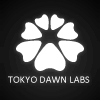Cross-Platform Preset Use for Tokyo Dawn Labs Plugins
-
comfortablynick comfortablynick https://www.kvraudio.com/forum/memberlist.php?mode=viewprofile&u=358558
- KVRist
- Topic Starter
- 235 posts since 15 May, 2015
Hey guys,
I have purchased all of your plugins and use them on both a Windows machine and a Mac. The problem I have is that I prompted with the "please register" banner every time I switch machines (at least), which is every day.
In an effort to share presets and configurations among machines and DAWs, I moved the "Tokyo Dawn Labs" folder into Dropbox and put a symlink in its original place. That works fine, as it does for the hundreds of other plugins that I use (if they don't support setting the preset directory). I think the problem is that the ".conf" files refer to the <registration file> which hard codes the path. When loaded in Windows, it can't find the Mac path, and vice versa. I have tested this by manually changing the path, and the banner did not appear.
I don't know if there's a solution here or not, perhaps just letting the plugin check the default folder too before it displays the banner? The .tdr files are right next to the .conf files in my systems.
Nick
I have purchased all of your plugins and use them on both a Windows machine and a Mac. The problem I have is that I prompted with the "please register" banner every time I switch machines (at least), which is every day.
In an effort to share presets and configurations among machines and DAWs, I moved the "Tokyo Dawn Labs" folder into Dropbox and put a symlink in its original place. That works fine, as it does for the hundreds of other plugins that I use (if they don't support setting the preset directory). I think the problem is that the ".conf" files refer to the <registration file> which hard codes the path. When loaded in Windows, it can't find the Mac path, and vice versa. I have tested this by manually changing the path, and the banner did not appear.
I don't know if there's a solution here or not, perhaps just letting the plugin check the default folder too before it displays the banner? The .tdr files are right next to the .conf files in my systems.
Nick
- KVRian
- 1169 posts since 24 Feb, 2012
This looks more like your registration failed. What do you see under Settings > Registration?
In doubt, please try the online registration method. Simply enter your customer credentials and the plugin will automatically install the key for you.
Regarding preset/settings exchange, you can find advanced import/export options under Settings > Local Data. They are safer than manual copy and paste.
In doubt, please try the online registration method. Simply enter your customer credentials and the plugin will automatically install the key for you.
Regarding preset/settings exchange, you can find advanced import/export options under Settings > Local Data. They are safer than manual copy and paste.
Fabien from Tokyo Dawn Records
Check out my audio processors over at the Tokyo Dawn Labs!
Check out my audio processors over at the Tokyo Dawn Labs!
-
comfortablynick comfortablynick https://www.kvraudio.com/forum/memberlist.php?mode=viewprofile&u=358558
- KVRist
- Topic Starter
- 235 posts since 15 May, 2015
I see the options to import a key, or online registration. The online registration has my email address already there. Once I register, it works fine until I switch to my other machine.FabienTDR wrote:This looks more like your registration failed. What do you see under Settings > Registration?
Yes, I've done this. It will continue to work fine until I switch to the other OS, which causes me to need to go through the process again. Then again when I switch back to the other OS.FabienTDR wrote: In doubt, please try the online registration method. simply enter your customer credentials and the plugin will automatically install the key for you.
I don't really want to have to export and import ZIP files every time I switch machines (every day) for all TDR plugins. That's why I put all of my presets in Dropbox, and use symlinks (Mac) and directory junctions in place of the original folders they came from. This has been 100% seamless with all of the plugins I own having a preset management system.FabienTDR wrote: Regarding preset/settings exchange, you can find advanced import/export options under Settings > Local Data. They are safer than manual copy and paste.
I believe I am correct about the cause of this issue for TDL plugins. For example, on my Windows machine, I've been using the plugins all day and they work great. If I change the <registration> file="" string in the .conf file (not changing anything in the "data=" string), when I fire up the DAW, it will prompt me to register. That explains why if I open up the Mac when I get home, the "please register" banner will display because, of course, it can't find a registration file at "C:\users\...\". Even though the .tdr registration file is in the default location at /Users/.../Library/Application Support/Tokyo Dawn Labs/ and the registration data is still in the .conf file.
I don't really know how to fix this, but I wonder if it's possible to allow the plugin to search the data directory for the .tdr file before prompting me to register? Since the .conf file seems to be directing the plugin where to look, it has no choice but to act like it is unregistered every time I switch machines.
Interestingly, the plugin continues to work if I ignore the banner. But every time I open a DAW project, I have those annoying banners on all TDL plugins.
I hope this makes sense.
Nick
- KVRian
- 1169 posts since 24 Feb, 2012
ok. You possibly have another problem:
Your <user>/library/Tokyo Dawn Labs/ directory (on the mac) is maybe currently set to ready only. This relates to one of our old installers.
Please open Terminal application and enter the following commands:
mkdir ~/Library/"Tokyo Dawn Labs"
sudo chown vlad ~/Library/"Tokyo Dawn Labs"
chmod +w ~/Library/"Tokyo Dawn Labs"
ls -la ~/Library/"Tokyo Dawn Labs"
(change "vlad" to your user name, enter the password if asked, this thing simply tells you OS to grant write permission to the Tokyo Dawn Labs directory)
Please try, it will probably solve your problem. If not please send us the output of these commands.
Your <user>/library/Tokyo Dawn Labs/ directory (on the mac) is maybe currently set to ready only. This relates to one of our old installers.
Please open Terminal application and enter the following commands:
mkdir ~/Library/"Tokyo Dawn Labs"
sudo chown vlad ~/Library/"Tokyo Dawn Labs"
chmod +w ~/Library/"Tokyo Dawn Labs"
ls -la ~/Library/"Tokyo Dawn Labs"
(change "vlad" to your user name, enter the password if asked, this thing simply tells you OS to grant write permission to the Tokyo Dawn Labs directory)
Please try, it will probably solve your problem. If not please send us the output of these commands.
Fabien from Tokyo Dawn Records
Check out my audio processors over at the Tokyo Dawn Labs!
Check out my audio processors over at the Tokyo Dawn Labs!
- KVRian
- 1169 posts since 24 Feb, 2012
Registrations should persist without trouble, even when copying around.
Fabien from Tokyo Dawn Records
Check out my audio processors over at the Tokyo Dawn Labs!
Check out my audio processors over at the Tokyo Dawn Labs!
-
comfortablynick comfortablynick https://www.kvraudio.com/forum/memberlist.php?mode=viewprofile&u=358558
- KVRist
- Topic Starter
- 235 posts since 15 May, 2015
Thanks for the reply, Fabien. That didn't solve my issue, but I will email you the output of the commands.