codec17 wrote:I know it worked .. But i dont use it that often...(so dont know in wich version this occurred)
As you can see , i want to select an audio track as a background track in a midi track, but i can only see two of them.?
Works fine here, although i have not got a group track selected :
BWS 1.2b10 / Windows 10