
Latest News: Bitwig updates Bitwig Studio to v5.1
When Bitwig adds comping, what kind of implementation would you like to see?
-
- KVRer
- Topic Starter
- 21 posts since 17 Mar, 2017
First, allow me to say. I am one of the most ardent Bitwig supporters in Western Canada. I simply love the program and the staff have been simply amazing in all my dealings with them. My workflow is twice as fast as it was in Cubase (for the most part), the program is ridiculously stable, and it simply gets the job done. Bitwig is awesome. I have no intention of abandoning the company or their software.
That being said, I was somewhat disappointed to see that comping has not been included in 2.0. At the moment, I have to resort to timely workarounds, fades, and bizarre sample cuts. As someone who produces a LOT of vocal heavy tracks, comping is absolutely critical for me — especially to compete properly with professional pop productions who use other DAWs. Though the 2.0 upgrades are indeed impressive, especially the amazing new modulation system, comping is a necessity. I realize that "getting the right take" is important, and in many cases, this is what we have to do. But not having a proper comping protocol hampers the experience and, to a certain degree, the final mix.
When Bitwig adds comping, I have little doubt it will become one of the best DAWs on the market. So when they do, how would you guys like to see it implemented?
I, for one, would love to see a Logic/Reaper style integration where you have a single track with multiple takes expandable as sub-tracks. The time selection tool could be used to choose the best slices from each take and a comped track would be automatically created with different takes in the main lane complete with the appropriate fades. Love this approach. I'm hopeful this features rolls out to users sooner rather than later.
That being said, I was somewhat disappointed to see that comping has not been included in 2.0. At the moment, I have to resort to timely workarounds, fades, and bizarre sample cuts. As someone who produces a LOT of vocal heavy tracks, comping is absolutely critical for me — especially to compete properly with professional pop productions who use other DAWs. Though the 2.0 upgrades are indeed impressive, especially the amazing new modulation system, comping is a necessity. I realize that "getting the right take" is important, and in many cases, this is what we have to do. But not having a proper comping protocol hampers the experience and, to a certain degree, the final mix.
When Bitwig adds comping, I have little doubt it will become one of the best DAWs on the market. So when they do, how would you guys like to see it implemented?
I, for one, would love to see a Logic/Reaper style integration where you have a single track with multiple takes expandable as sub-tracks. The time selection tool could be used to choose the best slices from each take and a comped track would be automatically created with different takes in the main lane complete with the appropriate fades. Love this approach. I'm hopeful this features rolls out to users sooner rather than later.
Last edited by chadmius on Sun Mar 19, 2017 5:49 am, edited 1 time in total.
-
- KVRist
- 52 posts since 23 Feb, 2017
That was a very well thought out comment, OP. I agree with so much of your sentiment regarding Bitwig, its staggeringly good workflow, and the speed at which I'm able to work thus far (disclaimer: I'm still exploring the v2 demo, trying to convince myself to pull the trigger). To your point: as a Logic user, I'm in love with quick-swipe comping; it's invaluable for guitar and vocal tracks, and just about anything else that requires a near-perfect take, while perhaps being played (at least in my case) with less-than-perfect musicianship. I'd love to see Bitwig implement a similar feature. It's efficient, easily visualized and understood, and it gets results!
On a side note, I'd love to know more about what features the Bitwig team has planned for the future. Like, for instance, is comping short- or long-listed? Because if I'm going to be paying for yearly updates, instead of receiving the free Logic updates that I've grown accustomed to (not a fair comparison, given the relative size and scope of the two companies, I understand, but money's money, right?), I'd like to know that I'm going to be paying for more than just bug fixes and the occasional new modulator or effect. This type of communication from the dev team would go a long way toward reassuring fence-sitters such as myself that their new business model is worthy of the investment.
TLDR: +1 for quality comping implementation!
On a side note, I'd love to know more about what features the Bitwig team has planned for the future. Like, for instance, is comping short- or long-listed? Because if I'm going to be paying for yearly updates, instead of receiving the free Logic updates that I've grown accustomed to (not a fair comparison, given the relative size and scope of the two companies, I understand, but money's money, right?), I'd like to know that I'm going to be paying for more than just bug fixes and the occasional new modulator or effect. This type of communication from the dev team would go a long way toward reassuring fence-sitters such as myself that their new business model is worthy of the investment.
TLDR: +1 for quality comping implementation!
- KVRAF
- 6305 posts since 9 Dec, 2008 from Berlin
Until then, you can use the Post-Record-Action "Record into next free slot" to record your takes and afterwards put them under a group track, then slice and dice to taste.
I personally don't do that much comping so above solution is good enough for me. I found the implementation in Studio One quite nice, but didn't use it often.
Cheers,
Tom
I personally don't do that much comping so above solution is good enough for me. I found the implementation in Studio One quite nice, but didn't use it often.
Cheers,
Tom
"Out beyond the ideas of wrongdoing and rightdoing, there is a field. I’ll meet you there." - Rumi
ScreenDream Instagram Mastodon
ScreenDream Instagram Mastodon
-
- KVRAF
- 1996 posts since 16 Jan, 2013 from USA
I must admit, that I don't do a lot of comping. I generally know when it's right and strive to use intact performances without a lot of cutting and pasting. That said, yes, expanding lanes for each take would be the way I'd like to see it and it would be nice.
But for now, I'd simply like to see them treat each recording during a loop as a separate undo/redo. As it stands now, undo undoes everything since you last hit record.
In Live, for instance, I can record in a loop, then when I get a take I like, hit undo, then the last partial take is erased, and the last whole one is intact. Using ctrl-z and ctrl-y I can actually step through the takes and listen to them. Not comping as such, but much easier than Bitwig where you have to delete the partial take, then drag the front edge of the last full take to the start point--without the option to hear any previous takes in the loop.
Not a huge deal, because as I said, I generally know when I like a take. But certainly something Bitwig could improve upon.
It's these little usability issues for traditional recording that I'd really like to see them prioritize.
But for now, I'd simply like to see them treat each recording during a loop as a separate undo/redo. As it stands now, undo undoes everything since you last hit record.
In Live, for instance, I can record in a loop, then when I get a take I like, hit undo, then the last partial take is erased, and the last whole one is intact. Using ctrl-z and ctrl-y I can actually step through the takes and listen to them. Not comping as such, but much easier than Bitwig where you have to delete the partial take, then drag the front edge of the last full take to the start point--without the option to hear any previous takes in the loop.
Not a huge deal, because as I said, I generally know when I like a take. But certainly something Bitwig could improve upon.
It's these little usability issues for traditional recording that I'd really like to see them prioritize.
-
- KVRer
- Topic Starter
- 21 posts since 17 Mar, 2017
Excellent posts. I completely agree. Unfortunately, I haven't made the jump to 2.0 either, despite the wealth of new features. I had assumed that comping would roll out with fades and crossfades. As mentioned, I am happy to part with my money for Bitwig. Unlike the small vocal minority who think the upgrade price is too steep, I don't feel that $200 CAD is outrageous considering the value of the software suite. But comping seems to be the tipping point for me to pull the trigger on the upgrade.
I fully appreciate that many users execute workarounds with record-in-place and stacks of tracks, but it just isn't intuitive and feels clumsy. I also appreciate that many (if not most) users don't do a lot of comping. Not sure if this speaks to the prolific use of MIDI instruments, samples, and loop based production -- none of which I have a problem with -- but comping would lend something valuable to users who engage in a lot of tracking. And tracking is the basis for awesomeness.
Really hope those wonderful, crazy cats down at Bitwig headquarters are coming up with a solution just as impressive as everything else included with the software.
Either way, the Bitwig future is a bright and beautiful one. Add comping? That's legend territory.
+1 for lanes
I fully appreciate that many users execute workarounds with record-in-place and stacks of tracks, but it just isn't intuitive and feels clumsy. I also appreciate that many (if not most) users don't do a lot of comping. Not sure if this speaks to the prolific use of MIDI instruments, samples, and loop based production -- none of which I have a problem with -- but comping would lend something valuable to users who engage in a lot of tracking. And tracking is the basis for awesomeness.
Really hope those wonderful, crazy cats down at Bitwig headquarters are coming up with a solution just as impressive as everything else included with the software.
Either way, the Bitwig future is a bright and beautiful one. Add comping? That's legend territory.
+1 for lanes
-
- KVRAF
- 11175 posts since 2 Dec, 2004 from North Wales
I am also a S1 user and switch to it for projects that will be predominantly live instruments/vocals As I like the comping. BW is moving towards comping with groups and fades, I really don't think it's a big leap to add takes to lanes in a group and have only one track in a group play at a time and use range to select the bits that play and be able to consolidate comping group to one track.
I expect to see it as one of the early free updates
I expect to see it as one of the early free updates
X32 Desk, i9 PC, S49MK2, Studio One, BWS, Live 12. PUSH 3 SA, Osmose, Summit, Pro 3, Prophet8, Syntakt, Digitone, Drumlogue, OP1-F, Eurorack, TD27 Drums, Nord Drum3P, Guitars, Basses, Amps and of course lots of pedals!
- KVRian
- 599 posts since 8 Apr, 2014 from USA
I'm with you 100%. Love the 2.0 update, don't consider the annual price crazy, and would love to see "takes" implemented at the least, and comping if possible.
I brought up the issue of takes the other day and Tom and others had some very useful workarounds. On the off chance you may not be aware of some of the info, here is the thread: http://www.kvraudio.com/forum/viewtopic ... 9&t=480863
I found it really useful.
If past is prologue, I have a feeling that when BW implements comping, it will be in some unique way using the capabilities on display here, not the typical "take lanes" approach. They seem to have the individual components more or less, they just aren't tied together in a more streamlined workflow.
Great post/thread.
Cheers.
I brought up the issue of takes the other day and Tom and others had some very useful workarounds. On the off chance you may not be aware of some of the info, here is the thread: http://www.kvraudio.com/forum/viewtopic ... 9&t=480863
I found it really useful.
If past is prologue, I have a feeling that when BW implements comping, it will be in some unique way using the capabilities on display here, not the typical "take lanes" approach. They seem to have the individual components more or less, they just aren't tied together in a more streamlined workflow.
Great post/thread.
Cheers.
-
- KVRian
- 911 posts since 10 Dec, 2013
Just wanted to chip in to mention that comping is definitely not just a tool for live performances/recordings either!
A well implemented comping workflow would be a huge boon for anybody that likes to:
a.) use generative processes with their electronic music
b.) use controllers to record automation live
c.) do the funky Mr Bill trick where you have a synth line playing and repeatedly click through presets on your VST (creates some really nice and wacky artifacts where patches change to different FX settings etc.)
d.) probably tons of other things I haven't thought of here
You can get some really interesting movement in e.g. a 16 bar synth line by recording 4-5 versions of it with very different synth/FX settings, then picking the best bits from all of them and chopping them up into a single take.
This is reasonably effective in Bitwig at the moment using multi track editing, but it does tend to leave a lot of stray audio tracks around etc. and the project kind of messy. A great comping method would encourage people to experiment with this approach more often IMO.
A well implemented comping workflow would be a huge boon for anybody that likes to:
a.) use generative processes with their electronic music
b.) use controllers to record automation live
c.) do the funky Mr Bill trick where you have a synth line playing and repeatedly click through presets on your VST (creates some really nice and wacky artifacts where patches change to different FX settings etc.)
d.) probably tons of other things I haven't thought of here
You can get some really interesting movement in e.g. a 16 bar synth line by recording 4-5 versions of it with very different synth/FX settings, then picking the best bits from all of them and chopping them up into a single take.
This is reasonably effective in Bitwig at the moment using multi track editing, but it does tend to leave a lot of stray audio tracks around etc. and the project kind of messy. A great comping method would encourage people to experiment with this approach more often IMO.
-
- KVRian
- 631 posts since 22 Nov, 2006
Great post, and subject! I would love to see comping implemented too. My "other" DAW is Sonar and that is my familiarity with comping. Their take lane approach makes it very easy to use. It's invaluable on the vocal and guitar tracks that I record.chadmius wrote:+1 for lanes
https://www.reverbnation.com/toddsilva
Ryzen 9 5950x with 64G, i7 5820K with 32G DDR4, networked using AudioGridder, Bitwig, NI, U-he, and Arturia soft synths to name a few
Eurorack system https://www.modulargrid.net/e/racks/view/432465
Ryzen 9 5950x with 64G, i7 5820K with 32G DDR4, networked using AudioGridder, Bitwig, NI, U-he, and Arturia soft synths to name a few
Eurorack system https://www.modulargrid.net/e/racks/view/432465
- KVRAF
- 6305 posts since 9 Dec, 2008 from Berlin
Just to throw it in here again and hoping I don't annoy people:
Please do check out the Post Recording Actions if you haven't!
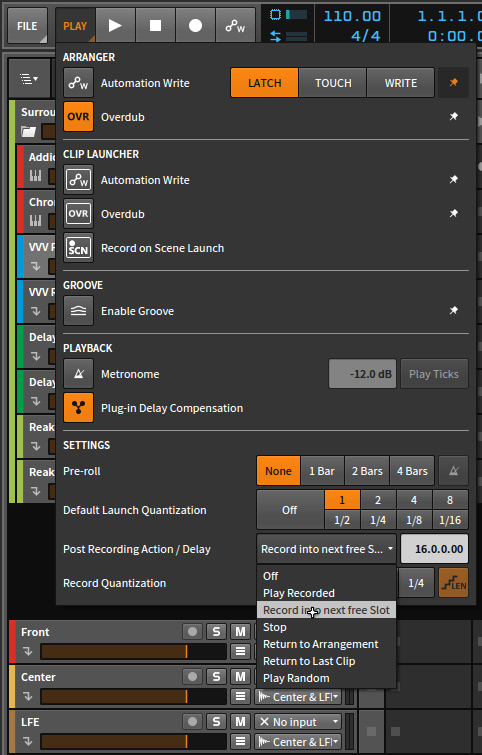
"Record into next free Slot" does work wonderfully for takes. Not full comping, true, but for many of the mentioned things, for instance by @Hez, this already is very close.
There are also currently some very interesting tips floating around (Tips and Tricks thread) how you can automate stuff in other tracks via the new midi devices - it could be interesting to build a setup where you can automate which take should play from one master group track, since that would take out most of the annoying work out of the current workarounds.
Maybe this is a solution for some until real takes and comping is available.
Cheers,
Tom
Please do check out the Post Recording Actions if you haven't!
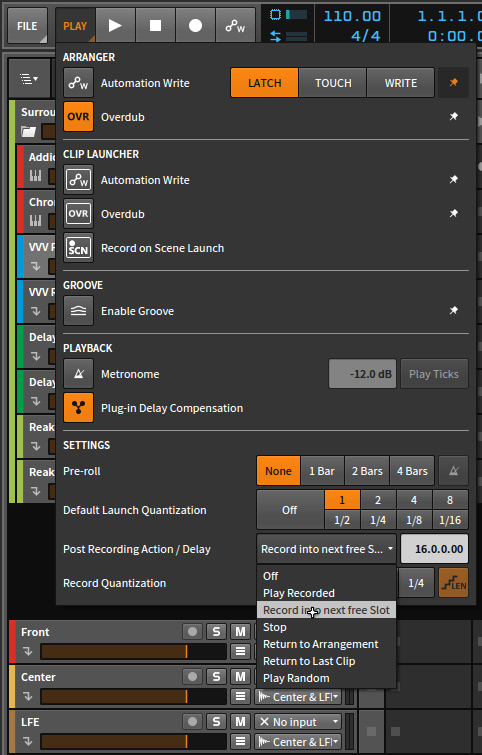
"Record into next free Slot" does work wonderfully for takes. Not full comping, true, but for many of the mentioned things, for instance by @Hez, this already is very close.
There are also currently some very interesting tips floating around (Tips and Tricks thread) how you can automate stuff in other tracks via the new midi devices - it could be interesting to build a setup where you can automate which take should play from one master group track, since that would take out most of the annoying work out of the current workarounds.
Maybe this is a solution for some until real takes and comping is available.
Cheers,
Tom
"Out beyond the ideas of wrongdoing and rightdoing, there is a field. I’ll meet you there." - Rumi
ScreenDream Instagram Mastodon
ScreenDream Instagram Mastodon
-
- KVRian
- 631 posts since 22 Nov, 2006
Does that work when recording in both the launcher and the arranger, or only the launcher?ThomasHelzle wrote:"Record into next free Slot" does work wonderfully for takes.
(I'm not at my DAW right now, will check it out later)
https://www.reverbnation.com/toddsilva
Ryzen 9 5950x with 64G, i7 5820K with 32G DDR4, networked using AudioGridder, Bitwig, NI, U-he, and Arturia soft synths to name a few
Eurorack system https://www.modulargrid.net/e/racks/view/432465
Ryzen 9 5950x with 64G, i7 5820K with 32G DDR4, networked using AudioGridder, Bitwig, NI, U-he, and Arturia soft synths to name a few
Eurorack system https://www.modulargrid.net/e/racks/view/432465
- KVRAF
- 25420 posts since 3 Feb, 2005 from in the wilds
Launchersagetone wrote:Does that work when recording in both the launcher and the arranger, or only the launcher?ThomasHelzle wrote:"Record into next free Slot" does work wonderfully for takes.
(I'm not at my DAW right now, will check it out later)
-
- KVRian
- 631 posts since 22 Nov, 2006
That's what I thought. Thanks pdxindy.
https://www.reverbnation.com/toddsilva
Ryzen 9 5950x with 64G, i7 5820K with 32G DDR4, networked using AudioGridder, Bitwig, NI, U-he, and Arturia soft synths to name a few
Eurorack system https://www.modulargrid.net/e/racks/view/432465
Ryzen 9 5950x with 64G, i7 5820K with 32G DDR4, networked using AudioGridder, Bitwig, NI, U-he, and Arturia soft synths to name a few
Eurorack system https://www.modulargrid.net/e/racks/view/432465
-
- KVRer
- Topic Starter
- 21 posts since 17 Mar, 2017
Been really digging the valuable contributions to this thread. It's especially refreshing to see such positivity.
I appreciate the "record to next slot" suggestion. In my case, I rarely use the launcher and have sorted out a workaround — if you can even call it that — that has been working for me. I mostly track vocals with everything else done in the box. But tracking vocals is incredibly important to my productions as I primary track pop tunes. Under a vocal group, I have a record track that is always armed and where I track vocals to. Underneath, I simply have a dozen or so empty audio tracks to drop fresh clips into. In this way, I can track multiple takes, back-to-back and in quick succession: arm the record track, hit record on the controller, vocalist does her/his thing, hit stop, quickly drag the track down, and hit record again. In this way, I can track a vocalist through an entire track, piece by piece, and it sort of feels like it did in other DAWs. From there, the comping process is a little intense and cumbersome, having to manually clip audio, drag them into place and mess with fades in the clip editor. It's not the best system, but it's not terrible. Closest thing to lanes, I suppose. Primitive, but somewhat effective.
Of course, getting as many takes as possible also increases the chances of the vocalist landing a perfect take that requires no comping (or, in the very least, just a little bit of Melodyne).
I want to thank everyone here for their contributions to this thread. I just love productive discussion.
I appreciate the "record to next slot" suggestion. In my case, I rarely use the launcher and have sorted out a workaround — if you can even call it that — that has been working for me. I mostly track vocals with everything else done in the box. But tracking vocals is incredibly important to my productions as I primary track pop tunes. Under a vocal group, I have a record track that is always armed and where I track vocals to. Underneath, I simply have a dozen or so empty audio tracks to drop fresh clips into. In this way, I can track multiple takes, back-to-back and in quick succession: arm the record track, hit record on the controller, vocalist does her/his thing, hit stop, quickly drag the track down, and hit record again. In this way, I can track a vocalist through an entire track, piece by piece, and it sort of feels like it did in other DAWs. From there, the comping process is a little intense and cumbersome, having to manually clip audio, drag them into place and mess with fades in the clip editor. It's not the best system, but it's not terrible. Closest thing to lanes, I suppose. Primitive, but somewhat effective.
Of course, getting as many takes as possible also increases the chances of the vocalist landing a perfect take that requires no comping (or, in the very least, just a little bit of Melodyne).
I want to thank everyone here for their contributions to this thread. I just love productive discussion.
- KVRAF
- 25420 posts since 3 Feb, 2005 from in the wilds
I suggest you try the Launcher for this. You can have your whole composition in Arrange and use the Launcher just to record a bunch of takes without having to stop. This is one of the cool things about Bitwig that you can really use both Arrange and Launcher together.chadmius wrote:Been really digging the valuable contributions to this thread. It's especially refreshing to see such positivity.
I appreciate the "record to next slot" suggestion. In my case, I rarely use the launcher and have sorted out a workaround — if you can even call it that — that has been working for me. I mostly track vocals with everything else done in the box. But tracking vocals is incredibly important to my productions as I primary track pop tunes. Under a vocal group, I have a record track that is always armed and where I track vocals to. Underneath, I simply have a dozen or so empty audio tracks to drop fresh clips into. In this way, I can track multiple takes, back-to-back and in quick succession: arm the record track, hit record on the controller, vocalist does her/his thing, hit stop, quickly drag the track down, and hit record again. In this way, I can track a vocalist through an entire track, piece by piece, and it sort of feels like it did in other DAWs. From there, the comping process is a little intense and cumbersome, having to manually clip audio, drag them into place and mess with fades in the clip editor. It's not the best system, but it's not terrible. Closest thing to lanes, I suppose. Primitive, but somewhat effective.
Of course, getting as many takes as possible also increases the chances of the vocalist landing a perfect take that requires no comping (or, in the very least, just a little bit of Melodyne).
I want to thank everyone here for their contributions to this thread. I just love productive discussion.
If you do, please post your experience here.


