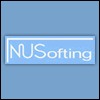The fractal LFO (introduced for the first time with the NUSofting Kaotica freeware VST effect)
uses a simple quadratic equation called the logistic difference to generate "self-similar" patterns.
the patterns are always different but they are not randomized like in the usual S&H,

source:http://www.pha.jhu.edu/~ldb/seminar/logdiffeqn.html
the patterns are picked by the fractal LFO in the region where the fecondity value r is between 3.5 and 4,
as you can see in the picture above
More info and a new freeware MIDI out VSTi to download,
Also included a nice application (Windows only so far)
which visually illustrates the characteristics of the "Fractal LFO"
used in the plugin.
These are the plugin parameters:
// LFO Speed up to 1/32 Host synced
// Output mode : notes or CC #1 (beware only note on message no note off)
// Min and Max value
// Smooth output, reduce jumps
// Mu value, see the other files inside the RAR
http://dashsignature.com/download/Kaotica_Controls.rar
(the old Kaotica VST BP filter effect is at http://nusofting.liqihsynth.com/freeplugins.html)
Here you can listen to fractal patterns used to arpeggiate the overtones in the prototype of the
Addifract synth : http://liqihsynth.com/nusofting/mp3/fractalites.mp3
The alpha DLL of the Addifract synth is downloadable at
http://www.kvraudio.com/forum/viewtopic.php?t=214846