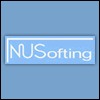Feature Request: sticky menus (resolved)
- KVRAF
- Topic Starter
- 4270 posts since 3 Jan, 2003 from Vancouver
One thing that's consistently bothered me with the Dash plugs is the non-sticky menu. I'm so used to clicking and releasing to get a menu, but when I do this on these plugins I usually end up resetting all the presets or something. Is it possible to make these menus sticky or will I just have to adjust like I did with Macs (which, circa OS9, also had non-sticky menus) a few years ago?
- Banned
- 5089 posts since 12 Jun, 2001 from Wusik Dot Com
This is actually a feature from the OS, the menus we use are from Steinberg VST-GUI Library, and they use the default OS menus. So there is not much we can do right now without having to do an entire new GUI library on our own. 
Wk
Wk
- Banned
- 5089 posts since 12 Jun, 2001 from Wusik Dot Com
Maybe I don't quite get your problem. You mean the global synth menu? Give me an example on what you are doing and how you think it should work. 
Regards, WilliamK
Regards, WilliamK
- KVRAF
- Topic Starter
- 4270 posts since 3 Jan, 2003 from Vancouver
The menu that comes up when you click on the synth's logo - the one that has "about" and volume levels and such. I'm used to clicking once to get a menu showing, but because this menu requires me to hold down the mouse button, it means I click, slide the mouse a little (which selects something) and then when I let go of the button (which I always expect to just leave the menu active) it runs whatever the mouse happened to be over. Gets me every time.
If that doesn't describe it well enough, I'll do some screen captures when I get home... I know I'm very bad at describing things (you know, the guy with the jacket who did the stuff - he was in that show with the girl)
I know I'm very bad at describing things (you know, the guy with the jacket who did the stuff - he was in that show with the girl)
If that doesn't describe it well enough, I'll do some screen captures when I get home...
- Banned
- 5089 posts since 12 Jun, 2001 from Wusik Dot Com
Strange, for me here I just click once to open the menu, I don't need to keep the mouse-bt down... Wich windows are you using? On W98, ME and XP it all worked that way for me, and we didn't changed anything on the code that would make that happen.
Try clicking only once to open the menu, it should stay open after you release the mouse-buttom.
Best Regards, WilliamK
Try clicking only once to open the menu, it should stay open after you release the mouse-buttom.
Best Regards, WilliamK
- Banned
- 5089 posts since 12 Jun, 2001 from Wusik Dot Com
pough wrote:I'm using Windows 2000. Maybe I'm just sloppy with my mouse control...
Hope I helped somehow...
Best Regards, WilliamK