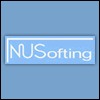Problem on TubiLeSax - notes disapears (resolved)
-
Mr. Slater's Parrot Mr. Slater's Parrot https://www.kvraudio.com/forum/memberlist.php?mode=viewprofile&u=2990
- KVRist
- Topic Starter
- 315 posts since 8 Jun, 2002
I'm having trouble playing TubilLeSax from my Evolution MK-249C2 midi keyboard. When I press a key, TLS plays a note. But, in order to play a second note, I have to release the first note, pause for a fraction of a second, and then play the following note. If I don't stop and wait in between each note, the TLS plays the second note but then cuts it off -- the second note that is -- immediately when it senses the note off from the first key (I'm guessing).
This behavior happens in Chainer, Orion, Muzys, Cubase Sx, Console, and Sonar (with both Cakewalk and DirectiXer wrappers). However, it doesn't happen with FL Studio. It also doesn't happen with notes programmed in the Piano Roll View of the hosts above (those that have one).
It happens in all the mono modes, and with all settings of envelopes.
So basically, it's impossible for me to play TLS live or record it using the MK-249 keyboard on my system. I'm running Windows XP and TubiLeSax version 1.2.
Any help would be appreciated.
Thanks,
James
This behavior happens in Chainer, Orion, Muzys, Cubase Sx, Console, and Sonar (with both Cakewalk and DirectiXer wrappers). However, it doesn't happen with FL Studio. It also doesn't happen with notes programmed in the Piano Roll View of the hosts above (those that have one).
It happens in all the mono modes, and with all settings of envelopes.
So basically, it's impossible for me to play TLS live or record it using the MK-249 keyboard on my system. I'm running Windows XP and TubiLeSax version 1.2.
Any help would be appreciated.
Thanks,
James
- KVRAF
- 2381 posts since 7 Jul, 2003 from Huntington, WV
My personal setup uses an MX-300 sound card, from Diamond. It's not a pro card, and the latency is horrible for playing most VSTi's live. The notes always play, but they are delayed. It works for sequencing, but not very well live.
It might help to know what sort of sound card you are using. Perhaps it's something related to latency?
If not latency, perhaps your buffer size needs to be adjusted?
It might also help to know what sort of MIDI interface you are using. I think some of the evolution products might use a USB interface instead of MIDI, or some might even offer both interfaces.
Finally, can you confirm that you can play most other VSTi synths live, using this same computer, keyboard, and VST host combination? This is perhaps the most important thing to verify.
trying to help a little,
McLilith
It might help to know what sort of sound card you are using. Perhaps it's something related to latency?
If not latency, perhaps your buffer size needs to be adjusted?
It might also help to know what sort of MIDI interface you are using. I think some of the evolution products might use a USB interface instead of MIDI, or some might even offer both interfaces.
Finally, can you confirm that you can play most other VSTi synths live, using this same computer, keyboard, and VST host combination? This is perhaps the most important thing to verify.
trying to help a little,
McLilith
- Banned
- 5089 posts since 12 Jun, 2001 from Wusik Dot Com
That's indeed really strange. So far on our tests nobody had this problem, and we tested with a vast ammount of beta-testers. But that doesn't mean that there is no problem. But in order for us to track it down we will need more information.
- Does other VSTs work perfectly in your computer?
- What is your SoundCard?
- What is your buffer setting?
- What is your processor?
- What is your OS?
- Can you download daHornet DEMO version and try the same tests?
Best Regards, WilliamK
- Does other VSTs work perfectly in your computer?
- What is your SoundCard?
- What is your buffer setting?
- What is your processor?
- What is your OS?
- Can you download daHornet DEMO version and try the same tests?
Best Regards, WilliamK
-
Mr. Slater's Parrot Mr. Slater's Parrot https://www.kvraudio.com/forum/memberlist.php?mode=viewprofile&u=2990
- KVRist
- Topic Starter
- 315 posts since 8 Jun, 2002
I have two soundcard/breakout boxes: a MOTU 828 Firewire unit and a Edirol UA-5 USB unit. Both are running the latest drivers on Windows XP, service pack 1. The MOTU 828 has both WDM and ASIO drivers. I get the problem no matter which soundcard I use and no matter which driver -- WDM or ASIO -- I use with the MOTU unit. I'm pretty sure this has nothing to do with soundcard latency.
My machine is a PIV at 3.06 GHz with 1 GB of memory.
OS, again, is Windows XP, service pack 1 (no Blaster worm ).
).
The Evolution MK-249C2 is, indeed, a USB device. I have the latest drivers for it installed (it requires two: a USB driver and a midi driver).
I already own daHornet, daAlfa2k, ComboSister, theAbstractGuitar in addition to a hundred or so other VSTi's and DXi's. All of them play perfectly on my set up -- except TubiLeSax.
Any other info that would be useful?
James
My machine is a PIV at 3.06 GHz with 1 GB of memory.
OS, again, is Windows XP, service pack 1 (no Blaster worm
The Evolution MK-249C2 is, indeed, a USB device. I have the latest drivers for it installed (it requires two: a USB driver and a midi driver).
I already own daHornet, daAlfa2k, ComboSister, theAbstractGuitar in addition to a hundred or so other VSTi's and DXi's. All of them play perfectly on my set up -- except TubiLeSax.
Any other info that would be useful?
James
- Banned
- 5089 posts since 12 Jun, 2001 from Wusik Dot Com
Since you can draw notes and they play without problems, I would say that is something related with your USB keyboard and the code of TubiLeSax. Looks like the notes are not being sent in the correct order I guess. Have you also tested the LATEST version of ComboSister, daHornet, lately? Since we updated all our VSTs to perfect-midi-timing. So I would like to know if is "that" code or something else. Wich ComboSister and daHornet version you got?
Wk
Wk
-
Mr. Slater's Parrot Mr. Slater's Parrot https://www.kvraudio.com/forum/memberlist.php?mode=viewprofile&u=2990
- KVRist
- Topic Starter
- 315 posts since 8 Jun, 2002
I have the latest versions of everything, I think:
daAlfa2k: 2.14
daHornet: 1.16
ComboSister: 1.32
theAbstractGuitar: 1.12
TubiLeSax: 1.2
All play fine except TubiLeSax.
Here is a simple test sequence:
I press a C note and hold it; while holding the C note, I press a D note and hold it; then I release the C note while holding the D note. As soon as I release the C note in the previous sequence, the D note cuts off.
According to Wally's Midi Monitor, I'm getting this sequence of midi messages:
o C Note On
o D Note On
o C Note Off
o C Note Off
The sequence of the midi messages is correct; but, the Evolution apparently sends 2 Note Off messages when a key is released. I verified this by playing single notes and watching the midi monitor. For every note played, Evolution sends a Note On, followed by 2 Note Off messages for that key.
It looks to me like the second Note Off message from the C note in the test sequence above is causing Tubi to cut off the D note. Does your code check the pitch value of Note Off messages and only end the playing note that has the same pitch?
James
daAlfa2k: 2.14
daHornet: 1.16
ComboSister: 1.32
theAbstractGuitar: 1.12
TubiLeSax: 1.2
All play fine except TubiLeSax.
Here is a simple test sequence:
I press a C note and hold it; while holding the C note, I press a D note and hold it; then I release the C note while holding the D note. As soon as I release the C note in the previous sequence, the D note cuts off.
According to Wally's Midi Monitor, I'm getting this sequence of midi messages:
o C Note On
o D Note On
o C Note Off
o C Note Off
The sequence of the midi messages is correct; but, the Evolution apparently sends 2 Note Off messages when a key is released. I verified this by playing single notes and watching the midi monitor. For every note played, Evolution sends a Note On, followed by 2 Note Off messages for that key.
It looks to me like the second Note Off message from the C note in the test sequence above is causing Tubi to cut off the D note. Does your code check the pitch value of Note Off messages and only end the playing note that has the same pitch?
James
- KVRAF
- 2381 posts since 7 Jul, 2003 from Huntington, WV
Could you please verify whether the Evolution actually sends two note off messages, for a single note off event?
I ask, because I was thinking of possibly getting an Evolution, but not if it has this flaw.
If you can confirm it, you should let Evolution know about it also. Then again, they were recently bought out by M-Audio. I'm not sure what sort of support they will be providing for existing Evolution products. Maybe this is another reason not to get the Evolution now???
(I got burned on an OpCode MIDI interface this way, when Gibson bought that company. It's no wonder I got it so cheap. )
)
thanks,
McLilith
I ask, because I was thinking of possibly getting an Evolution, but not if it has this flaw.
If you can confirm it, you should let Evolution know about it also. Then again, they were recently bought out by M-Audio. I'm not sure what sort of support they will be providing for existing Evolution products. Maybe this is another reason not to get the Evolution now???
(I got burned on an OpCode MIDI interface this way, when Gibson bought that company. It's no wonder I got it so cheap.
thanks,
McLilith
-
Mr. Slater's Parrot Mr. Slater's Parrot https://www.kvraudio.com/forum/memberlist.php?mode=viewprofile&u=2990
- KVRist
- Topic Starter
- 315 posts since 8 Jun, 2002
The Evolution MK-249C2 sends two midi Note Off messages per key release as far as my testing can determine. The 249C2 has a USB output and a midi output. I ran the midi output of the 249C2 into an Edirol UM-2 USB interface. I still got 2 Note Off messages per key release. I then ran a Roland XV-88 into the same Edirol UM-2 USB interface. The XV-88 sends only one Note Off message per key release.
Although it seems both non-standard and unnecessary for a key release to generate two Note Off messages, nonetheless, midi handling software should be able to cope with this. Midi Note On and Note Off messages/events have values for pitch, channel, velocity, etc. Midi handling software can keep track of what notes are playing. When a Note Off message is received the midi handling software should check the pitch and the channel and only turn off an already-playing note that has the same pitch and channel value as is specified in the Note Off message/event.
I guess what I'm saying is that it should be possible to change the code in TubiLeSax to deal with an unexpected Note Off message correctly. Excepting TubiLeSax, I've had no trouble with the 249C2. It would be good, of course, for Evolution to change the 249C2 such that it outputs just one Note Off message per key release.
James
Although it seems both non-standard and unnecessary for a key release to generate two Note Off messages, nonetheless, midi handling software should be able to cope with this. Midi Note On and Note Off messages/events have values for pitch, channel, velocity, etc. Midi handling software can keep track of what notes are playing. When a Note Off message is received the midi handling software should check the pitch and the channel and only turn off an already-playing note that has the same pitch and channel value as is specified in the Note Off message/event.
I guess what I'm saying is that it should be possible to change the code in TubiLeSax to deal with an unexpected Note Off message correctly. Excepting TubiLeSax, I've had no trouble with the 249C2. It would be good, of course, for Evolution to change the 249C2 such that it outputs just one Note Off message per key release.
James
Last edited by Mr. Slater's Parrot on Fri Aug 15, 2003 7:53 pm, edited 1 time in total.
- Banned
- 5089 posts since 12 Jun, 2001 from Wusik Dot Com
First: We will fix this ASAP.
Second: Yes, the second note off is messing up with our code, but is our fault. TubiLeSax has a new code for poly-cross-fade on a Mono synth.
Try doing this, set Glider to > 0 you will see that the problem waves.
We will now work to see how the code can prevent the second-note-off on TubiLeSax. Should be easy tought, but hard to test, since we will have to ask for you.
Regards, WilliamK
Second: Yes, the second note off is messing up with our code, but is our fault. TubiLeSax has a new code for poly-cross-fade on a Mono synth.
Try doing this, set Glider to > 0 you will see that the problem waves.
We will now work to see how the code can prevent the second-note-off on TubiLeSax. Should be easy tought, but hard to test, since we will have to ask for you.
Regards, WilliamK
-
Mr. Slater's Parrot Mr. Slater's Parrot https://www.kvraudio.com/forum/memberlist.php?mode=viewprofile&u=2990
- KVRist
- Topic Starter
- 315 posts since 8 Jun, 2002
No problem. Send me any code whenever you want and I will test it with the 249C2. 
James
James
- Banned
- 5089 posts since 12 Jun, 2001 from Wusik Dot Com
Thanxs bud. A good support also relies on good users! 
Just do a favour, test with Glide > 0, does that problem waves?
Regards, WilliamK
Just do a favour, test with Glide > 0, does that problem waves?
Regards, WilliamK
- Banned
- 5089 posts since 12 Jun, 2001 from Wusik Dot Com
Also, does your email support 2 Meg files, is that hard for you? Are you on Dial-Up or Broadband? email me at wk@dashsignature.com
Otherwise I just post on a FTP for you to download when possible.
Regards, WilliamK
Otherwise I just post on a FTP for you to download when possible.
Regards, WilliamK
- Banned
- 5089 posts since 12 Jun, 2001 from Wusik Dot Com
BTW: How did you find that the keyboard send 2 note offs? Could you tell me the code for each note-off?
Here I can see that using MidiOX
Wk
Here I can see that using MidiOX
Wk
- Banned
- 5089 posts since 12 Jun, 2001 from Wusik Dot Com
FOUND THE PROBLEM And I allready have a fix. 
The other synths don't show this problem with a 2xNote-Off since they are coded in a different way.
I added a new code that checks if the Note-Off is doing on a note that is ON. If the note is allready OFF, it will ignore the command. Simple.
Should solve your problem.
Before I release the update I want to check about the presets problem some other user just reported...
Regards, WilliamK
The other synths don't show this problem with a 2xNote-Off since they are coded in a different way.
I added a new code that checks if the Note-Off is doing on a note that is ON. If the note is allready OFF, it will ignore the command. Simple.
Should solve your problem.
Before I release the update I want to check about the presets problem some other user just reported...
Regards, WilliamK
-
Mr. Slater's Parrot Mr. Slater's Parrot https://www.kvraudio.com/forum/memberlist.php?mode=viewprofile&u=2990
- KVRist
- Topic Starter
- 315 posts since 8 Jun, 2002
Great news, William! I've sent a message to you at the address you specified above.
MidiOx is a nice program. Additionally, there is a VSTi, Midi Monitor, from Wally's Audio, here:
http://www.freewebs.com/wallyaudio/VST- ... onitor.htm
It's very simple to use in Chainer, for example. You just open it along with any other VSTi. Its UI will show you the incoming midi events. It can be very handy for debugging.
James
MidiOx is a nice program. Additionally, there is a VSTi, Midi Monitor, from Wally's Audio, here:
http://www.freewebs.com/wallyaudio/VST- ... onitor.htm
It's very simple to use in Chainer, for example. You just open it along with any other VSTi. Its UI will show you the incoming midi events. It can be very handy for debugging.
James