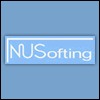However I seem to be struggling with getting the felyon samples and au presets to work.
I tried to follow the instructions on the read me text document and rtf to the best of my ability, but I still seem to be confused as to what goes where.
From "readme.felyon.mac.txt" located in felyon.aupresets.zip
To use the Felyon AU presets, make sure you have downloaded Feylon_Samples_rar_archive.zip
from your NUSofting download page. On Mac OS X, these need to be copied to the NUSofting
data directory, which lives under your home directory in:
~/Library/Application Support/NUSofting Data/Knagalis/
Then, move the
Then, move the aupreset files in this zip into the following directory under your
home directory:
~/Library/Audio/Presets/NUSofting/EMM Knagalis/Felyon/
If you have not yet created any of your own AU presets for EMM Knagalis, you can
just move the entire NUSofting directory in this zip file to your presets directory.
What am I doing wrong? Is there a clearer step-by-step I can follow?From "Where to put this stuff.rtf" located in Felyon_samples_rar_arcive.zip...
folders from 20-Northern to 28-Gaita must be manually added in the
...\NUSofting Data\Knagalis\Knagalis EMM Data\
Any help would be appreciated. Thank you.
EDIT: I figured it out. Thank you.