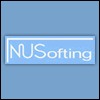New thread, Modelonia 2.0 beta 32 64-bit Windows And Mac! (beta closed)
- KVRian
- 648 posts since 20 Jul, 2009
Hi Luigi
Nasty bug when using Modelonia (Modelonia_2.0_Windows_DLLs_build_29) in Ableton Live 9.1 64bit.
It loads and plays ok, but when I load another preset, the preset name remains the same (it doesn't read the name of the new preset loaded) and the left channel gets muted (only right channel outputs sound).
Nasty bug when using Modelonia (Modelonia_2.0_Windows_DLLs_build_29) in Ableton Live 9.1 64bit.
It loads and plays ok, but when I load another preset, the preset name remains the same (it doesn't read the name of the new preset loaded) and the left channel gets muted (only right channel outputs sound).
- KVRian
- 735 posts since 8 May, 2002 from ... , germany
very late answer:liqih wrote:"mutate feature" you say, ok I will check that,tl wrote:oops.
using the parameter/settings mutate feature in bidule caused a crash:
cheers,
tl.
thanks, have you used VST or AU, 32-bit or 64-bit?
32 bit vst in bidule 32 bit on win xp sp3.
cheers,
tl.
- KVRian
- 648 posts since 20 Jul, 2009
Also, it crashes Bitwig the moment I load Modelonia.KTlin wrote:Hi Luigi
Nasty bug when using Modelonia (Modelonia_2.0_Windows_DLLs_build_29) in Ableton Live 9.1 64bit.
It loads and plays ok, but when I load another preset, the preset name remains the same (it doesn't read the name of the new preset loaded) and the left channel gets muted (only right channel outputs sound).
-
- DASH Guy
- Topic Starter
- 7951 posts since 20 Sep, 2001
"only right channel outputs sound" is for a mistake I made for that buildKTlin wrote:Hi Luigi
Nasty bug when using Modelonia (Modelonia_2.0_Windows_DLLs_build_29) in Ableton Live 9.1 64bit.
It loads and plays ok, but when I load another preset, the preset name remains the same (it doesn't read the name of the new preset loaded) and the left channel gets muted (only right channel outputs sound).
restoring variables after debug, it's already fixed now. Anyway, in the build you're using, just turning on AP EQ will skip the mistake and both channels work.
About the name issue, please tell where do you see that, in the GUI or in the Live menu?, Loading XML Modelonia file, or FXP preset?
Thanks
We will check Bitwig demo too. if possible.
Thanks tl for the info.
- KVRian
- 648 posts since 20 Jul, 2009
Nope. It doesn't work. When I turn the AP EQ on, I get no sound at all.liqih wrote: Anyway, in the build you're using, just turning on AP EQ will skip the mistake and both channels work.
If I try to load an XML file, Live crashes instantly.liqih wrote:About the name issue, please tell where do you see that, in the GUI or in the Live menu?, Loading XML Modelonia file, or FXP preset?
If I load a preset from the drop-down menu, the name of the preset remains the same, both in the GUI and in the Live menu. So no matter what preset I select, the name "000 BLN Absolutely!" doesn't change.
If I try to change presets by using the left-right arrows (<<< >>>) I have to click twice on them in order to get to the next/previous preset. This is very annoying.
Also, some presets are way too loud so the sound gets distorted.
Is there any newer build I could download?liqih wrote:"only right channel outputs sound" is for a mistake I made for that build
Cheers
-
- DASH Guy
- Topic Starter
- 7951 posts since 20 Sep, 2001
Sorry for all the issues in a row!
Here is an update I made now:
http://nusofting.liqihsynth.com/modelon ... ild_23.zip
Note that the DLLs and also the skin folders must be updated with the ones in the zip linked above.
Presets are not updated yet. Thanks for your patience.
Here is an update I made now:
http://nusofting.liqihsynth.com/modelon ... ild_23.zip
Note that the DLLs and also the skin folders must be updated with the ones in the zip linked above.
Presets are not updated yet. Thanks for your patience.
-
- DASH Guy
- Topic Starter
- 7951 posts since 20 Sep, 2001
tl also please try this update. Thanks
- KVRian
- 648 posts since 20 Jul, 2009
I downloaded the new build, and all the problems I had before are gone now 
But there's a new issue: everything on the GUI is very sluggish. When I move a knob or a slider I get very low refresh rate on the GUI. The entire Modelonia window behave the same, as well as the meters in Live (if I replace Modelonia with another plugin, the meters in Live go back to normal motion).
But there's a new issue: everything on the GUI is very sluggish. When I move a knob or a slider I get very low refresh rate on the GUI. The entire Modelonia window behave the same, as well as the meters in Live (if I replace Modelonia with another plugin, the meters in Live go back to normal motion).
-
- DASH Guy
- Topic Starter
- 7951 posts since 20 Sep, 2001
Ok I think I know what it could be, the new resize code for the displays to make the fonts bigger, I will check that.KTlin wrote:I downloaded the new build, and all the problems I had before are gone now
But there's a new issue: everything on the GUI is very sluggish. When I move a knob or a slider I get very low refresh rate on the GUI. The entire Modelonia window behave the same, as well as the meters in Live (if I replace Modelonia with another plugin, the meters in Live go back to normal motion).
Thanks.
-
- DASH Guy
- Topic Starter
- 7951 posts since 20 Sep, 2001
Another update
http://nusofting.liqihsynth.com/modelon ... ild_24.zip
please try this and tell if the GUI is still sluggish
http://nusofting.liqihsynth.com/modelon ... ild_24.zip
please try this and tell if the GUI is still sluggish
- KVRian
- 648 posts since 20 Jul, 2009
The entire Modelonia window and the meters in Ableton are moving smooth now, so that seems to be fixed, but the knobs and sliders are still sluggish and jumpy.
Also, there's one more bug I noticed (actually I noticed it some time ago, but I forgot to write about it): if I move the Horn's R+B slider with the mouse and then send some aftertouch data from the keyboard, that R+B slider starts to move somehow randomly, even though it isn't assigned to aftertouch. If I click on any other knob/slider, the R+B slider stops moving when sending aftertouch.
Also, there's one more bug I noticed (actually I noticed it some time ago, but I forgot to write about it): if I move the Horn's R+B slider with the mouse and then send some aftertouch data from the keyboard, that R+B slider starts to move somehow randomly, even though it isn't assigned to aftertouch. If I click on any other knob/slider, the R+B slider stops moving when sending aftertouch.
-
- DASH Guy
- Topic Starter
- 7951 posts since 20 Sep, 2001
Thanks for the reports, we will check those issues too.
-
- DASH Guy
- Topic Starter
- 7951 posts since 20 Sep, 2001
confirmed the bug of aftertouch to R+B even if not linked, should be easy to fix,
knobs and sliders move smoothly on my PC, but I will check with others.
knobs and sliders move smoothly on my PC, but I will check with others.
-
- DASH Guy
- Topic Starter
- 7951 posts since 20 Sep, 2001
Strange, it could be Live issue, I also have the aftertouch weirdness only in Live