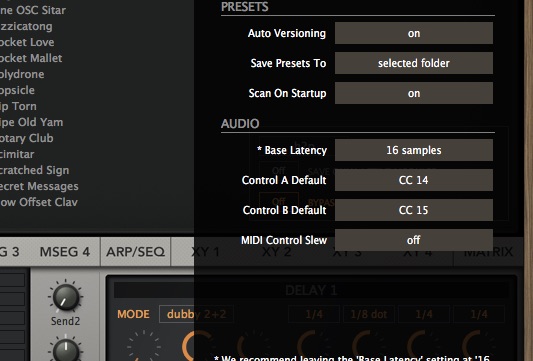You can redefine their ControlChange number on the MIDI table page. This works for each instance and is saved with song/project.rockbottom wrote: ↑Tue Oct 16, 2018 9:05 amI'm not sure I understand this: Ctrl-A only works when it's an expression controller midi message, while Ctrl-B should be a breath controller message…
so (1) what's the point of changing the name of these controllers, since they cannot be easily redefined, and (2) how is it possible to pick a slider at random to simulate their use ?
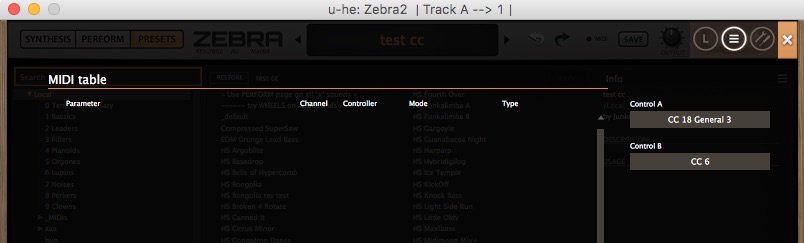
You can set their default ControlChange number in the preferences panel.