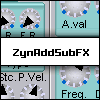Replicated and fixed.AJYoung wrote:8. Load the Distortion Effect into any of the effect tabs (System, Insertion, Part Insertion). Navigate to a different page, then navigate back. DAW Crash.
ZynFusion Windows VST Bug List
-
- KVRian
- 551 posts since 21 Oct, 2008 from USA
One of the developers on the ZynAddSubFX open source synth
The author of the Zyn-Fusion UI for ZynAddSubFX
The author of the Zyn-Fusion UI for ZynAddSubFX
-
- KVRian
- 551 posts since 21 Oct, 2008 from USA
I'm going to have to go through this thread soon and summarize what has been fixed/needs fixing/needs a separately tracked issue/etc...
Anyhow, here's the most recent build with hopefully a good few fewer issues http://fundamental-code.com/zyn-fusion/ ... 2-demo.zip
Anyhow, here's the most recent build with hopefully a good few fewer issues http://fundamental-code.com/zyn-fusion/ ... 2-demo.zip
One of the developers on the ZynAddSubFX open source synth
The author of the Zyn-Fusion UI for ZynAddSubFX
The author of the Zyn-Fusion UI for ZynAddSubFX
- KVRist
- Topic Starter
- 334 posts since 19 Aug, 2014
-
- KVRian
- 551 posts since 21 Oct, 2008 from USA
Summary:
- Fix crash on close under some VST hosts
- Fix (again) crash on File->quit in plugin host
- Disable mouse control of VU/mixer meters
- Fix bank path on windows VST
- Fix Windows path nagivation to root dir
- Darken file selection background
- Add favorite selection clear via right-click
- Add favorite deduplication
- Fix partial clear of macro fields
- Add default to macro offset/gain
- Prevent multiple dropdowns from existing in the UI
- Fix crash in batch harmonic edit
- Fix read-only operations on windows due to platform specific usleep()
- Fix "Quarter" misspelling
- Fix error backtrace window on windows
- Fix stuck notes when disabling part
- Fix inverted left/right in mixer VU
- Fix disconnected Sub Synth filter visualization
- Fix crashes related to filter visualization when changing views
- Fix delayed updates when using double-click resets
- Fix crash with no-favorites
- Fix crash when changing to distortion view
- Fix bug related to loading filter parameters in old VST saves
Unknown
-------
- Possibly fix keyboard events in some VST hosts
(e.g. FL Studio)
- Access to non- C:\\ drive? (it should be reachable via typing)
- Octave knob on virtual keyboard
- Addsynth resonance copy/paste (I had thought this was connected, but I guess
not)
TODO
----
- Provide feedback for keyboard events for DPF
- Fix DPF build with ntk VST
- Add automatic vertical scroll for long tooltips
- Fix the alignment of the OSC tab in ADDsynth
- Bounding box issue in the first harmonic in the OSC view
- Voice copy/paste (at some point this worked, I just have to locate the
regression)
- Fix crash on close under some VST hosts
- Fix (again) crash on File->quit in plugin host
- Disable mouse control of VU/mixer meters
- Fix bank path on windows VST
- Fix Windows path nagivation to root dir
- Darken file selection background
- Add favorite selection clear via right-click
- Add favorite deduplication
- Fix partial clear of macro fields
- Add default to macro offset/gain
- Prevent multiple dropdowns from existing in the UI
- Fix crash in batch harmonic edit
- Fix read-only operations on windows due to platform specific usleep()
- Fix "Quarter" misspelling
- Fix error backtrace window on windows
- Fix stuck notes when disabling part
- Fix inverted left/right in mixer VU
- Fix disconnected Sub Synth filter visualization
- Fix crashes related to filter visualization when changing views
- Fix delayed updates when using double-click resets
- Fix crash with no-favorites
- Fix crash when changing to distortion view
- Fix bug related to loading filter parameters in old VST saves
Unknown
-------
- Possibly fix keyboard events in some VST hosts
(e.g. FL Studio)
- Access to non- C:\\ drive? (it should be reachable via typing)
- Octave knob on virtual keyboard
- Addsynth resonance copy/paste (I had thought this was connected, but I guess
not)
TODO
----
- Provide feedback for keyboard events for DPF
- Fix DPF build with ntk VST
- Add automatic vertical scroll for long tooltips
- Fix the alignment of the OSC tab in ADDsynth
- Bounding box issue in the first harmonic in the OSC view
- Voice copy/paste (at some point this worked, I just have to locate the
regression)
One of the developers on the ZynAddSubFX open source synth
The author of the Zyn-Fusion UI for ZynAddSubFX
The author of the Zyn-Fusion UI for ZynAddSubFX
- KVRist
- Topic Starter
- 334 posts since 19 Aug, 2014
Alright! Got a bit of testing done.
First thing I noticed: Typing now works in FL Studio! In addition, typing in Reaper without "Send all Keyboard Input to Plugin" selected no longer produces a Windows error sound. Unfortunately, it looks like a few bugs have appeared because of the change.
--Keyboard Bugs--
1. In Reaper, all of the keys typed produce double characters. Instead of "test" I get "tteesstt".
2. In both Reaper and FL, the Shift key produces a space. If you hold it down for a length of time without typing another character, it will place a whole bunch of spaces.
3. In part settings, If a name goes past the bounding box for the text for too many characters, Backspace no longer works to delete the text. You can however go to the Mixer and Backspace works there.
4. Shift for Fine adjustment doesn't work in FL Studio, nor does holding Ctrl for Macro Learn. In Reaper, Shift for Fine adjustment does work, but if you release the mouse button before you release shift, it will be stuck in Fine adjustment mode. Holding shift, moving a parameter, and then releasing shift before the mouse button sets it back to normal.
Adding to this, holding Ctrl for Macro Learning gets stuck in Learn mode. Clicking "Learn" will turn it off. After experimenting, I found that holding down Ctrl, Clicking and holding down the mouse button on "Learn", then releasing Ctrl will also turn off Learn mode.
--Bugs Found in Review--
After that, I went through your summary above and tested all of those again (minus ones that involved the old VST version, as I don't have any projects that use it). I only really found one thing, related to the Mixer.
5. The Left Master meter in the Mixer only works when the Right meter is also active. I've taken 2 screenshots to demonstrate this one. The patch I'm playing is the default patch with the ADDsynth Global Panning panned most of the way to the left.
In the first picture, both meters are working fine. You will notice, however, that the display in the upper-right of Zyn is still backwards. In the second picture, All I've done is lower the Part 1's volume in the mixer so that the Right channel no longer registers on the Master. The Left meter no long displays. In addition, if I play a note and then quickly lower the Volume, the Left meter will freeze in it's last position.
--New Bugs--
Finally, I've discovered a few new ones I should report.
6. You can Macro Learn a Macro's own parameters, including the value of the Macro itself. Obivously this causes some problems lol. If you enable learn, and then tweak the first Gain knob in that slot, it will result in the first (Graph? Section? Mod Target? I'm not sure what to call these) modulating its own Gain, and just be a straight line.
Another one, which actually might not be too bad, is that you can modulate one Graph's gain with another if you do them in order. This results in the second graph moving in an exponential fashion rather than linear. Just for the hell of it I continued this chain down 3 Macros and it ended up in graphs going crazy lol. Eventually got an Access Violation error for Libzest. Definitely not the most stable thing. It would eventually be nice to be able to change the slope of the Macro Graph, but that's a long-term feature request.
But the big problem-maker is this: Enable Learn, then tweak the blue bar below the current Macro Slot. It attempts to Macro Learn its own value, I assume goes into a feeback loop, and immediately crashes the DAW. Not Good.
7. Tweaking the Macro Slot values from the host will eventually result in the Tooltip bar reading "Connection to Remote Zyn Lost". Zyn becomes mostly unresponsive to parameter changes. Deleting the plugin results in a DAW crash. I'm not sure of exact steps to reproduce this, but it's happened often enough to
--------
Now that it seems most of the general usability bugs I've encountered are being taken care of, I'll be testing out the Macro System thoroughly in the next few days.
Thanks again for your hard work!
First thing I noticed: Typing now works in FL Studio! In addition, typing in Reaper without "Send all Keyboard Input to Plugin" selected no longer produces a Windows error sound. Unfortunately, it looks like a few bugs have appeared because of the change.
--Keyboard Bugs--
1. In Reaper, all of the keys typed produce double characters. Instead of "test" I get "tteesstt".
2. In both Reaper and FL, the Shift key produces a space. If you hold it down for a length of time without typing another character, it will place a whole bunch of spaces.
3. In part settings, If a name goes past the bounding box for the text for too many characters, Backspace no longer works to delete the text. You can however go to the Mixer and Backspace works there.
4. Shift for Fine adjustment doesn't work in FL Studio, nor does holding Ctrl for Macro Learn. In Reaper, Shift for Fine adjustment does work, but if you release the mouse button before you release shift, it will be stuck in Fine adjustment mode. Holding shift, moving a parameter, and then releasing shift before the mouse button sets it back to normal.
Adding to this, holding Ctrl for Macro Learning gets stuck in Learn mode. Clicking "Learn" will turn it off. After experimenting, I found that holding down Ctrl, Clicking and holding down the mouse button on "Learn", then releasing Ctrl will also turn off Learn mode.
--Bugs Found in Review--
After that, I went through your summary above and tested all of those again (minus ones that involved the old VST version, as I don't have any projects that use it). I only really found one thing, related to the Mixer.
5. The Left Master meter in the Mixer only works when the Right meter is also active. I've taken 2 screenshots to demonstrate this one. The patch I'm playing is the default patch with the ADDsynth Global Panning panned most of the way to the left.
In the first picture, both meters are working fine. You will notice, however, that the display in the upper-right of Zyn is still backwards. In the second picture, All I've done is lower the Part 1's volume in the mixer so that the Right channel no longer registers on the Master. The Left meter no long displays. In addition, if I play a note and then quickly lower the Volume, the Left meter will freeze in it's last position.
--New Bugs--
Finally, I've discovered a few new ones I should report.
6. You can Macro Learn a Macro's own parameters, including the value of the Macro itself. Obivously this causes some problems lol. If you enable learn, and then tweak the first Gain knob in that slot, it will result in the first (Graph? Section? Mod Target? I'm not sure what to call these) modulating its own Gain, and just be a straight line.
Another one, which actually might not be too bad, is that you can modulate one Graph's gain with another if you do them in order. This results in the second graph moving in an exponential fashion rather than linear. Just for the hell of it I continued this chain down 3 Macros and it ended up in graphs going crazy lol. Eventually got an Access Violation error for Libzest. Definitely not the most stable thing. It would eventually be nice to be able to change the slope of the Macro Graph, but that's a long-term feature request.
But the big problem-maker is this: Enable Learn, then tweak the blue bar below the current Macro Slot. It attempts to Macro Learn its own value, I assume goes into a feeback loop, and immediately crashes the DAW. Not Good.
7. Tweaking the Macro Slot values from the host will eventually result in the Tooltip bar reading "Connection to Remote Zyn Lost". Zyn becomes mostly unresponsive to parameter changes. Deleting the plugin results in a DAW crash. I'm not sure of exact steps to reproduce this, but it's happened often enough to
--------
Now that it seems most of the general usability bugs I've encountered are being taken care of, I'll be testing out the Macro System thoroughly in the next few days.
Thanks again for your hard work!
You do not have the required permissions to view the files attached to this post.
-
- KVRian
- 551 posts since 21 Oct, 2008 from USA
I have not been able to replicate this crash so far. I'm guessing it relates to the VST host making a plugin offline or online at inopportune moments.Eventually got an Access Violation error for Libzest. Definitely not the most stable thing. It would eventually be nice to be able to change the slope of the Macro Graph, but that's a long-term feature request.
Confirmed.But the big problem-maker is this: Enable Learn, then tweak the blue bar below the current Macro Slot. It attempts to Macro Learn its own value, I assume goes into a feeback loop, and immediately crashes the DAW. Not Good.
I'll have to blacklist those controls to avoid this particular crash.
I have not replicated this particular bug yet, but I imagine having lots of automations, and spamming the start/stop play button might create the conditions needed for the offline/online issue to present itself.7. Tweaking the Macro Slot values from the host will eventually result in the Tooltip bar reading "Connection to Remote Zyn Lost". Zyn becomes mostly unresponsive to parameter changes. Deleting the plugin results in a DAW crash. I'm not sure of exact steps to reproduce this, but it's happened often enough to
Generally if you see "Connection to Remote Zyn Lost" it means that the GUI is running fine, but something appears to have crashed the audio generation side of things (or at least the helper thread).
One of the developers on the ZynAddSubFX open source synth
The author of the Zyn-Fusion UI for ZynAddSubFX
The author of the Zyn-Fusion UI for ZynAddSubFX
- KVRist
- Topic Starter
- 334 posts since 19 Aug, 2014
Interesting. FL Studio has a "Smart Disable" option I'm pretty sure I have turned on by default. I'll see if that makes any difference.fundamental wrote:I have not been able to replicate this crash so far. I'm guessing it relates to the VST host making a plugin offline or online at inopportune moments.
Good to know. That's certainly what it acted like, as I could move controls on the UI but it wouldn't actually change anything. I'll see if I can find any particular steps to reproduce it.fundamental wrote:I have not replicated this particular bug yet, but I imagine having lots of automations, and spamming the start/stop play button might create the conditions needed for the offline/online issue to present itself.
Generally if you see "Connection to Remote Zyn Lost" it means that the GUI is running fine, but something appears to have crashed the audio generation side of things (or at least the helper thread).
- KVRist
- Topic Starter
- 334 posts since 19 Aug, 2014
Noticed a few more today:
--Effects Bugs--
8. When saving and reloading a project, Zyn does not recall the state of Effects, and instead resets them to their default state. This also happens when duplicating an instance of Zyn.
9. The Cutoff, Resonance, and Gain parameters in DynFilter are not labeled.
10. Scrolling behavior is very... odd. Especially for Effects with that take up larger GUI space. In the Part Insertion Effects, I have loaded from top to bottom:
- DynFilter set to Formant, - DynFilter set to Notch, - Chorus
Scrolled to the top, the 2nd DynFilter is not visible because of its larger GUI. But you CAN see the chorus that's supposed to come after it, making it appear as if the chorus is next in the signal path.
Once I scroll down, the 2nd DynFilter appears in its right place.
If I change the Chorus to a 3rd DynFilter, I can't scroll down to it at all.
I think the issue is that DynFilter takes up 4 "Spaces", as opposed to the other effects which take up 1-2. 6 isn't divisible by 4, which causes issues.
--Typing Keyboard Bugs--
11. When using the typing keyboard to "Play" the virtual keyboard inside Zyn, it seems to respond to the "Hold for multiple" typing behavior. If you hold down a key, it will sustain the note for a moment, then rapidly repeat the note until releasing the key. This one has existed since I started using Fusion, but I only thought to report it now (since we're testing typing keyboard bugs).
--Other Bugs--
12. Clicking and dragging the nodes on an LFO will change the graphical display, but not the actual parameter values (as opposed to how the Envelope display works).
It also seems you can drag the display MUCH farther than what moving the actual knob controls do. I'm not sure which side of this is the bug. By dragging the Freq control all the way up, it only displays one vertical bar, when it feels like it should show many more.
Also, if the Delay Parameter is set to zero, dragging the far-left node doesn't change the display for delay.
13. There seems to be an extra white key on the far right of the Virtual Keyboard. You can't click your mouse to play it, however if you click and hold on a key to the left and drag your mouse over, it will play. The key never lights up. It also should technically be a black key (C#).
--Effects Bugs--
8. When saving and reloading a project, Zyn does not recall the state of Effects, and instead resets them to their default state. This also happens when duplicating an instance of Zyn.
9. The Cutoff, Resonance, and Gain parameters in DynFilter are not labeled.
10. Scrolling behavior is very... odd. Especially for Effects with that take up larger GUI space. In the Part Insertion Effects, I have loaded from top to bottom:
- DynFilter set to Formant, - DynFilter set to Notch, - Chorus
Scrolled to the top, the 2nd DynFilter is not visible because of its larger GUI. But you CAN see the chorus that's supposed to come after it, making it appear as if the chorus is next in the signal path.
Once I scroll down, the 2nd DynFilter appears in its right place.
If I change the Chorus to a 3rd DynFilter, I can't scroll down to it at all.
I think the issue is that DynFilter takes up 4 "Spaces", as opposed to the other effects which take up 1-2. 6 isn't divisible by 4, which causes issues.
--Typing Keyboard Bugs--
11. When using the typing keyboard to "Play" the virtual keyboard inside Zyn, it seems to respond to the "Hold for multiple" typing behavior. If you hold down a key, it will sustain the note for a moment, then rapidly repeat the note until releasing the key. This one has existed since I started using Fusion, but I only thought to report it now (since we're testing typing keyboard bugs).
--Other Bugs--
12. Clicking and dragging the nodes on an LFO will change the graphical display, but not the actual parameter values (as opposed to how the Envelope display works).
It also seems you can drag the display MUCH farther than what moving the actual knob controls do. I'm not sure which side of this is the bug. By dragging the Freq control all the way up, it only displays one vertical bar, when it feels like it should show many more.
Also, if the Delay Parameter is set to zero, dragging the far-left node doesn't change the display for delay.
13. There seems to be an extra white key on the far right of the Virtual Keyboard. You can't click your mouse to play it, however if you click and hold on a key to the left and drag your mouse over, it will play. The key never lights up. It also should technically be a black key (C#).
-
- KVRian
- 551 posts since 21 Oct, 2008 from USA
When I first read this I thought "nah, that's impossible, old saves work fine, loading/saving presets work fine, copy/paste has been tested on those modules in the past, etc". Lo and behold, any changes to the effects parameters (which are not the preset/volume/amount/panning) made through the newer OSC API that the fusion UI uses were not saved at all. This has been replicated, the root cause identified, and fixed.AJYoung wrote:8. When saving and reloading a project, Zyn does not recall the state of Effects, and instead resets them to their default state. This also happens when duplicating an instance of Zyn.
Thanks for reporting this as I would say the severity of this is perhaps higher than several crash-bugs and it's much easier to overlook when running normal UI tests.
One of the developers on the ZynAddSubFX open source synth
The author of the Zyn-Fusion UI for ZynAddSubFX
The author of the Zyn-Fusion UI for ZynAddSubFX
- KVRist
- Topic Starter
- 334 posts since 19 Aug, 2014
-
- KVRian
- 551 posts since 21 Oct, 2008 from USA
Replicated and Fixed. This was an unintended consequence of increasing/changing the parameter representation for filters.AJYoung wrote:9. The Cutoff, Resonance, and Gain parameters in DynFilter are not labeled.
I had heard of the all dynamic filter glitch before, but the out of order glitch was new to me. This has been tracked down and fixed. This is tracked somewhere on the github issue tracker, so I'll have to update that as well once I write up the next summary (getting close to the 3.0.3 point with the number of fixes here).10. Scrolling behavior is very... odd. Especially for Effects with that take up larger GUI space. In the Part Insertion Effects, I have loaded from top to bottom:
- DynFilter set to Formant, - DynFilter set to Notch, - Chorus
Scrolled to the top, the 2nd DynFilter is not visible because of its larger GUI. But you CAN see the chorus that's supposed to come after it, making it appear as if the chorus is next in the signal path.
Once I scroll down, the 2nd DynFilter appears in its right place.
If I change the Chorus to a 3rd DynFilter, I can't scroll down to it at all.
I think the issue is that DynFilter takes up 4 "Spaces", as opposed to the other effects which take up 1-2. 6 isn't divisible by 4, which causes issues.
One of the developers on the ZynAddSubFX open source synth
The author of the Zyn-Fusion UI for ZynAddSubFX
The author of the Zyn-Fusion UI for ZynAddSubFX
-
- KVRian
- 551 posts since 21 Oct, 2008 from USA
Fixed. This was/is caused by what appears to be a bug in the mruby interpreter (either that or a weird API). I should report this upstream at some point.AJYoung wrote:3. In part settings, If a name goes past the bounding box for the text for too many characters, Backspace no longer works to delete the text. You can however go to the Mixer and Backspace works there.
One of the developers on the ZynAddSubFX open source synth
The author of the Zyn-Fusion UI for ZynAddSubFX
The author of the Zyn-Fusion UI for ZynAddSubFX
-
- KVRian
- 551 posts since 21 Oct, 2008 from USA
This should now be fixed.11. When using the typing keyboard to "Play" the virtual keyboard inside Zyn, it seems to respond to the "Hold for multiple" typing behavior. If you hold down a key, it will sustain the note for a moment, then rapidly repeat the note until releasing the key. This one has existed since I started using Fusion, but I only thought to report it now (since we're testing typing keyboard bugs).
One of the developers on the ZynAddSubFX open source synth
The author of the Zyn-Fusion UI for ZynAddSubFX
The author of the Zyn-Fusion UI for ZynAddSubFX
-
- KVRian
- 551 posts since 21 Oct, 2008 from USA
Two off by one errors have been located and fixed.13. There seems to be an extra white key on the far right of the Virtual Keyboard. You can't click your mouse to play it, however if you click and hold on a key to the left and drag your mouse over, it will play. The key never lights up. It also should technically be a black key (C#).
One of the developers on the ZynAddSubFX open source synth
The author of the Zyn-Fusion UI for ZynAddSubFX
The author of the Zyn-Fusion UI for ZynAddSubFX
- KVRist
- Topic Starter
- 334 posts since 19 Aug, 2014
You know what makes my day? Coming back and seeing a whole bunch of bugfix posts by Fundamental.
Thanks!
I think my next batch of reports is going to focus on the Browser & Save/Load Dialog. I don't know how well it works on Linux systems, but on Windows VST I still have yet to successfully save a preset. I'm going to have to do more systematic testing to figure out repeatable error steps, but something's definitely off.
Thanks!
I think my next batch of reports is going to focus on the Browser & Save/Load Dialog. I don't know how well it works on Linux systems, but on Windows VST I still have yet to successfully save a preset. I'm going to have to do more systematic testing to figure out repeatable error steps, but something's definitely off.
Last edited by AJYoung on Sat Jul 29, 2017 2:36 am, edited 1 time in total.