Blue Cat's PatchWork Unleashed!
-
- KVRer
- 14 posts since 16 Dec, 2011
I find it difficult to set the BC PW to retain the volume.
If you use the "post gain" to control the level, it changes when you change the mix-%.
If you use the "parallel gain" to control the level, it changes when you on/off parallel channels.
If you use the "post gain" to control the level, it changes when you change the mix-%.
If you use the "parallel gain" to control the level, it changes when you on/off parallel channels.
-
Blue Cat Audio Blue Cat Audio https://www.kvraudio.com/forum/memberlist.php?mode=viewprofile&u=39981
- KVRAF
- Topic Starter
- 5818 posts since 8 Sep, 2004 from Paris (France)
Jyri T.: we have actually just found a bug that will be fixed in an upcoming release soon: if you are using at least one parallel chain, the output gain is simply skipped when the mix control is not at 100%, hence the volume drop. Sorry for that.
Parallel gains should indeed be mainly used to control the relative gain of each chain compared to others.
Parallel gains should indeed be mainly used to control the relative gain of each chain compared to others.
-
Blue Cat Audio Blue Cat Audio https://www.kvraudio.com/forum/memberlist.php?mode=viewprofile&u=39981
- KVRAF
- Topic Starter
- 5818 posts since 8 Sep, 2004 from Paris (France)
We are glad to announce Blue Cat's PatchWork 1.01, a minor update that mainly brings fixes and plug-ins compatibility improvements:
Enjoy!
- Improved compatibility with plug-ins that do not support sample rate changes (Nebula for instance).
- Improved compatibility with synths that internally use VST presets banks: the entire state was not properly restored with the session (Nexus or Korg Legacy series).
- Fixed output gain issue: when using parallel chains, the global output gain stage was skipped.
Enjoy!
-
- KVRer
- 11 posts since 6 Jan, 2005 from ch - zürich
hi blue cat,
coming from the nebula side, this plugin does a lot i was dreaming about since years!!
but good ideas usually lead to other even better ideas, so it is with this one too
just the fact that you have developed quit a nice skinning language and now having this great plugin in your arsenal, is making me crazy about another dream of mine, which seams just waiting behind the corner now!
please go ahead and make a 'patchwork pro', which would be able to host some plugins but providing advanced parameters within the skinning sector, so it finally becomes possible to create a customizable skin which can control parameters of the loaded plugins too!!!
the goal of such a plugin would be to create kind of customized plugins which are made out of several other plugins. i have mainly nebula in mind, where such a plugin would enable one to recreate a gui of a pultec for exemple and load all the nebula instances in the background without having to care about them. but it doesn't stop there, in principle one would be able to take his favorite plugin and create just a more satisfying skin to it... possibilities are endless!
really hope to get you intrigued by this idea. i'll promise, at least in the nebula corner you'll sell a lot of copies of such a thing!!
best
pascal
coming from the nebula side, this plugin does a lot i was dreaming about since years!!
but good ideas usually lead to other even better ideas, so it is with this one too
just the fact that you have developed quit a nice skinning language and now having this great plugin in your arsenal, is making me crazy about another dream of mine, which seams just waiting behind the corner now!
please go ahead and make a 'patchwork pro', which would be able to host some plugins but providing advanced parameters within the skinning sector, so it finally becomes possible to create a customizable skin which can control parameters of the loaded plugins too!!!
the goal of such a plugin would be to create kind of customized plugins which are made out of several other plugins. i have mainly nebula in mind, where such a plugin would enable one to recreate a gui of a pultec for exemple and load all the nebula instances in the background without having to care about them. but it doesn't stop there, in principle one would be able to take his favorite plugin and create just a more satisfying skin to it... possibilities are endless!
really hope to get you intrigued by this idea. i'll promise, at least in the nebula corner you'll sell a lot of copies of such a thing!!
best
pascal
-
- KVRAF
- 10309 posts since 2 Sep, 2003 from Surrey, UK
+1JavaJ wrote:Can this run in Logic X/Mainstage 3 (64 bit) and then host 32-bit instruments? Can this be considered a VST to AU wrapper as well? Intrigued
Can PatchWork operate as a bridge? That is can the 64-bit Patchwork load 32-bit (and 64-bit) plug-ins and the 32-bit Patchwork load 64-bit (and 32-bit) plug-ins?
-
- KVRer
- 27 posts since 20 Jan, 2007
Will there be future support added for AU and internal MIDI routing?
-
Blue Cat Audio Blue Cat Audio https://www.kvraudio.com/forum/memberlist.php?mode=viewprofile&u=39981
- KVRAF
- Topic Starter
- 5818 posts since 8 Sep, 2004 from Paris (France)
It may indeed become possible in the future. There are still lots of things under development for this plug-in!BRP wrote:please go ahead and make a 'patchwork pro', which would be able to host some plugins but providing advanced parameters within the skinning sector, so it finally becomes possible to create a customizable skin which can control parameters of the loaded plugins too!!!
32/64-bit bridge: The plug-in does not operate as a bridge by itself. You can however use a third party bridge such as jBridge to perform the 32/64-bit bridging.
AU support might come in the future, but we currently do not have plans for this feature.
We are currently thinking about MIDI routing, but it is not clear yet how we'd like it to work
-
- KVRAF
- 4489 posts since 3 Oct, 2013 from Budapest
check Patcher in FL StudioBlue Cat Audio wrote: We are currently thinking about MIDI routing, but it is not clear yet how we'd like it to work
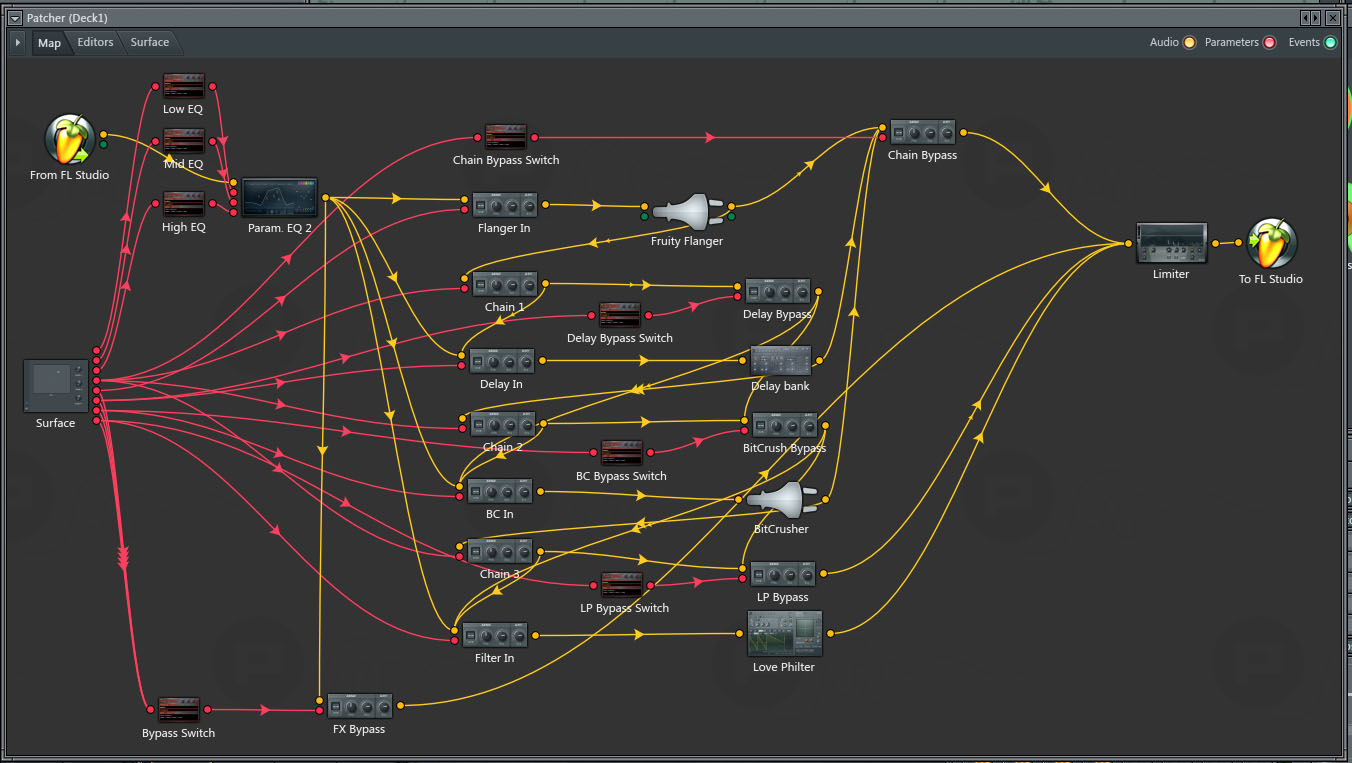
and please solve the plugin based automation somehow as in http://www.nomadfactory.com/products/magma/
-
Blue Cat Audio Blue Cat Audio https://www.kvraudio.com/forum/memberlist.php?mode=viewprofile&u=39981
- KVRAF
- Topic Starter
- 5818 posts since 8 Sep, 2004 from Paris (France)
That's not exactly the direction we'd like to go, to keep things "simple" 
-
- KVRist
- 68 posts since 25 Apr, 2009
Just bought PatchWork in hopes of solving a problem I'm having with hosting VSTs in MaxMSP but it seems to have a major flaw. In particular, when I send it a Load request to load some previously saved set of VSTs, it loads the correct VSTs but it does not reload the correct patches into those VSTs. Any ideas?
David Jameson
-
Blue Cat Audio Blue Cat Audio https://www.kvraudio.com/forum/memberlist.php?mode=viewprofile&u=39981
- KVRAF
- Topic Starter
- 5818 posts since 8 Sep, 2004 from Paris (France)
This should indeed not happen. How do you save/load the presets? Are you using the plug-in's presets system?
Also, does this happen with all plug-ins you have tried? Any particular example of a plug-in that fails?
By the way, are you using the latest version (1.01) of Blue Cat's PatchWork?
Also, does this happen with all plug-ins you have tried? Any particular example of a plug-in that fails?
By the way, are you using the latest version (1.01) of Blue Cat's PatchWork?
-
- KVRist
- 68 posts since 25 Apr, 2009
I just bought it yesterday so I have to assume it's the latest.
Normally, the way I save the parameters in a loaded VST is through the SAVE command in MaxMSP, which saves all the parameters of the VST to a file using the FXP format. Since I'm loading your plugin the same way that I would have loaded a regular VST, the "parameters" of your plugin are also being saved using the same mechanism. Clearly, saving the FXP values is working to some extent because I can "LOAD" from an FXP file into a VST object in MaxMSP and the actual VSTs that were originally loaded into PatchWork are themselves getting reloaded.
It seems to me that the problem is that when PatchWorks is told to "save" its state, it needs to recursively visit every VST that it's hosting and have those parameters saved the same way.
Normally, the way I save the parameters in a loaded VST is through the SAVE command in MaxMSP, which saves all the parameters of the VST to a file using the FXP format. Since I'm loading your plugin the same way that I would have loaded a regular VST, the "parameters" of your plugin are also being saved using the same mechanism. Clearly, saving the FXP values is working to some extent because I can "LOAD" from an FXP file into a VST object in MaxMSP and the actual VSTs that were originally loaded into PatchWork are themselves getting reloaded.
It seems to me that the problem is that when PatchWorks is told to "save" its state, it needs to recursively visit every VST that it's hosting and have those parameters saved the same way.
David Jameson
-
Blue Cat Audio Blue Cat Audio https://www.kvraudio.com/forum/memberlist.php?mode=viewprofile&u=39981
- KVRAF
- Topic Starter
- 5818 posts since 8 Sep, 2004 from Paris (France)
Thanks for the details. The PatchWork plug-in actually does that: save the state of every single VST, so there might be another issue, since this works for most plug-ins in most host applications. Do you mind sending us one of your faulty FXP files by email (support [at] bluecataudio [dot] com) so that we can have a look at it?
-
- KVRist
- 68 posts since 25 Apr, 2009
Thanks, I've sent you an email with some examples.
David Jameson











