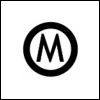question re the CC 11 dial in Many Guitar
-
- KVRian
- Topic Starter
- 503 posts since 19 Apr, 2009
IN the volume section of Many Guitar interface, is the dial called LEVEL, now as we know this is actually CC11, or Expression. I can change this okay within a Sonar project, but each time I restart the project, it always jumps back to full on.
The actual volume slider on the far right seems to have no effect at all.
How can I permanently have this dial either lowered, or is there another way to control the volume (and yes I send it from the Sonar track, bust as I said every time the project restarts.....) of a guitar patch?
Or in other words is there a way to edit and then save the edits to the Many Guitar preset?
In some projects I have up to five instances of MG open, so its a bit of a pain to try and re-do the vol controls every time I need to restart.
I have also turned of the controller resets within Sonar as well.
Thanks
Dennis
The actual volume slider on the far right seems to have no effect at all.
How can I permanently have this dial either lowered, or is there another way to control the volume (and yes I send it from the Sonar track, bust as I said every time the project restarts.....) of a guitar patch?
Or in other words is there a way to edit and then save the edits to the Many Guitar preset?
In some projects I have up to five instances of MG open, so its a bit of a pain to try and re-do the vol controls every time I need to restart.
I have also turned of the controller resets within Sonar as well.
Thanks
Dennis
- "The" Jazz
- 4560 posts since 18 Aug, 2004 from California, United States
Hi Dennis,
You should use the actual track volume control or audio output volume in Sonar. The reason the volume jumps back is because you have it assigned to a MIDI controller, CC11. MIDI controllers automatically revert to the default value of 127 when loading projects.
Kind regards,
Greg
You should use the actual track volume control or audio output volume in Sonar. The reason the volume jumps back is because you have it assigned to a MIDI controller, CC11. MIDI controllers automatically revert to the default value of 127 when loading projects.
Kind regards,
Greg
Greg Schlaepfer
Orange Tree Samples
Ultra-realistic sample libraries for Kontakt
Orange Tree Samples
Ultra-realistic sample libraries for Kontakt
-
- KVRian
- Topic Starter
- 503 posts since 19 Apr, 2009
Thanks Greg.
But I AM using the volume sends from Sonar. You do realise I am talking about the Expression CC (11)dial in MG and NOT volume (CC7)?
I use the volume controls from within the Sonar track. These work once the track is started to play, but when I return to the beginning of the project, even though the Sonar track volume is the same, the plugin jumps back to some predetermined volume/ expression level that seems "preset" into the MG patch. The Sonar control does NOT override this when restarting.
Thats why I was wondering if there is a way to edit the actual MG patch data?
Dennis
PS: and on Many Bass, the volume controls within Sonar have NO effect at all!!
But I AM using the volume sends from Sonar. You do realise I am talking about the Expression CC (11)dial in MG and NOT volume (CC7)?
I use the volume controls from within the Sonar track. These work once the track is started to play, but when I return to the beginning of the project, even though the Sonar track volume is the same, the plugin jumps back to some predetermined volume/ expression level that seems "preset" into the MG patch. The Sonar control does NOT override this when restarting.
Thats why I was wondering if there is a way to edit the actual MG patch data?
Dennis
PS: and on Many Bass, the volume controls within Sonar have NO effect at all!!
- "The" Jazz
- 4560 posts since 18 Aug, 2004 from California, United States
Yes, the principles of CC11 are the same for CC7--their default starting values are 127. So I assume you've narrowed down the problem specifically to the expression controller and not the volume (CC7, which is set from the MIDI track volume in Sonar)?miden wrote: But I AM using the volume sends from Sonar. You do realise I am talking about the Expression CC (11)dial in MG and NOT volume (CC7)?
Just make sure you set the expression controller value before any notes play, at the beginning of your project.miden wrote: I use the volume controls from within the Sonar track. These work once the track is started to play, but when I return to the beginning of the project, even though the Sonar track volume is the same, the plugin jumps back to some predetermined volume/ expression level that seems "preset" into the MG patch. The Sonar control does NOT override this when restarting.
As a side-note, I prefer not to use the MIDI channel volume (CC7), but prefer the audio track volume instead, since MIDI channel volume can be unreliable in many plugins.
Greg Schlaepfer
Orange Tree Samples
Ultra-realistic sample libraries for Kontakt
Orange Tree Samples
Ultra-realistic sample libraries for Kontakt
-
- KVRian
- Topic Starter
- 503 posts since 19 Apr, 2009
Thanks Greg....
Your second post got me thinking a bit more. And no, I do NOT have the CC11 control embedded in the MIDI track, so I guess thats why it keeps bouncing back
BUT, I liked your side-note...I actually had not thought of controlling the VST vol with the Audio track, but when you say it makes more sense to use it instead.
I agree VST midi CC patching can be a little bit hit and miss, not that this is the case with Manytone!!!
So I might adopt that method for all projects I think.
Cheers,
Dennis
Your second post got me thinking a bit more. And no, I do NOT have the CC11 control embedded in the MIDI track, so I guess thats why it keeps bouncing back
BUT, I liked your side-note...I actually had not thought of controlling the VST vol with the Audio track, but when you say it makes more sense to use it instead.
I agree VST midi CC patching can be a little bit hit and miss, not that this is the case with Manytone!!!
So I might adopt that method for all projects I think.
Cheers,
Dennis