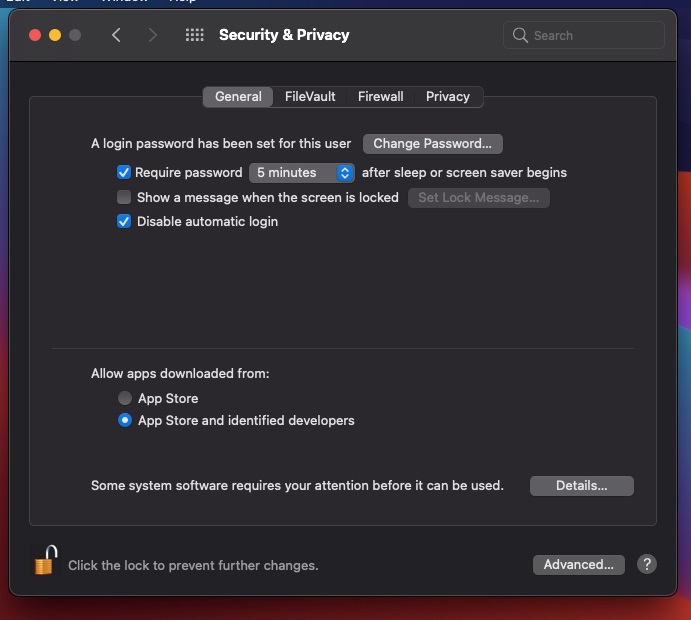https://youtu.be/Ewtm5kYKGLg
- Adds two new extreme short Grain Windows Types: Dirac 1 and Dirac 2
- Optimizes DCO file selection workflow
- macOS: Streamlines plug-in IDs so that older DAW projects (up to version 8.57) can be loaded
- macOS: Adds support for upcoming macOS Big Sur
How to get this free update?
As a crusher-X 8 licensee just follow again the download instructions described in your crusher-X 8 delivery mail (that you received after your 8 purchase). The challenge/response wizard will not show up if already executed with crusher-X 8. Contact us if you need help!
Upgrade from crusher-X 7 or earlier crusher-X versions:
Find your upgrade offer here:
Upgrade / crossgrade: 85,- € (incl. VAT - For outside EU residents VAT will be removed from card)
You wondering why an upgrade is not for free? Take a look at the accSone pricing statement.
Oh no, you still using the crusher-X DEMO?
Consider to purchase a full version and support the crusher-X development!
Full version price: 242,- € (incl. VAT - For outside EU residents VAT will be removed from card)
Upcoming sales ahead? Black/Cyber whatever? Cheaper anywhere else? Take a look at the accSone pricing statement.
Best
accSone