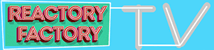I think only by saving a preset for it in your DAW, same with the themes.Tp3 wrote:Is there a way to keep the interface size permanent ?
Not being able to save settings internally, is probably my one recurring complaint
about the TB product line.
Not a deal breaker of course.