Expanders!
-
- KVRian
- 818 posts since 18 Oct, 2014
Most 'dynamics' devices can be used as upward expanders, your daw might have one. Ratio < 1 usually indicates this.
Else for free there's ReaXComp (multiband with upward exp.), MCompressor (freely drawable transfer curve so can be up/down expander/compressor), probably lots of others as well.
Else for free there's ReaXComp (multiband with upward exp.), MCompressor (freely drawable transfer curve so can be up/down expander/compressor), probably lots of others as well.
-
heavymetalmixer heavymetalmixer https://www.kvraudio.com/forum/memberlist.php?mode=viewprofile&u=391539
- KVRian
- 692 posts since 8 Jan, 2017
Even though it's not an expander but a gate, ReaGate is really doing at what it does and it has a lot of features.
-
- KVRAF
- 2008 posts since 11 Aug, 2012 from omfr morf form romf frmo
ReaXComp is a beast. If you don't need multiband simply delete the other bands. Goes down to 0.1:1.0 ratio.
If you have Komplete you have Solid Dynamics, which has an Expander. It's controlled via a range instead of ratio since it's an emulation of an SSL Channel.
If you have Waves Gold bundle or greater, good old C1 can go down to 0.5:1.0. If you have RCompressor, that does too.
If you want very precise control automated for you, check out Flux Pure Expander.
If you have Komplete you have Solid Dynamics, which has an Expander. It's controlled via a range instead of ratio since it's an emulation of an SSL Channel.
If you have Waves Gold bundle or greater, good old C1 can go down to 0.5:1.0. If you have RCompressor, that does too.
If you want very precise control automated for you, check out Flux Pure Expander.
-
- KVRAF
- 6823 posts since 28 Apr, 2004 from france
If you like ToneBoosters, FLX4 is great at doing both compression and expansion.
Else, BCA Dynamics4 is great too.
Else, BCA Dynamics4 is great too.
-
- KVRAF
- 4710 posts since 26 Nov, 2015 from Way Downunder
In my experience most don't do less than 1:1 ratios. It's actually quite a rare feature in compressors in general.Tearing Riots wrote:Most 'dynamics' devices can be used as upward expanders
- KVRAF
- 9781 posts since 18 Aug, 2007 from NYC
Pro-MB - expansion, single band or multi band. Single or multi band compression and amazing as a gate.
-
- KVRAF
- 4584 posts since 21 Sep, 2005
yellowmix wrote: If you have Waves Gold bundle or greater, good old C1 can go down to 0.5:1.0. If you have RCompressor, that does too.
Waves C1 is just about the King of Expanders for me. Sure, lots of other Dynamic Processors do 'Expansion', but C1 does it very very well.
IIRC, it's got a couple of good presets to start off with and from there you can tweak to get what you want.
When people hear the word 'expansion' they think it makes the dynamic signal louder, which it does, in a way, but it expands the dynamic range to make the quiet bits quieter and louder bits even louder again - to give effects like gating and whatnot. So by expanding the dynamic signal it actually makes things quieter and louder at the same time.
Where as a compressor (which is what the Waves C1 is first and foremost), reduces dynamic range by making the quiet bits louder and the louder bits quieter. When it is tamed, it can be boosted. It crushes the broadband volume. From there it can be raised up. Giving the impression of it being louder overall.
Expanders increase the loudest part, and decrease the quietest part. This amplifies or increases the dynamic range. It's the absolute opposite effect to what compression does. This often gives the impression of it being quieter, but paradoxically, it can also make things sound louder as well, depending on background signal. Well, not just background signal. Due to psycho-acoustics and the way the brain perceives loudness, those extremes of dynamics are dependent on their frequency and duration - as to how much louder or quieter they are perceived to the original non-effected source. I think. Then add back in the background program material for extra effects like masking and whatnot.
I'm sure you all knew that anyway. But for noobs...
Waves C1 is an incredible Compressor/Gate/Expander. You can do some serious tricks on drums and percussion with it, not to mention tidying up vocals.
There's probably some other great expanders too, but C1 is a classic. I got mine for like a tenner or something in the market place here.
-
- KVRian
- 818 posts since 18 Oct, 2014
If a device is called dynamics* I'd expect it to do some kind of expansion as wellMogwaiBoy wrote:In my experience most don't do less than 1:1 ratios. It's actually quite a rare feature in compressors in general.Tearing Riots wrote:Most 'dynamics' devices can be used as upward expanders
- KVRist
- 486 posts since 6 Mar, 2013
Flux Solera
You do not have the required permissions to view the files attached to this post.
Last edited by Everglide on Thu Jul 12, 2018 8:57 am, edited 1 time in total.
- KVRist
- 486 posts since 6 Mar, 2013
Sonalksis SV-315Mk2
You do not have the required permissions to view the files attached to this post.
Last edited by Everglide on Thu Jul 12, 2018 8:58 am, edited 1 time in total.
-
- KVRAF
- 15513 posts since 13 Oct, 2009
This is generally referred to as "upward compression," iZotope Neutron (and Ozone also IIRC) do this.Tearing Riots wrote:Most 'dynamics' devices can be used as upward expanders, your daw might have one. Ratio < 1 usually indicates this.
Else for free there's ReaXComp (multiband with upward exp.), MCompressor (freely drawable transfer curve so can be up/down expander/compressor), probably lots of others as well.
This image explains it nicely.
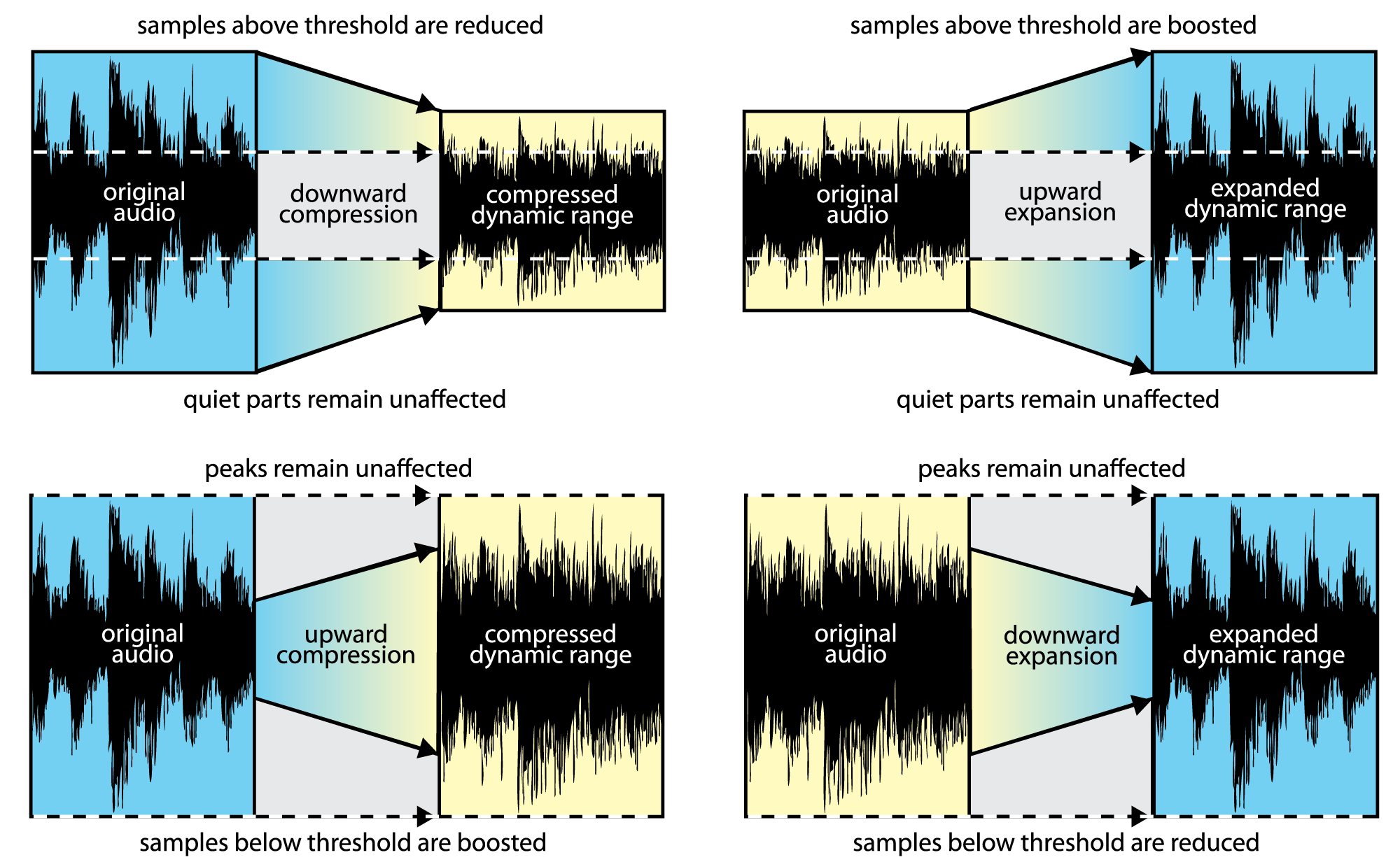
With upward compression the signals below a threshold are raised and peaks are left alone. This makes the signal louder but "compresses" the dynamic range. Similarly, downward compression reduces the signals that are above a level, again, compressing the dynamic range by squashing the peaks. An expander "expands" the dynamic range. This is done by either boosting the signals above a threshold (upward expansion) or reducing the signals below a threshold (downward expansion), with the latter the traditional mode. That is, something just called an expander that does not have the flexibility to switch modes is typically a downward expander.
Upward compression is sometimes called DeExpansion, that is, it is the opposite of traditional (downward) expansion and so is reversing the effect. Similarly, upward expansion is sometimes called DeCompression.
While you can do all of these, after a fashion with many compressors that have the right ratio controls, or that you can parallel, I find that it is more intuitive to use tools that are specifically designed for the purpose.
My favorite tool for this is Flux Solera which has all four modes in one plugin with a common gain visualizer along with some advanced features. My second favorite tool is iZotope Neutron, because it's always on my tracks so for just upward compression, it's always there.

-
- KVRian
- 818 posts since 18 Oct, 2014
I know the differences, reaxcomp does upward expansion, not sure what you are getting at.ghettosynth wrote:This is generally referred to as "upward compression,"
Good post though.
-
- KVRian
- Topic Starter
- 714 posts since 1 Dec, 2005
Thanks for the suggestions. I use Reaper, keep forgetting about Reaxcomp. It is very good, but I find it fiddly for expansion. I wish they'd add the ability to Reacomp.
I like being able to see the transfer curve i Red Phat Pro, looks like FlX has something similar. I've got Toneboosters plugins/bundles but I must be quite be bit behind as I've not got quite a few of them now. I'll check that out. Cheers
I like being able to see the transfer curve i Red Phat Pro, looks like FlX has something similar. I've got Toneboosters plugins/bundles but I must be quite be bit behind as I've not got quite a few of them now. I'll check that out. Cheers


