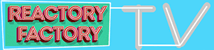In the main menu (three lines next to ShaperBox 2 logo), in the Preset section, there is a Startup option, where you can choose to initialise ShaperBox 2 with any empty Shaper, or one of its Quick Presets. You can't set your own custom init preset as yet.
I'm not sure where you mean. Do you mean you would like it on the main tool strip (pointer, Pens, etc) instead of inside the "3 dots" menu?But really it would be nice to have the copy to all bands in the visible menu (not the combo box) as that would be a command I'd use (and posibbly man others) would use quite often. It would save 2-3 clicks.