Thanks for the info. I have updated my TB plugins (indeed they are now using no FLS slots anymore) and I have updated my post. And I have gained a few additional FLS slots...djeroen wrote: The relevant update was introduced in v3.2.0 (January 2018). This means that you have been testing old versions that (back then) indeed used static linking.
VST plugin loading limitation on Windows
-
- KVRer
- 14 posts since 25 Jul, 2010 from Paris
-
- KVRist
- 284 posts since 14 Sep, 2006
Lucas-Paris wrote:Thanks for the info. I have updated my TB plugins (indeed they are now using no FLS slots anymore) and I have updated my post. And I have gained a few additional FLS slots...
-
- KVRer
- 14 posts since 25 Jul, 2010 from Paris
Breaking news: a dedicated FLS Checker plugin is now available, which makes it possible to check within any DAW how many free FLS slots there are remaining. The download and usage are free of charge, and it can be found here:Lucas-Paris wrote:The first requirement for living with the FLS limitation is to know at any time how many FLS slots are left.
http://planetnine.jp/wp/2018/03/25/fls-checker/
Many thanks Takashi!!
- KVRAF
- 3828 posts since 15 Mar, 2002 from Underworld
It is important to notice that everything you have started in your Windows and uses VC++ uses these slots. So if you have an antivirus and a slew of other programs running in the background, you will have less FLS slots available. So make your OS lean and mean. I always say "have an OS for audio and an OS for fun". I have two OSes for audio and two OSes for fun. It is really not that difficult to make a dual boot PC. 
Even your network adapter can use some fls slots. So when I say lean I mean *lean*. And Windows are not a great multi-tasker anyway. Just make it a one-use OS and forget everything else. Every little thing you run in the "background" is actually running all the time and taking away the CPU cycles. Every little [or "little" like in AV that really tasks your PC to oblivion] thing you disable counts. Remember that.

Even your network adapter can use some fls slots. So when I say lean I mean *lean*. And Windows are not a great multi-tasker anyway. Just make it a one-use OS and forget everything else. Every little thing you run in the "background" is actually running all the time and taking away the CPU cycles. Every little [or "little" like in AV that really tasks your PC to oblivion] thing you disable counts. Remember that.
It is no measure of health to be well adjusted to a profoundly sick society. - Jiddu Krishnamurti
-
- KVRer
- 14 posts since 25 Jul, 2010 from Paris
There is apparently some confusion around the subject of the FLS slots...DuX wrote:It is important to notice that everything you have started in your Windows and uses VC++ uses these slots.
From my tests, and from all the articles about it that I have gone through, I can confirm that any other Windows processes do NOT influence the number of free FLS slots in the DAW process or the number of plugins you can use. Every Windows process has its own limit of at most 128 FLS slots, and even sub-processes inside a main process have their own FLS count (see my article on page 2 of this thread, where I explain how in REAPER the use of sub-processes can increase the overall FLS count). The best way to see this is to use the FLS checker plugin as mentioned in my previous post, which will show that using or adding any other Windows process does not change the FLS slot number in the DAW process.
Of course, any additional processes will use a part of the CPU resources, which can be a good reason to split audio and other usage in case of CPU capacity issues, but this is not linked to the FLS limitation issue.
- KVRAF
- 6095 posts since 5 Jul, 2001 from Just about .... there
another misunderstanding is that it is UNIQUE plugin instances, not each individual plugin instances. There are a few plugin devs that are less friendly in regards to FLS than others. But it seems everyone is paddling the boat to address the issue. For me, Analog Lab and my UAD plugins cause me the most grief. But offloading AL into VEP and being judicious with UAD plugs until UAD can figure out a solution has allowed me to continue to use a 1000+ track orchestra template going that has hundreds of plugins loaded.
If you have to ask, you can't afford the answer
- KVRer
- 20 posts since 24 Sep, 2015 from Near Annapolis, Maryland, USA
Hi allDuX wrote: ↑Wed Mar 28, 2018 11:24 pm It is important to notice that everything you have started in your Windows and uses VC++ uses these slots. So if you have an antivirus and a slew of other programs running in the background, you will have less FLS slots available. So make your OS lean and mean. I always say "have an OS for audio and an OS for fun". I have two OSes for audio and two OSes for fun. It is really not that difficult to make a dual boot PC.
Even your network adapter can use some fls slots. So when I say lean I mean *lean*. And Windows are not a great multi-tasker anyway. Just make it a one-use OS and forget everything else. Every little thing you run in the "background" is actually running all the time and taking away the CPU cycles. Every little [or "little" like in AV that really tasks your PC to oblivion] thing you disable counts. Remember that.

Necro-thread because I was pointed to this from some other FLS-related stuff, and wanted to make sure everyone has the latest info.
FLS limits are *per process*. That means that only your DAW process counts here. AV, other programs, etc. do not count against the FLS cap for your DAW process. They will use CPU and memory, of course.
But, in case you didn't see the news, the latest Windows 10 Insider Build increases this limit from 128 to over 4000. If all goes well in flighting/testing, you'll see this in the upcoming 19H1 release of Windows 10, this year.
https://blogs.windows.com/windowsexperi ... ild-18312/
Other comments
- The slots are used by code loaded into the process. Loading a plugin, even on a frozen track, is code loaded into the process. Multiple instances of that same plugin do not result in unique code loaded. So once you have a specific plugin loaded, unless it allocates FLS slots for other reasons, it will not use any more FLS slots regardless of how many instances of that plugin you have in the project.
- The FLS limit goes back to around Windows Vista. It's not new to Windows 10.
- Many plugins use far more than a single FLS slot, so you can run out of slots quite quickly.
- DAW/Plugin developers don't need to do anything for you to take advantage of this change
Pete Brown - Microsoft
@pete_brown | soundclound.com/psychlist1972
@pete_brown | soundclound.com/psychlist1972
- KVRAF
- 6095 posts since 5 Jul, 2001 from Just about .... there
That might be enoughPsychlist1972 wrote: ↑Fri Jan 11, 2019 5:56 pm But, in case you didn't see the news, the latest Windows 10 Insider Build increases this limit from 128 to over 4000.
If you have to ask, you can't afford the answer
- KVRer
- 20 posts since 24 Sep, 2015 from Near Annapolis, Maryland, USA
If you use the FLS Checker plugin on the new 18312 preview build, it will show a value of 128 no matter how many plugins you have loaded. Here it is running in Bitwig Studio with a ton of stuff already in the project:
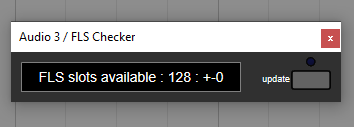
So I wrote a little console app to verify the increase.
Code
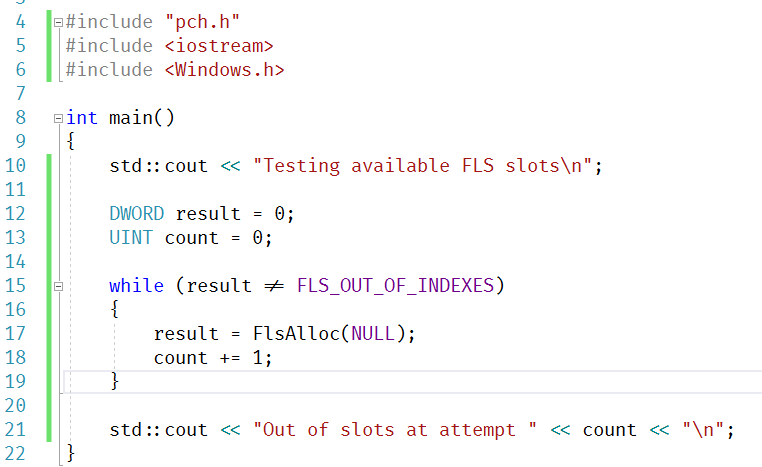
Output (running under the debugger, which takes a handful of slots itself)
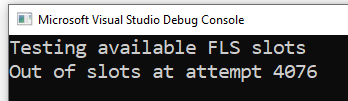
Figured folks might want to see the proof.
Pete
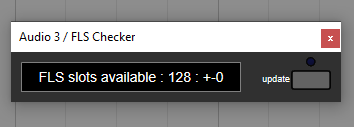
So I wrote a little console app to verify the increase.
Code
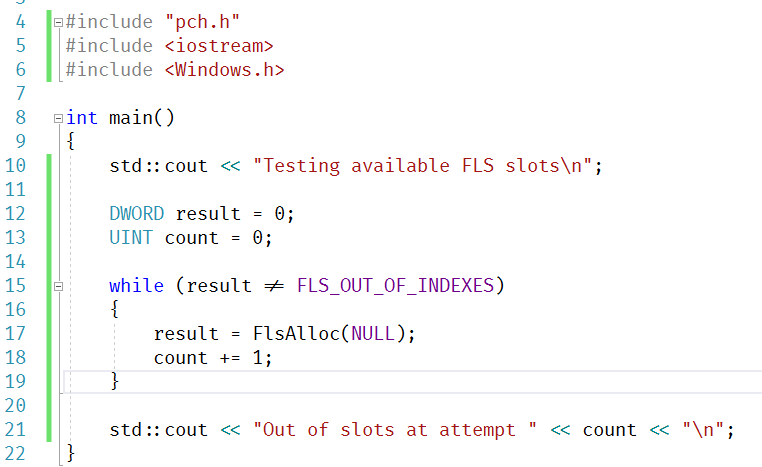
Output (running under the debugger, which takes a handful of slots itself)
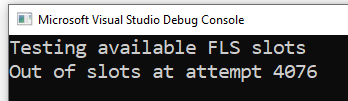
Figured folks might want to see the proof.
Pete
Pete Brown - Microsoft
@pete_brown | soundclound.com/psychlist1972
@pete_brown | soundclound.com/psychlist1972
-
- KVRian
- 1195 posts since 25 Sep, 2002
Thx for posting Pete.


