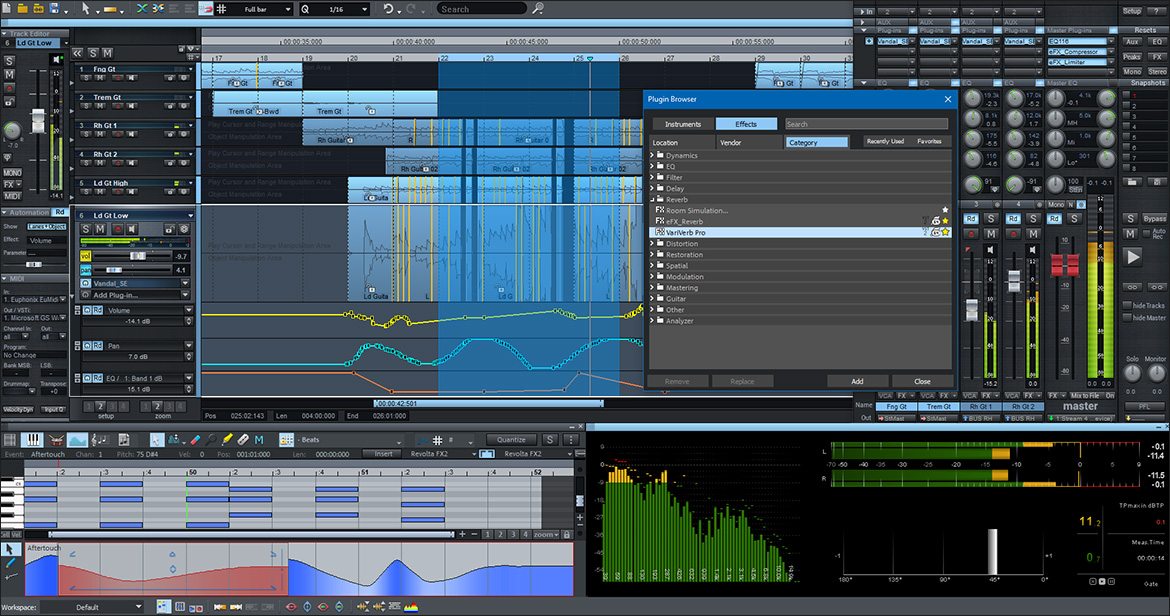
https://www.magix.com/int/music/samplit ... s/#c961258
Almost two years after x13 release, nothing fancy to me.
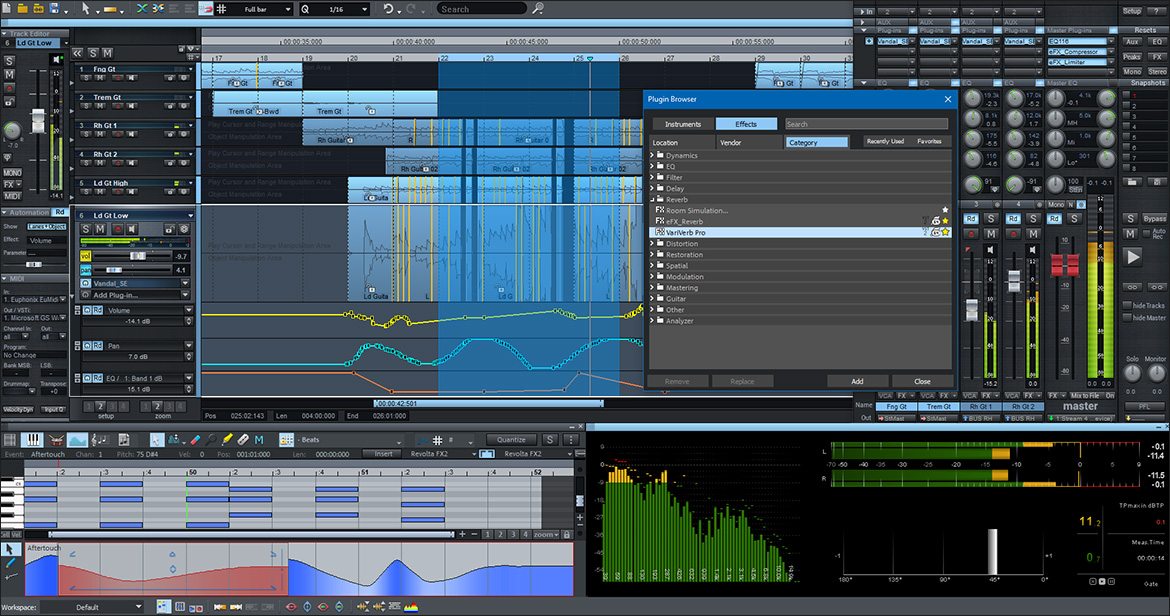
that's a strange one - I thought sonible were an independent group. - sells at the company store for 129EURO which has me think that ad is an errornathanj wrote: ↑Mon Dec 03, 2018 11:03 pm https://www.musiciansfriend.com/pro-aud ... -eq-bundle
Anyone know what this Magix Sonible “pack” is about?
Just a little more patience and Reaper 6 will be out. I'm betting that it will have HUNDREDS of more right-click options for every action in the DAW.
© KVR Audio, Inc. 2000-2024
Submit: News, Plugins, Hosts & Apps | Advertise @ KVR | Developer Account | About KVR / Contact Us | Privacy Statement