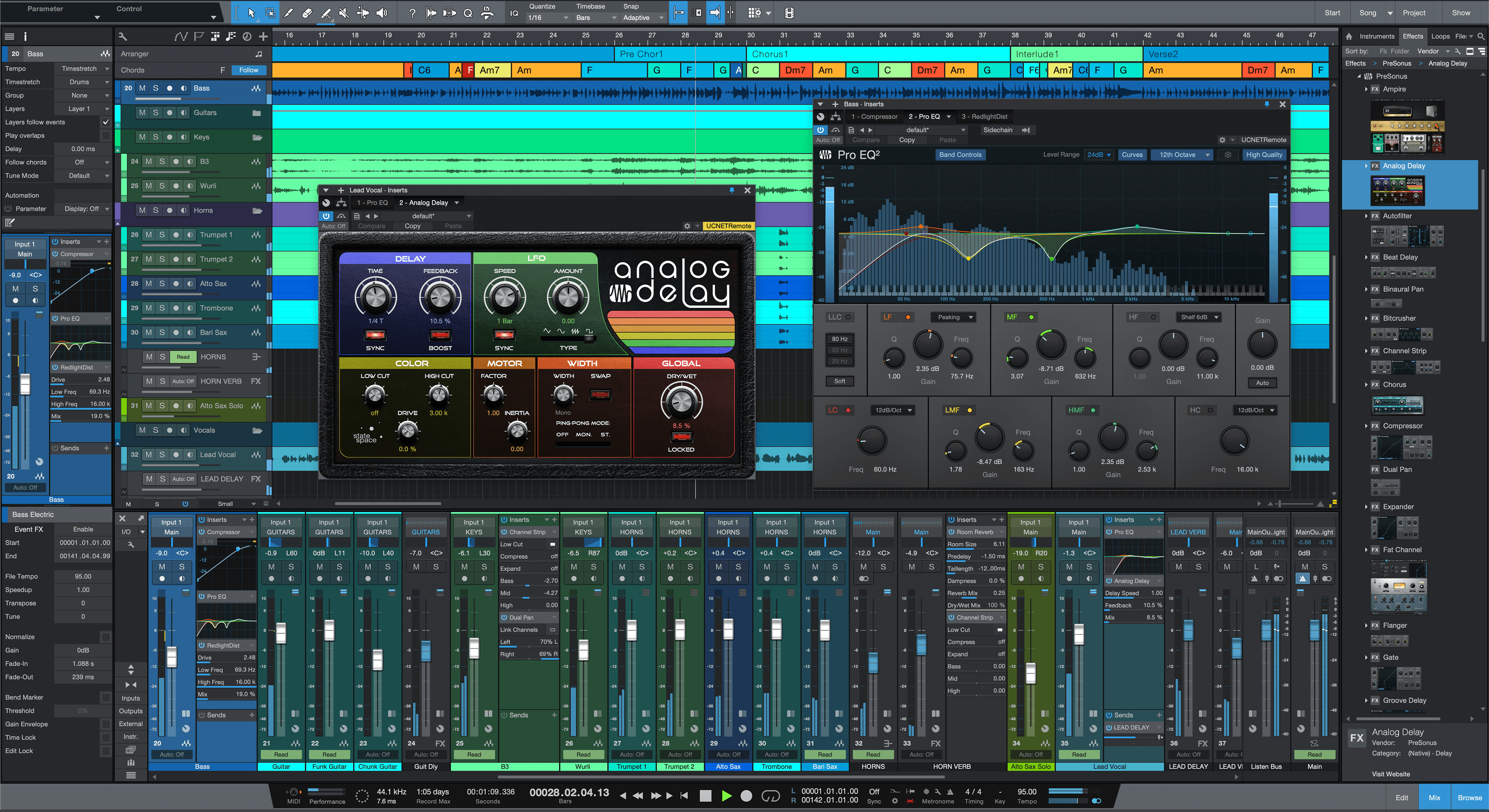The most Easy-on-the-eyes Reaper theme
-
Danilo Villanova Danilo Villanova https://www.kvraudio.com/forum/memberlist.php?mode=viewprofile&u=418331
- KVRian
- 986 posts since 30 Apr, 2018
The FL Studio theme is quite amazing:
https://www.youtube.com/watch?v=EXaJRgFNViQ
Download: https://forum.cockos.com/showthread.php?t=229919
https://www.youtube.com/watch?v=EXaJRgFNViQ
Download: https://forum.cockos.com/showthread.php?t=229919
-
- KVRist
- 43 posts since 4 Dec, 2008
no we mean the white space around the plug in GUI in the "FX window".
The brilliant #ffffff white box that surrounds the vst gui window. The pure white window space that causes eye ache when contrasted on a darker theme. The white space that cannot be changed by the theme editor. The one most users look at for a large percentage of their session. Also the empty white-ish space that often appears around a plugins GUI depending on last size. Also the white bar that appears on top of that FX window.
This:
You do not have the required permissions to view the files attached to this post.
-
- KVRAF
- 1525 posts since 29 Oct, 2015 from Jupiter 8
the white space can be any color on OS X, Linux and Windows 11 if i'm not mistaken (i'm using none of these)
Also, you don't have to use this window at all. I actually pretty much never do. As has been mentioned before, simply right instead of left click on the FX button and you will never have to stare at that white screen at all
and regarding the topics title: i'm using the standard theme of R6, though 5 was also not bad
Also, you don't have to use this window at all. I actually pretty much never do. As has been mentioned before, simply right instead of left click on the FX button and you will never have to stare at that white screen at all
and regarding the topics title: i'm using the standard theme of R6, though 5 was also not bad
The GAS is always greener on the other side!
-
- KVRist
- 43 posts since 4 Dec, 2008
yeah this seems mistaken. i cant find a way of changing it within reaper yet, and it shouldnt be default anyway. i assume you dont mean users can simply change the color scheme of their OS to fix it.
right click only allows you to add another fx, which gives you none of the functionality of the fx window.
The fx window's purpose, as Evil Dragon said, is to rearrange the fx order. Is it useful?
Reaper puts this FX window button at the forefront of every track on both arrangement & mixer windows. It's presented as core to Reaper's UX. So hand waving it away as un-necessary doesn't account for Reaper's UI prioritizing so highly.
Through this discussion i've realized that fx can be re-organized using the mixer window, but that will means navigating away from the arrangement window toward the mixer window, every time. The FX window seems intended to avoid that.
-
- KVRist
- 243 posts since 11 Dec, 2018
May be a bit off topic, but how do people in other DAWs view and manage/reorder their effects (e.g. creative fx) during the arrangement? Via the inspector?
In Reaper, I can stack as many generators and effects in any order that I want and it all gets displayed right there on the side of the window...
As for the color, I'm on OSX and the dark OSX theme makes my fx sidebar dark. I remember I had to check a setting to allow the theme at the operating system level to affect Reaper.
Not sure about Windows, but the theme developers often offer instructions in the Reaper forums when they post their theme.
In Reaper, I can stack as many generators and effects in any order that I want and it all gets displayed right there on the side of the window...
As for the color, I'm on OSX and the dark OSX theme makes my fx sidebar dark. I remember I had to check a setting to allow the theme at the operating system level to affect Reaper.
Not sure about Windows, but the theme developers often offer instructions in the Reaper forums when they post their theme.
Last edited by mdstudio on Wed Sep 08, 2021 1:00 pm, edited 1 time in total.
-
- KVRAF
- 1525 posts since 29 Oct, 2015 from Jupiter 8
@Abiah:
you don't need that window for that either, as you can also change FX order on each track pane itself.
It's standard height might be a bit too small, so you might have to expand it a bit by hand to the bottom to see the track FX
There you can simply rearrange them, or use shift + click to enable/disable plugins, or alt + click to completely remove the FX from this track
Works for the mixer too of course
you don't need that window for that either, as you can also change FX order on each track pane itself.
It's standard height might be a bit too small, so you might have to expand it a bit by hand to the bottom to see the track FX
There you can simply rearrange them, or use shift + click to enable/disable plugins, or alt + click to completely remove the FX from this track
Works for the mixer too of course
The GAS is always greener on the other side!
-
- KVRist
- 43 posts since 4 Dec, 2008
Yep but you have to manually drag-stretch out each track window just to see the fx in the track pane. You could have a custom track expand button for that. These are ugly ways to use software.
We’re into why people find Reaper cumbersome, unwieldy & ugly to use. Why people bounce off it even though they want to love it.
Let’s get into how cockos have put this fx button at highest ux priority. They’re saying: notice this button, use this fx window. These workarounds say: ignore them.
Honestly I think they’re losing a measurable income & users because of this cursed window, and that vexes me.
We’re into why people find Reaper cumbersome, unwieldy & ugly to use. Why people bounce off it even though they want to love it.
Let’s get into how cockos have put this fx button at highest ux priority. They’re saying: notice this button, use this fx window. These workarounds say: ignore them.
Honestly I think they’re losing a measurable income & users because of this cursed window, and that vexes me.
Last edited by Abiah on Wed Sep 08, 2021 4:47 pm, edited 1 time in total.
-
- KVRAF
- 1525 posts since 29 Oct, 2015 from Jupiter 8
i don't think it is the most elegant solution ever, but at least i have no problems with this at all. YMMV of course
and regarding some users: i wonder how some of them would have been able to make electronic music two, or three decades ago.
Dragging down a window is 0.00000000001% compared to the headaches you had to go through, and still awesome music emerged somehow.
But it's always a personal thing.
For me FL Studio is the most crappy DAW ever, regarding workflow, while many others love it
and regarding some users: i wonder how some of them would have been able to make electronic music two, or three decades ago.
Dragging down a window is 0.00000000001% compared to the headaches you had to go through, and still awesome music emerged somehow.
But it's always a personal thing.
For me FL Studio is the most crappy DAW ever, regarding workflow, while many others love it
Last edited by FapFilter on Wed Sep 08, 2021 1:30 pm, edited 1 time in total.
The GAS is always greener on the other side!
-
- KVRAF
- 2394 posts since 28 Mar, 2007
Progress ! right clicking does work. The trick is not to click directly on the fx window, but always right click and select.FapFilter wrote: ↑Wed Sep 08, 2021 12:09 pm the white space can be any color on OS X, Linux and Windows 11 if i'm not mistaken (i'm using none of these)
Also, you don't have to use this window at all. I actually pretty much never do. As has been mentioned before, simply right instead of left click on the FX button and you will never have to stare at that white screen at all
and regarding the topics title: i'm using the standard theme of R6, though 5 was also not bad
So how do you change the colour from the white background to something else for the times when you want to see that window ?
-
- KVRAF
- 1525 posts since 29 Oct, 2015 from Jupiter 8
I think it's dependent on your OS setting.
Doesn't work on Windows (until 11) though
There still might be some workaround, but at least i don't know it (not a power user at all)
and i don't really care, because i usually don't see “a big white window“
Doesn't work on Windows (until 11) though
There still might be some workaround, but at least i don't know it (not a power user at all)
and i don't really care, because i usually don't see “a big white window“
The GAS is always greener on the other side!
-
- KVRist
- 43 posts since 4 Dec, 2008
Yeah , no. Started w Amiga Octamed in the late 90s , made music w sound editors, mpc sequencers. I can’t help but wonder if reaper users wear their tribulations as a badge if honor. Which is kind of cool but I don’t think it helps the software.
Anyway thanks for positive tips
- KVRAF
- 23101 posts since 7 Jan, 2009 from Croatia