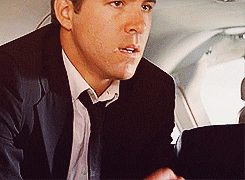Now we are in the point, where obviously all the previous arguments anove appear to be incorrect - you next argument seems to be, ”put an other plugin (spectrum) to get the information”.RobinWood wrote: ↑Sun Jul 12, 2020 8:49 pm Don't see the problem here. What's relevant for processing is the sidechain (because it triggers the ducking) and the ducking itself (it shows you where and how much to duck). If you need to see another spectrum to set up the effect, put an analyzer on the track. Though I do not see what additional information it could show you. Maybe you could give a more detailed example where it is beneficial to see the spectrum and how it solves collisions then.
You could also place a proper feature request but I guess if more users would have asked for it, it would already be implemented.
If I needed additional plugins to get one working properly, thats obviously not adequate.