https://fors.fm/Superberry
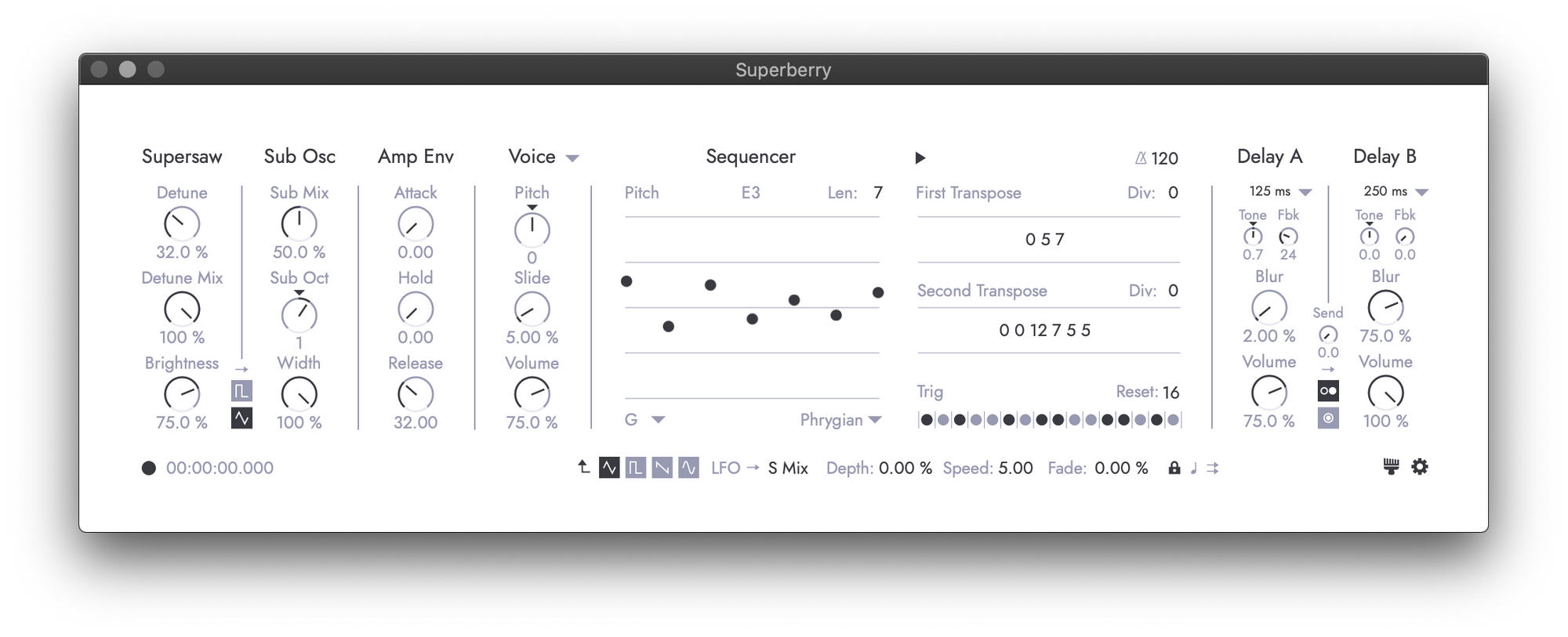
I've been playing with it for a day, it's pretty fun. As far as Max For Live synths, this one is pretty well put together. I don't know if they have plans to make a regular VST. This is very exciting to me, because the Digitone is amazing, and I want more amazing soft synths just like it.


