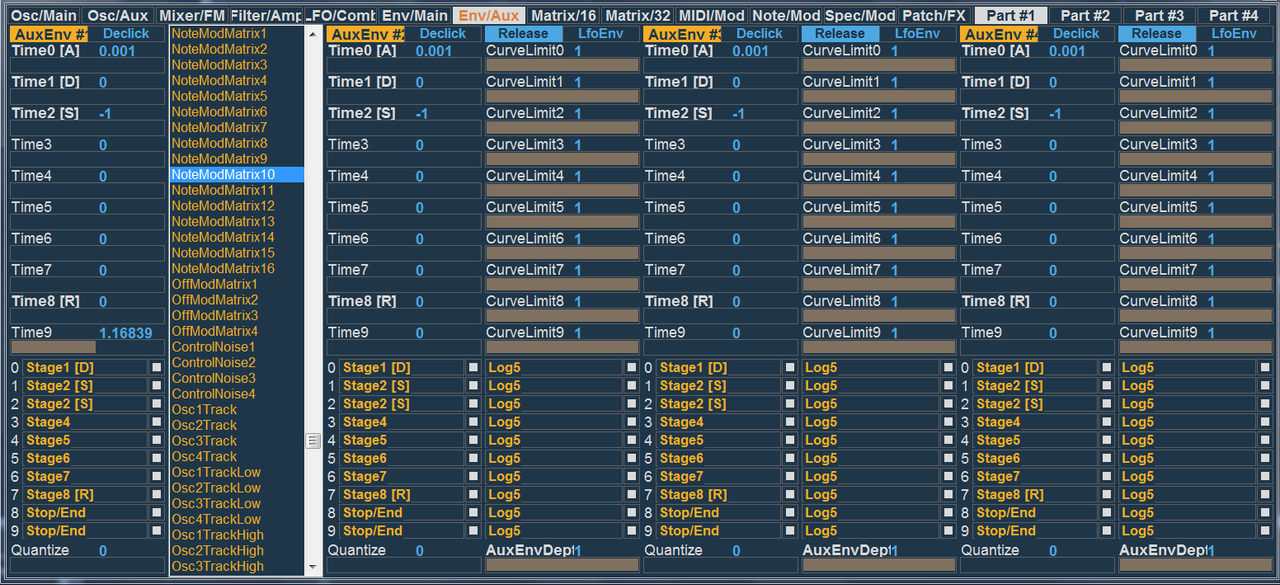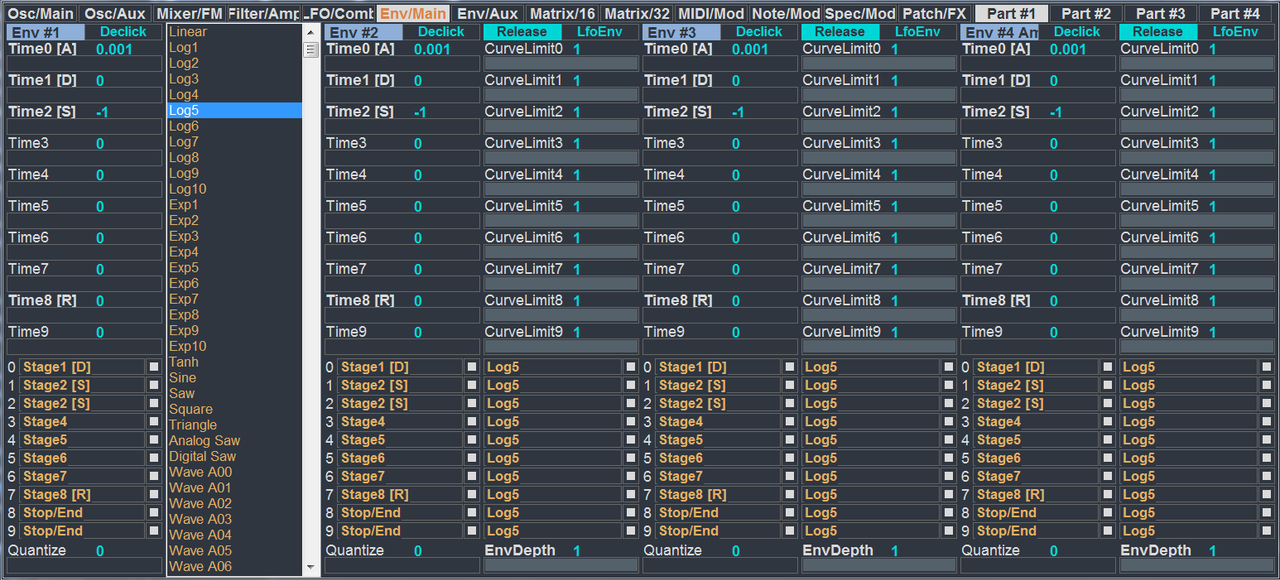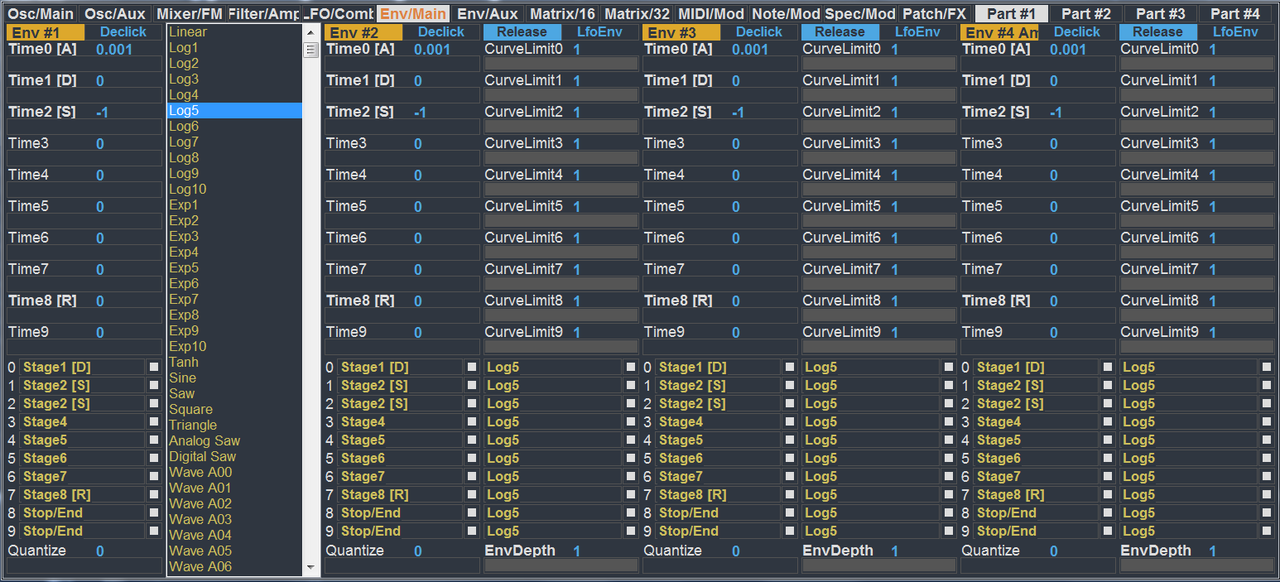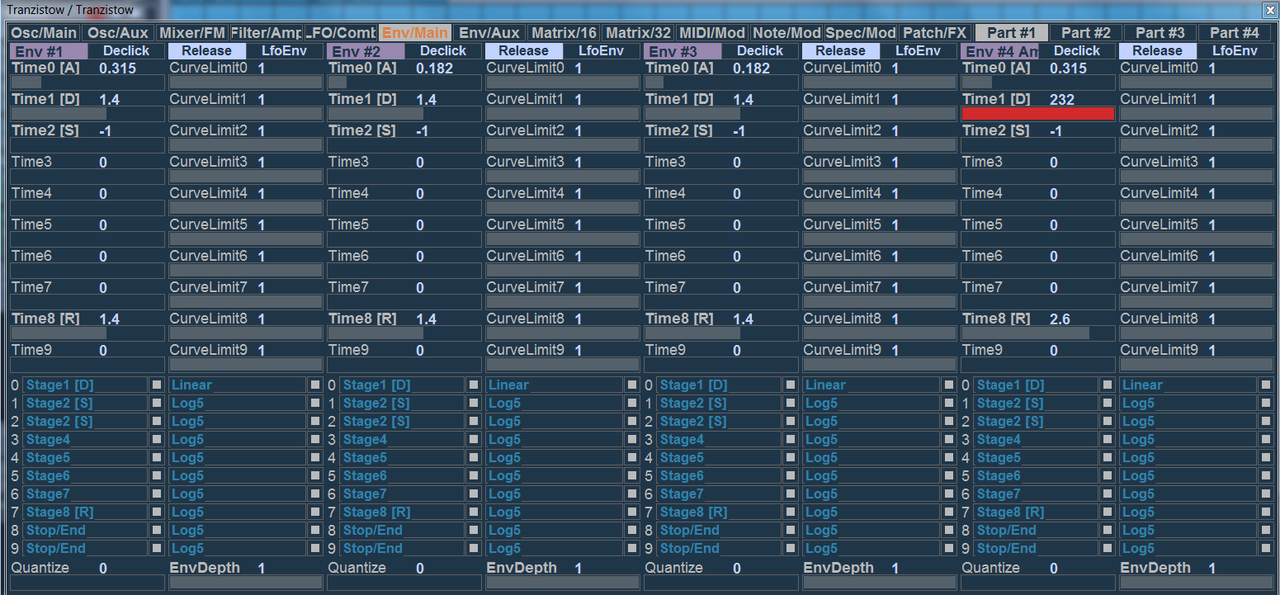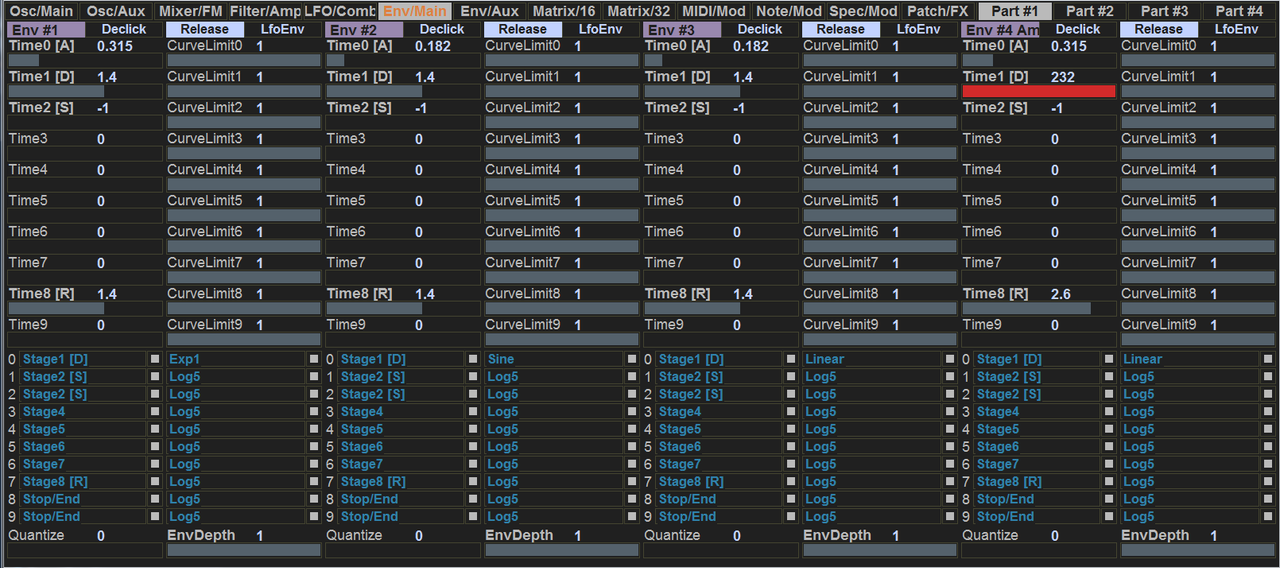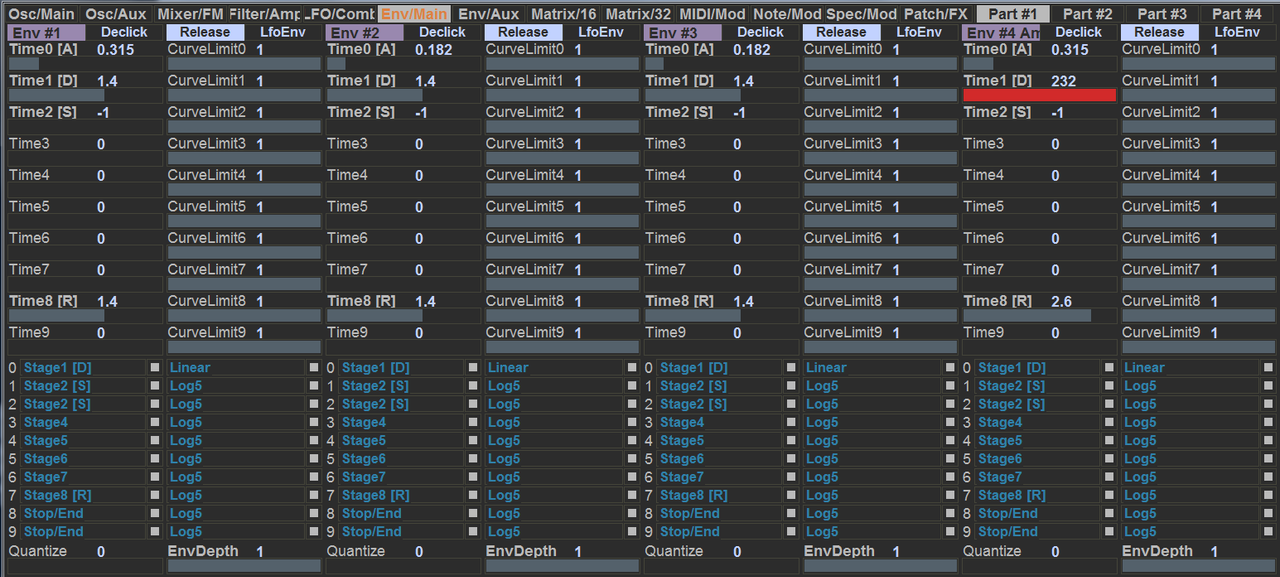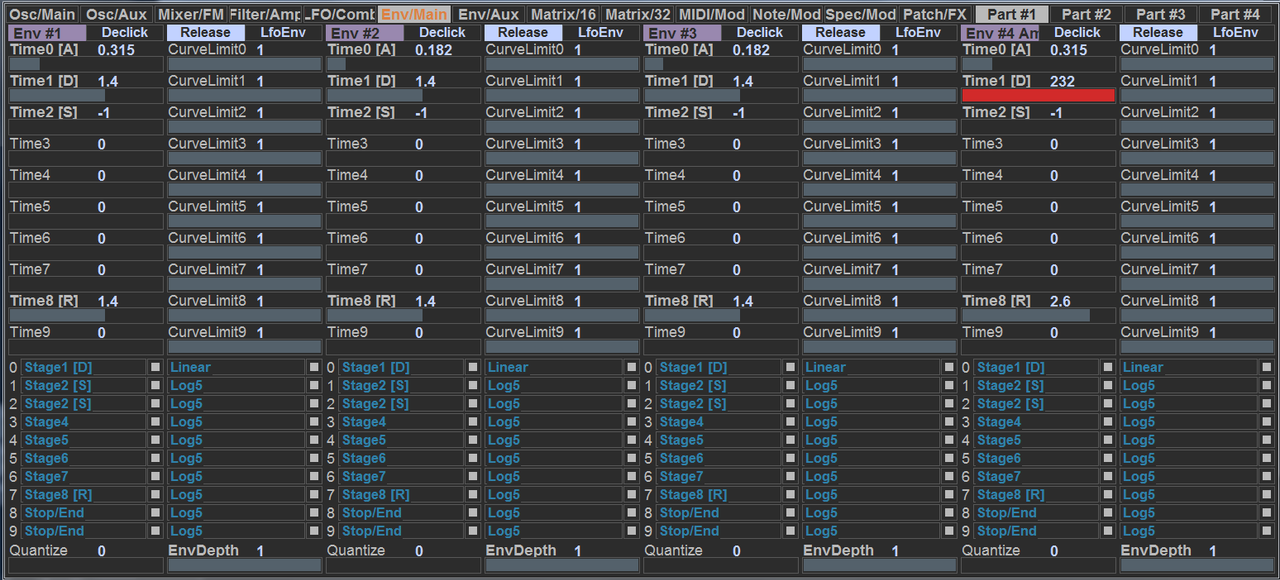Tranzistow/Diodow Programming, Display, And Other Tips
- KVRian
- 821 posts since 11 Aug, 2018 from UE
Thanks for sharing all this good themes.
Tranzistow is The Beast.
Once again, Hrast, you're a Master.
Tranzistow is The Beast.
Once again, Hrast, you're a Master.
Best
YY
YY
-
- KVRAF
- 4584 posts since 21 Sep, 2005
-
excuse me please excuse me please https://www.kvraudio.com/forum/memberlist.php?mode=viewprofile&u=427648
- KVRAF
- 1631 posts since 10 Oct, 2018
@codec_spurt
Thanks!
This synth I find very interesting.
Thanks!
This synth I find very interesting.
-
- KVRAF
- 4584 posts since 21 Sep, 2005
-
excuse me please excuse me please https://www.kvraudio.com/forum/memberlist.php?mode=viewprofile&u=427648
- KVRAF
- 1631 posts since 10 Oct, 2018
I'm lately delving more into synthesis. It's kind of overwhelming. But now I'm getting better at mixing, I want to create my own sounds. Seems you put a lot of effort in it, the result is very nice though. Like the colors.codec_spurt wrote: ↑Wed Jan 13, 2021 11:21 pmexcuse me please wrote: ↑Wed Jan 13, 2021 10:11 pm @codec_spurt
Thanks!
This synth I find very interesting.
It's an incredible sounding synth. Just flicking through a few of the thousands of presets and you can tell this one is very special. I've made up some basic patches, but I've spent more time doing colour themes for it than I have learning how to use it. So far, I really love the logical workflow, though many things are totally over my head. It's one to take it slow and steady with.
Even so, just doing the most basic patches, it's possible to come up with very interesting variations. I need to spend more time with it, but I already know I will be buying this for sure. I've already bought some of Hrast's music, and plan on buying some more as well. This thing is coded with deep love and affection and it's hard to not get swept along on the journey. His music is also very special.
I just checked out a few of the colour themes I did.
This is no. 41 -
This is no. 45 -
It's mostly variations on a theme, but there are some quite different ones in there as well.
This is no. 28 -
This is no. 64 -
I got a bit carried away as usual, but I think that's enough to be going on with for now. The aim was to make the interface make sense for me to program. So I changed most of the colours that could be changed. A person familiar with the synth wouldn't need so much colour coding and might even find it distracting. But for a noob it really helps to differentiate between all the different parts. The rest is just taste as to what colours you like. It took a while to get a palette together that looked legible and had the right contrast.
I feel pretty confident that these would be very good themes for a beginner to start off with. Thanks once again to all those who did the initial themes which I got to change quite a bit in the end.
I'm now looking forward to learning the synth. I won't be messing around with any more colour themes for a while - only if something stands out and needs to be fixed. For now, this is a good springboard to dive off and go a lot deeper in to what Tranzistow has to offer!
-
- KVRAF
- 4584 posts since 21 Sep, 2005
- KVRAF
- 2491 posts since 3 Dec, 2006
codec_spurt wrote: ↑Thu Jan 14, 2021 10:48 pm I reloaded a project in Bitwig that used Tranzistow and it kept crashing. I got this message:
I tried using the Lock Refresh version and it worked fine and didn't crash. But that was because there was no ini file set up for it. It turns out that that crashes as well with the same ini files. I removed the 'Automation=1' and 'Shortcuts=1' entries from the ini file and now no problems in Bitwig.
I ended up making up a few more themes while I was messing about with all this and I cut out a lot of the commented crap that was in the previous versions. It was just confusing in the end. Here are some of the new themes:
68 -
69 -
70 -
So if you like the look of any of these new ones you know what number they are and which one to copy to your ini file. I only screenshoted them for debugging purposes but you might as well have a look at them seeing as they've been created.
Some of the changes are quite subtle.
71 -
72 -
73 -
Here are the new files including everything I've put up so far -
https://www.filedropper.com/colourthemeinifiles_2
73 colour theme files in total. This is the only one you need to download.
The included 'Trazistow.ini' file is a copy of file 73, which is the last screenshot just above. I think it's pretty good and nice to work with. And it doesn't crash in Bitwig!
I've set the scaling to '125' in the ini file but on my 1920 x 1080 monitor it really needs to be set to '130' to get the best clarity without numbers being squashed in together and causing confusion. As you can see above, the 'L' in the 'LFO' section is kind of cut off. At '130' is is legible. You can see this displayed in the first screenshot '68' which was taken at the higher setting. You might want to set it a little higher again for even better clarity.
-
- KVRist
- 107 posts since 11 Oct, 2020
I've just installed this and it sounds fantastic, full of character.
Thanks for the ini files, they've made it a little easier on the eye. I'm having a bit of trouble getting the scaling right though, if I set it to not auto-scale in either Renoise or Live the GUI gets messed up and garbled but with auto-scaling it's blurry as is often the case. Blurry I can deal with on some plugins but this is obviously very text-heavy.
I've tried experimenting with the scaling setting in the ini but nothing really solves the problem - could someone please let me know if there's something else I'm missing?
Thanks
Thanks for the ini files, they've made it a little easier on the eye. I'm having a bit of trouble getting the scaling right though, if I set it to not auto-scale in either Renoise or Live the GUI gets messed up and garbled but with auto-scaling it's blurry as is often the case. Blurry I can deal with on some plugins but this is obviously very text-heavy.
I've tried experimenting with the scaling setting in the ini but nothing really solves the problem - could someone please let me know if there's something else I'm missing?
Thanks
- KVRAF
- 23102 posts since 7 Jan, 2009 from Croatia
AFAIK there's no HIDPI support in Tranzistow. Best use it with a regular display...
-
- KVRAF
- 4584 posts since 21 Sep, 2005
- Banned
- 7624 posts since 13 Nov, 2015 from Norway
@Codec_spurt those are very eye pleasing themes. Thank you 
EnergyXT3 - LMMS - FL Studio | Roland SH201 - Waldorf Rocket | SoundCloud - Bandcamp
- KVRian
- 1246 posts since 14 Apr, 2008 from /* whitenoise */
/* static noise */
Last edited by noiseresearch on Wed Apr 20, 2022 1:45 pm, edited 1 time in total.
/* whitenoise */ /* abandon */ /* reincarnated */
-
- KVRist
- 261 posts since 22 Feb, 2005
Edit: Nvm
- KVRAF
- 2955 posts since 31 Jan, 2020
So i downloaded Tranzistow from here:
http://www.hrastprogrammer.com/hrastwerk/tranzistow.htm
"Windows version:
Tranzistow v4.8.H Windows Download [7Z file with both 32/64-bit versions, last update 2021-04-14]"
but all i got was 2 folders called "Tranzistow Patches" and "Tranzistow Waves", no installer and no.dll
I couldn't find any contact information on the hrastprogrammer.com page. Does anybody have a contact email? or can anybody explain what's going on
http://www.hrastprogrammer.com/hrastwerk/tranzistow.htm
"Windows version:
Tranzistow v4.8.H Windows Download [7Z file with both 32/64-bit versions, last update 2021-04-14]"
but all i got was 2 folders called "Tranzistow Patches" and "Tranzistow Waves", no installer and no.dll
I couldn't find any contact information on the hrastprogrammer.com page. Does anybody have a contact email? or can anybody explain what's going on