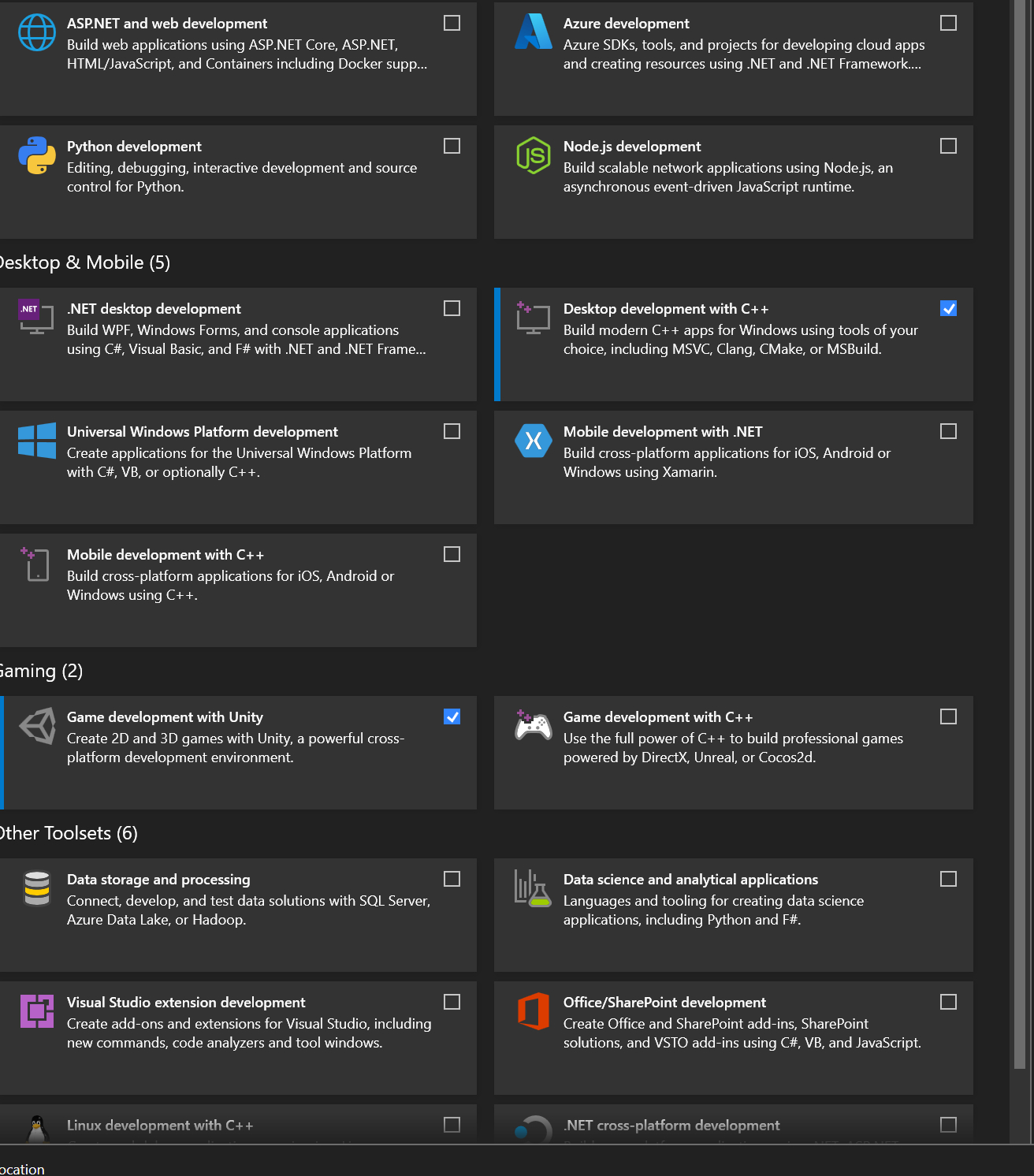This is precisely why I dumped VS. When my initial year was up and I had to login to my MS account again, I couldn't remember what garbage password I had used and I was fed up with all the weirdness anyway. I just deleted all things VS.
I tried installing clang to match my Mac, but I could never get the Windows headers to wor properly, so I ended up with a version of the gnu c++ compiler (MinGW). The whole install was under 1Gb. It was a pain to get up and running, but despite its quirks, I do like gnu far better.
Anyway, when you are comfortable enough, there are other options out there... Until then, just keep plugging away! Google is your friend for navigating the often murky MS waters of c++.