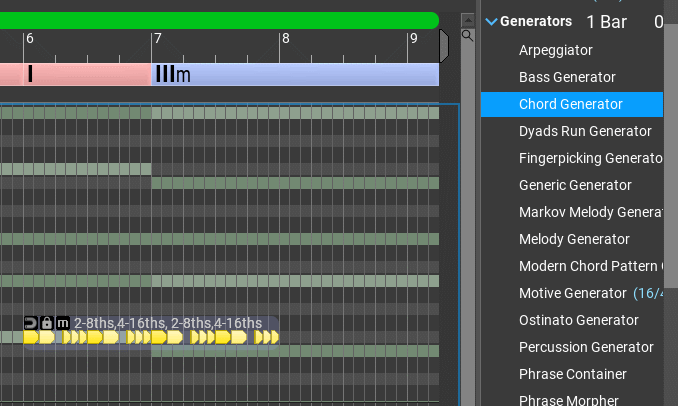Hi Attila,musicdevelopments wrote: ↑Sat Aug 21, 2021 6:49 am I am terribly sorry, there was an issue on macOS with pop-up menu handling, only in the plug-ins.
I have fixed that and will upload a new beta version later today.
Also v4.2.2 will be rebuilt with the fix. I'll let you know when it is done (by editing this post).
Thanks,
Attila
EDIT: mac version 4.2.2 was re-uploaded with the fix
InLight-Tone wrote: ↑Sun Aug 15, 2021 7:49 pm MacOS Catalina 10.15.7
Cubase 11.3 Pro
RC LE 4.2.2
On any phrase, right click on the magnet and instant crash.
Thanks for posting the fixed v4.2.2, and for letting us know it has been uploaded in your quoted post above here.
But has the fixed v4.3.0b4 been uploaded?