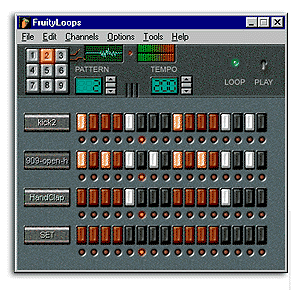Am I The ONLY Person Who Finds FL Studio EXCEEDINGLY HARD To Understand And Use?
- KVRAF
- 5564 posts since 13 Jan, 2005 from the bottom of my heart
FL Studio is very easy to learn. I use Cubase and FL inside Cubase as a kind of Sampler for the Drums and FX and such kind of Stuff. Sometime i work my Ideas out in FL and finish in Cubase.
grtz
grtz
-
- KVRAF
- 4321 posts since 26 Jun, 2004
Trancit wrote:The biggest problem is, that you guys always talking without having any clue:gassle wrote: Visually it looks like so. But functionally it's not. In block view each row is a pattern so you can switch between patterns by clicking on the left area. Each row is a single pattern so it's very easy to keep track of what's going on.
In track/clip view, tracks do not correspond to anything. Selecting a new pattern or selecting an existing one is cumbersome. Things get messy much faster in this mode if you are not careful about organization all the time which is what i want to bother with least when I'm in a creative mode.
You can lock each track to content of a specific pattern... it behaves 99% to the old pattern playlist...
After lock to content you have a single pattern on each row of the playlist and doubleclicking on the track or one of it's clips brings you into that pattern either in the pianoroll view or into the stepsequencer... depending where you inserted the pattern...
And to select a new pattern... is that this complicated for you to rightclick the pattern selector to choose a new pattern or to use the dropdown list in the playlist???
You are claiming here about issues, that I am always wondering, what you'll do, if you got real problems...
No, really the biggest problem is that people think it is reasonable to suggest that someone arbitrarily change the way they have been happily working for a decade.
Just cuz. For no real benefit to anyone.
Your argument is "Its pointless! But easy! Just do it!"
Yes, 'lock to content' was discovered pre-release on the IL forums, and averted a riot.
It is usable workaround. But for what purpose?
There is zero benefit to getting rid of blocks.
No "+", to anyone!
So why would anyone even have one word to say in support of getting rid of a core feature? What is the motivation?
Its fukking ridiculous if you take a higher level look at it.
Thats why I said IL needs to bottle it up.
You take the foundation of a decade old app, and RIP it out, and then the people who claim it is a foundation of their workflow are somehow the ones with the 'problem'? Luddites, afraid of change or something.
The addition of the playlist was fantastic, a new day for FL.
But, taking bits away is a different story.
Ffs, Ive been working with blocks in FL for like ten effing years, and all of a sudden, "They are outrageous! Burn them!
Srsly, I dont understand the attitude around it.
-
- KVRist
- 33 posts since 4 Aug, 2010
I first tried Fruity Loops via a demo on a computer music magazine CD (remember them?)
And loved it - created my first house beat in about 15 seconds usng the default samples.
Very, very easy.
Even today - create a 4/4 techno beat in about 5 seconds, add in a vst (the ones that come with FL are generally great) and bash out a melody in the piano sequencer in seconds and you've got a loop going.
bung some fx in the mixer and then lose hours of your life tweaking your 1 bar loop.
1 year later look in your projects folder and see that you have 34,000 unfinished songs with title such as chemicalbrotherstyle1234556june2012.flp and deadmuas567899Julyexcellent.flp, deadmuas567899Julyexcellent-goodbass3.flp
etc etc.
Where it fulls down for me is the tedium of automating loads of things through an 8 minute song but that might apply to all other DAWS too.
Overall it's really easy.
And loved it - created my first house beat in about 15 seconds usng the default samples.
Very, very easy.
Even today - create a 4/4 techno beat in about 5 seconds, add in a vst (the ones that come with FL are generally great) and bash out a melody in the piano sequencer in seconds and you've got a loop going.
bung some fx in the mixer and then lose hours of your life tweaking your 1 bar loop.
1 year later look in your projects folder and see that you have 34,000 unfinished songs with title such as chemicalbrotherstyle1234556june2012.flp and deadmuas567899Julyexcellent.flp, deadmuas567899Julyexcellent-goodbass3.flp
etc etc.
Where it fulls down for me is the tedium of automating loads of things through an 8 minute song but that might apply to all other DAWS too.
Overall it's really easy.
-
- KVRist
- 200 posts since 17 Jan, 2003
No I don't think it's the same. It's a workaround and doesn't help to make things as simple and straighforward as they were before for me. Also this is my personal experience. I don't care how many people prefer blocks vs new playlist. As I wrote in my initial post, this 'forced' switch made me disconnected from FLstudio. And it started to feel more bloated with every new function added to it instead of having new functions to melt smoothly into the core of the concept of the product (again for me)Trancit wrote:The biggest problem is, that you guys always talking without having any clue:gassle wrote: Visually it looks like so. But functionally it's not. In block view each row is a pattern so you can switch between patterns by clicking on the left area. Each row is a single pattern so it's very easy to keep track of what's going on.
In track/clip view, tracks do not correspond to anything. Selecting a new pattern or selecting an existing one is cumbersome. Things get messy much faster in this mode if you are not careful about organization all the time which is what i want to bother with least when I'm in a creative mode.
You can lock each track to content of a specific pattern... it behaves 99% to the old pattern playlist...
After lock to content you have a single pattern on each row of the playlist and doubleclicking on the track or one of it's clips brings you into that pattern either in the pianoroll view or into the stepsequencer... depending where you inserted the pattern...
And to select a new pattern... is that this complicated for you to rightclick the pattern selector to choose a new pattern or to use the dropdown list in the playlist???
You are claiming here about issues, that I am always wondering, what you'll do, if you got real problems...
Talking about problems... I solved mine by not using FLstudio. And I think you should rather worry about your own problems.
"when you have nothing to say - shut up." -A friend of Luc Besson
-
- KVRist
- 397 posts since 1 Jul, 2011
I find track view to be very similar to what they had in the old block view. In some ways I think it's better. For example seeing the piano roll Midi sequence layout, or the audio clip helps to make sure what's going on inside each of the patterns lines up with what's going on inside each of the other patterns.
Also, I think that it's useful for keeping things together. For example, under the old system, suppose you'd been working on a project with over a hundred patterns, then you decided that a particular spot in the intro sounded a bit flat and could use a drum fill, so you sequenced a drum fill into pattern 138. However, all of your other patterns for the intro were between patterns 1 and 10. Then that required scrolling up and down the playlist, and didn't allow you to see all relevant patterns lined up against each other on the one screen.
On the other hand, if you think of your recording as a number of instruments being recorded to different tracks in a studio, the Track set-up allows you to arrange all patterns associated with one instrument onto the one track or line, which helps keep the number of overall lines down to a minimum and therefore on the one screen (eg I can have all my bass patterns on one track line, which makes sense as I'm generally not going to have the instrument playing two different patterns at the same time). For songs with dozens of different instruments (eg orchestral arrangements) this can be very useful as rather than having to scroll down to add an oboe phrase pattern that can't be seen on the same screen as the horn section or violin patterns, it's all there on the one screen.
Also, I think that it's useful for keeping things together. For example, under the old system, suppose you'd been working on a project with over a hundred patterns, then you decided that a particular spot in the intro sounded a bit flat and could use a drum fill, so you sequenced a drum fill into pattern 138. However, all of your other patterns for the intro were between patterns 1 and 10. Then that required scrolling up and down the playlist, and didn't allow you to see all relevant patterns lined up against each other on the one screen.
On the other hand, if you think of your recording as a number of instruments being recorded to different tracks in a studio, the Track set-up allows you to arrange all patterns associated with one instrument onto the one track or line, which helps keep the number of overall lines down to a minimum and therefore on the one screen (eg I can have all my bass patterns on one track line, which makes sense as I'm generally not going to have the instrument playing two different patterns at the same time). For songs with dozens of different instruments (eg orchestral arrangements) this can be very useful as rather than having to scroll down to add an oboe phrase pattern that can't be seen on the same screen as the horn section or violin patterns, it's all there on the one screen.
-
- KVRer
- 6 posts since 1 Oct, 2012
I wasted money on FL Studio but I blame myself. I didn't do enough research and bought the pricey signature edition assuming that I would learn it in no time because people said it was easy. I spent about half a year doing nothing and placing local ads for tutoring. I then stumbled upon a crafty device called a Maschine. I was making beats within minutes and full songs in days. I guess everyone learns differently. My friend uses FL and I use all Native Instrument stuff. Just find the right DAW fr you and stick with it.
-
- KVRAF
- 4321 posts since 26 Jun, 2004
I will admit that is a perfect description of the plus sides.Lode_Runner wrote:I find track view to be very similar to what they had in the old block view. In some ways I think it's better. For example seeing the piano roll Midi sequence layout, or the audio clip helps to make sure what's going on inside each of the patterns lines up with what's going on inside each of the other patterns.
Also, I think that it's useful for keeping things together. For example, under the old system, suppose you'd been working on a project with over a hundred patterns, then you decided that a particular spot in the intro sounded a bit flat and could use a drum fill, so you sequenced a drum fill into pattern 138. However, all of your other patterns for the intro were between patterns 1 and 10. Then that required scrolling up and down the playlist, and didn't allow you to see all relevant patterns lined up against each other on the one screen.
On the other hand, if you think of your recording as a number of instruments being recorded to different tracks in a studio, the Track set-up allows you to arrange all patterns associated with one instrument onto the one track or line, which helps keep the number of overall lines down to a minimum and therefore on the one screen (eg I can have all my bass patterns on one track line, which makes sense as I'm generally not going to have the instrument playing two different patterns at the same time). For songs with dozens of different instruments (eg orchestral arrangements) this can be very useful as rather than having to scroll down to add an oboe phrase pattern that can't be seen on the same screen as the horn section or violin patterns, it's all there on the one screen.
-
- KVRAF
- 1753 posts since 30 Jul, 2007
FL Studio is insanely weird and complicate to use outside of that initial 16 beat pattern...  However, try Jeskola Buzz, I know that by heart. haha
However, try Jeskola Buzz, I know that by heart. haha
-
Dean Aka Nekro Dean Aka Nekro https://www.kvraudio.com/forum/memberlist.php?mode=viewprofile&u=162100
- KVRAF
- 6178 posts since 4 Oct, 2007 from Escaped At Last
That is nearly all of the 'STUDIO' in 'FL Studio' I personally can use, I did workout how to change the sample as what loads up by default are really not my thing, I even managed to add synths in on that bit tooosiris wrote:
I know it is not FL Studio itself but user error to blame here, I have tried the demo version since v5 about three or four times last I did almost the same thing I did in v5 demo was v9. Gotta say out of all the audio software I have tried over the years it is easily the one which left me pretty much as puzzled the last time/final time as it did first time. It is unique, The lifetime updates deal is great, Has many more features (no doubt more than I would use in all honesty) including many which on paper sound very appealing to me.
Just one area I still do not have a clue about - If I have it right, FL Studio can quite easily do full multi-track audio recording and editing these days yeah? I honestly in the flesh/on my own have never seen THE KING OF ALL THE PIANO ROLLS. That is just really further part of my ever growing embarassment legacy, But all too true
As strange as it may seem that is almost spot on in my own case vaisnava, I could not claim to know Buzz by heart inside/out but I can easily put something together using Buzz and up until I got this laptop I'm using now had Buzz installed (Just have not gotten around to it really/semi-lazyness). Now it is always something results wise which I end up with using Buzz that is very different than when I fire up Pro Tools and/or Live but it still does make sense to me and even first time I used Buzz I remember having something bounced down to audio ready to edit/mess with further (It is a fuzzy, distant memory but I have not lost all my marbles just yet). Buzz Machines are useable in FL Studio via some form of wrapper yeah? That is another appealling feature but heck I'd have to get real busy with the most recent/latest demo version and RTFM and anything else I could get my grubby mits upon...Who knows I may just go for itvaisnava wrote:FL Studio is insanely weird and complicate to use outside of that initial 16 beat pattern...However, try Jeskola Buzz, I know that by heart. haha
- KVRAF
- 10532 posts since 20 Nov, 2003 from Lost and Spaced
To change a sample, just drag and drop into the named bar on the step sequencer, to add an instrument, put your mouse on the step sequencer and right click and an instrument list should show up. Put your mouse on the name of the VST and right click and select Piano Roll. Draw your notes or click the little box on the left corner of piano roll and Import Midi.
The top left of the sequencer is the name of the pattern. If you click it, you can Rename it, Clone it, whatever. Go to Playlist. Drag and drop a wave file. (It will show up in step sequencer automatically. There will be a little blank box in the sample box. This is what Mixer track you want to route your sample to. Same applies to VST's.
Whatever pattern you have on the step sequencer will be the one you can put in the Playlist. Select either the pencil or the paintbrush and start drawing, Click on the name of the sequence at the top of the Playlist to change which pattern or audio file goes in the playlist.
Waves must physically be in the FL folder to be imported. Midi doesn't
Hope that maybe helps, Dean.
The top left of the sequencer is the name of the pattern. If you click it, you can Rename it, Clone it, whatever. Go to Playlist. Drag and drop a wave file. (It will show up in step sequencer automatically. There will be a little blank box in the sample box. This is what Mixer track you want to route your sample to. Same applies to VST's.
Whatever pattern you have on the step sequencer will be the one you can put in the Playlist. Select either the pencil or the paintbrush and start drawing, Click on the name of the sequence at the top of the Playlist to change which pattern or audio file goes in the playlist.
Waves must physically be in the FL folder to be imported. Midi doesn't
Hope that maybe helps, Dean.
- KVRAF
- 2022 posts since 15 Aug, 2012 from Australia
I bought FL Studio a year ago and haven't got a clue what I'm doing with it. Looks pretty though.
However, 10.8 Beta has just been released and is now available to registered users..
Found out ten minutes ago...
Hope this helps someone
However, 10.8 Beta has just been released and is now available to registered users..
Found out ten minutes ago...
Hope this helps someone
I'm tired of being insane. I'm going outsane for some fresh air.
- KVRAF
- 10532 posts since 20 Nov, 2003 from Lost and Spaced

or

It never crashes, or needs updates.
-
Dean Aka Nekro Dean Aka Nekro https://www.kvraudio.com/forum/memberlist.php?mode=viewprofile&u=162100
- KVRAF
- 6178 posts since 4 Oct, 2007 from Escaped At Last
Thanks osiris man, I have saved it in a text file which I shall refer to it when I demo the latest version. It will get me past the drum/instrument step sequencer and the mixer routing after looking at a youtube video makes sense now I think. Makes routing pretty simple and busing easy if I understand it and all elements that can be sent to a mixer channel are blank (meaning one can send as many or as few tracks to each mixer channel freely. I like that). Cheers for the simple but effective helposiris wrote:To change a sample, just drag and drop into the named bar on the step sequencer, to add an instrument, put your mouse on the step sequencer and right click and an instrument list should show up. Put your mouse on the name of the VST and right click and select Piano Roll. Draw your notes or click the little box on the left corner of piano roll and Import Midi.
The top left of the sequencer is the name of the pattern. If you click it, you can Rename it, Clone it, whatever. Go to Playlist. Drag and drop a wave file. (It will show up in step sequencer automatically. There will be a little blank box in the sample box. This is what Mixer track you want to route your sample to. Same applies to VST's.
Whatever pattern you have on the step sequencer will be the one you can put in the Playlist. Select either the pencil or the paintbrush and start drawing, Click on the name of the sequence at the top of the Playlist to change which pattern or audio file goes in the playlist.
Waves must physically be in the FL folder to be imported. Midi doesn't
Hope that maybe helps, Dean.
All the best as always
Dean
-
- KVRist
- 485 posts since 21 Jun, 2010
I tried FLS couple of times and I can't really say it's hard to learn, but I do have to admit that the way mixer works, and that default setting for new channels is to go straight to master I find really strange. also the mix off pattern based sequencing with arranger is kinda weird too (for me). but FLS is not and never was my cup of tea