Great. Thanks for the confirmation.sascha wrote:Nah, you probably won't have to. I'm sure you'll achieve great results without.
Satin - Beta
- KVRAF
- 6325 posts since 18 Jul, 2008 from New York
- KVRAF
- 4123 posts since 23 May, 2004 from Bad Vilbel, Germany
OTOH you'll only fully understand what Satin does (and is capabable of) if you read the manual.
- u-he
- 28063 posts since 8 Aug, 2002 from Berlin
- KVRAF
- 9800 posts since 18 Aug, 2007 from NYC
And if you spend enough time writing it, you better hope someone reads the damn thing.Howard wrote:OTOH you'll only fully understand what Satin does (and is capabable of) if you read the manual.
Nice specs... I'm definitely looking forward to this. I just picked up another tape emu that I think will be shelved pretty quickly because of Satin.
I should add that I'm a manual reader, so looking forward to another good read.
-
- KVRian
- 1115 posts since 2 Oct, 2001 from Berlin, Germany
Ouch. My fingers start to smoulder any second while I'm drafting the bottom of page 2 of the tips&tricks section. Still a lot to type. Ugh.
Sascha Eversmeier
drummer of The Board
software dev in the studio-speaker biz | former plugin creator [u-he, samplitude & digitalfishphones]
drummer of The Board
software dev in the studio-speaker biz | former plugin creator [u-he, samplitude & digitalfishphones]
-
Simon-Claudius Simon-Claudius https://www.kvraudio.com/forum/memberlist.php?mode=viewprofile&u=262071
- KVRist
- 49 posts since 5 Aug, 2011
I feel your pain... Hang in there, Sir! I'm sure it's worth the effort. I for one am really looking forward to reading the manual. In fact, I'm probably as excited about reading the manual as I am about actually using Satin.sascha wrote:Ouch. My fingers start to smoulder any second while I'm drafting the bottom of page 2 of the tips&tricks section. Still a lot to type. Ugh.
- KVRAF
- 6325 posts since 18 Jul, 2008 from New York
Sometimes I wanna skip the reading and just have fun.Howard wrote:OTOH you'll only fully understand what Satin does (and is capabable of) if you read the manual.

- KVRAF
- 9800 posts since 18 Aug, 2007 from NYC
But, but, but....
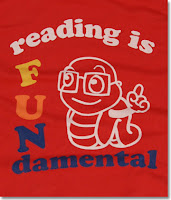
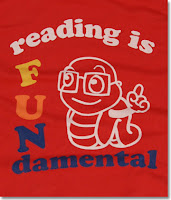
-
- KVRAF
- 5201 posts since 6 May, 2002
Believe me, many interested in this thing are just going to want to fire it up, select a preset and get the exact sound of printing to real tape without fiddling. That experimental stuff is only the concern of a small minority.Howard wrote:OTOH you'll only fully understand what Satin does (and is capabable of) if you read the manual.
Its a mistake to release Satin in a state where manual reading is required prior to use. Keep everything but these 4 parameters on a secondary page.
1.Modelled Machine (preset dropdown)
2.7.5, 15, 30 ips
3.I/O levels with RMS visualization
4.Gange switch for multiple instances
Intel Core2 Quad CPU + 4 GIG RAM
-
- KVRer
- 7 posts since 13 Aug, 2009
I noticed Satin has a 'delay' mode in some of the pictures. Does this mean it can do varispeed type pitch shifting? I really liked the wobble section of soundtoys' echoboy but it was fixed to lfo modulation and you couldn't keep it at a static pitch, any chance of seeing something like this in Satin?
- KVRAF
- 1617 posts since 11 Dec, 2008 from Minneapolis
There's some sense of a categorical mixup with Satin. It's an expansion of the common identity of a tape emulation, where a single track insert simply takes in an audio stream and returns an audio stream that sounds like it's been printed to tape. It 'is' a tape emulator, but I think it's also correct to say that it 'has' tape emulation; additionally, it 'has' a delay, a flanger, and (I'm not even sure what kind of  ) multi-tracking.
) multi-tracking.
So, not just u-he's tape emulation offering but a singular model that additionally offers tape-related effects built from the tape emulation. (And one that I think reasonably has a little deeper manual and GUI ... u-he GUIs and Howard's manuals are more enjoyable than average in a lot of ways, too!)
So, not just u-he's tape emulation offering but a singular model that additionally offers tape-related effects built from the tape emulation. (And one that I think reasonably has a little deeper manual and GUI ... u-he GUIs and Howard's manuals are more enjoyable than average in a lot of ways, too!)
-
- KVRian
- 775 posts since 15 Nov, 2005 from sweden
Marginal improvements in sound is the result from not knowing how to drive your gear.Frantz wrote:Good. I'm suffering from complexity overload at the moment. Too many plugins, too little time. I don't want to have to read a 30 page manual to get results. What you're describing sounds great.Urs wrote:So, no, there's not much tweaking involved if you just want to "gel" your tracks.
I think the mistake most developers make is adding extra controls because it's cheap to add them in software. The problem is the benefit in tweakability is negated by the decrease in usability. You need to take off your musician's hat and put on your engineering hat and spend hours fiddling around with something to get only marginal improvements in sound.
In the interest of not veering off topic for too long, I'll keep this brief. With all due respect to you as a musician, the type of musician you describe yourself to be is not the only group creating music and therefore this 'too many plugins, overload of complexity issue with too many cheap controls' is not necessarily a "mistake" made by a developer. I find the "complexity", which I'd rather label as functionality, a blessing. If anything the developer should make an Easy panel for these musicians who wish to be production engineer as well but not invest time on learning the units. Onward,...Back to the topic...
-
- KVRian
- 1115 posts since 2 Oct, 2001 from Berlin, Germany
Well, you kind of misunderstood perhaps. The manual isn't needed for basic operation.electro wrote: Its a mistake to release Satin in a state where manual reading is required prior to use.
Erm... perhaps the 'quick start guide'. I quote:
However, as we don't offer a caricature of a tape device but a faitful recreation of the electronics and physics, the effect can be subtle at times, and close listening and ear training might be needed for less-experienced users. For those - and not only -, we include chapters in the manual explaining why things are like they are, and how to benefit from them. It's an offer, no more, no less.To use Satin as a source of 'tape sound' i.e. to add some tape-typical warmth and cohesion (enough flowery words for now), all you need to do is adjust the two large gain controls at the top: the Input and Output knobs...
You're pretty much describing the 'studio' operation mode, which is the default on startup.electro wrote: Keep everything but these 4 parameters on a secondary page.
1.Modelled Machine (preset dropdown)
2.7.5, 15, 30 ips
3.I/O levels with RMS visualization
4.Gange switch for multiple instances
Last edited by sascha on Wed Jul 24, 2013 7:36 am, edited 1 time in total.
Sascha Eversmeier
drummer of The Board
software dev in the studio-speaker biz | former plugin creator [u-he, samplitude & digitalfishphones]
drummer of The Board
software dev in the studio-speaker biz | former plugin creator [u-he, samplitude & digitalfishphones]
-
- KVRian
- 775 posts since 15 Nov, 2005 from sweden
xh3rv wrote: (And one that I think reasonably has a little deeper manual and GUI ... u-he GUIs and Howard's manuals are more enjoyable than average in a lot of ways, too!)
Absolutely. Your time and effort is very much appreciated documentation team




