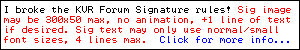Repro-5
- KVRAF
- 5485 posts since 15 Dec, 2011 from Bucharest, Romania
- KVRAF
- 5485 posts since 15 Dec, 2011 from Bucharest, Romania
Tried it. The Tweaks and Presets pages now expand over the Keyboards/Effects, but I can live with that.
What is not so pleasant are the very obvious cuts on the side panels. Are they fixable?
What is not so pleasant are the very obvious cuts on the side panels. Are they fixable?
-
Funkybot's Evil Twin Funkybot's Evil Twin https://www.kvraudio.com/forum/memberlist.php?mode=viewprofile&u=116627
- KVRAF
- 11519 posts since 16 Aug, 2006
If you wanted, you could fix that yourself in just a few minutes.e@rs wrote:Tried it. The Tweaks and Presets pages now expand over the Keyboards/Effects, but I can live with that.
What is not so pleasant are the very obvious cuts on the side panels. Are they fixable?
1. Take any image editor (like Gimp [free] or Photoshop)
2. Go to RePro-1.Data\Data\Images\Panes
3. Open BG5_Main.png
4. Copy the original side panels
5. Then go to RePro-1.Data\Support\Themes\RePro Slim\Images\Panes
6. Open the BG5_Main.png
7. Paste the original side panels into a new layer and adjust their position. Since the originals are longer than the new one, you shouldn't need to do anything else.
8. Now just overwrite the RePro Slim\Images\Panes\BG5_Main.png
While you're in there, you can open up the BG5_Tweaks.png and BG5_Preset.png and delete the wood panel entirely in those two (be sure to preserve the transparent background). That will solve for the cut off keys and effects on the Tweaks and Preset panels.
- KVRAF
- 5485 posts since 15 Dec, 2011 from Bucharest, Romania
^Thank you for the suggestion and the steps to follow.
I was gonna try to fix it myself, but I have 0 experience with Gimp/PS. Downloaded paint.net yesterday, but I had no time to try it yet. Today I also can't; maybe tomorrow.
I was gonna try to fix it myself, but I have 0 experience with Gimp/PS. Downloaded paint.net yesterday, but I had no time to try it yet. Today I also can't; maybe tomorrow.
- KVRAF
- 3059 posts since 10 Nov, 2013 from Germany
In this vid it is played on RP5.teilo wrote:I compared the two, and the Flypaper sounds nice but is quite a bit off from the original. I played around with Arturia Prophet V3, and came way closer. Still not perfect, but close. Can't wait to try it on Repro-5 eventually.zerocrossing wrote: It's not that special, though it sounds great. Easy to make yourself. Quick search reveals...
http://flypaper.soundfly.com/discovery/ ... ght-place/
https://youtu.be/0B3tEEpC2Gk
-
- KVRAF
- 3496 posts since 9 Oct, 2004 from Poland
Actually i like it better here than on the original... Maybe because i generally prefer narrow stereo in such melow solo synth parts.Chris-S wrote:In this vid it is played on RP5.teilo wrote:I compared the two, and the Flypaper sounds nice but is quite a bit off from the original. I played around with Arturia Prophet V3, and came way closer. Still not perfect, but close. Can't wait to try it on Repro-5 eventually.zerocrossing wrote: It's not that special, though it sounds great. Easy to make yourself. Quick search reveals...
http://flypaper.soundfly.com/discovery/ ... ght-place/
https://youtu.be/0B3tEEpC2Gk
[====[\\\\\\\\]>------,
Ay caramba !
Ay caramba !
-
- KVRist
- 62 posts since 10 Apr, 2009
Yo! This is one of the DOPEST plugs ins I've purchased in a LONG LONG WHILE!
I recently purchased Diva, but Repro-5 despite the 8 note limit on Polyphony...the presets are WAY MORE inspiring, unbelievably warm-sounding and makes my old Pro-53 from NI (which I can't run anymore because it's not compatible with El Capitan and beyond) sound like a Toy!
We are living in amazing times! U-He, you now have another loyal customer!
I recently purchased Diva, but Repro-5 despite the 8 note limit on Polyphony...the presets are WAY MORE inspiring, unbelievably warm-sounding and makes my old Pro-53 from NI (which I can't run anymore because it's not compatible with El Capitan and beyond) sound like a Toy!
We are living in amazing times! U-He, you now have another loyal customer!
- KVRAF
- 1574 posts since 19 May, 2011 from North Carolina
I just made one of those patches that sounds great at every octave - just keep playing an arpeggio and spamming the octave button. This thing is all butter! 

-
- KVRAF
- 2313 posts since 20 Oct, 2014
Nice! I would say the whole "logo bar" could be removed even.Chris-S wrote:Repro Theme Repro Slim beta.
Download:
http://chris-s.bplaced.net/rp5/Repro_Slim.zip
Preview:
https://youtu.be/0fkyjuObWuk
-
- KVRer
- 18 posts since 10 Apr, 2015
Can someone please help me understand the LFO rate in Repro? I’m a delay junkie, and I primarily use delays that can be set in ms so I can do “weird” things like 5/8ths, 7/16ths etc. For similar reasons, I want to understand how to use LFOs out of sync mode, but I don’t understand how u-he does their LFOs in this sense.
I found this resource (http://mp3.deepsound.net/eng/samples_calculs.php) which is good because it gives me the “math” I need to be able to figure out LFO rates mathematically, but what I don’t get is how to translate this to Repro. According to this resource, at 125 BPM, the LFO rate for a quarter note is 2.083 Hz. Okay, easy enough, but in Repro the LFO dial is 0-100. ??? Why not just do Hz?
So can someone clue me in? Or at least just tell me what exact setting I need for a quarter note and then I should be able to do the needed math from there.
Also, looks like the LFOs in Bazille go -5 to +5. Again, why this weird system? Can someone clue me in on how to deal with that?
Thanks.
I found this resource (http://mp3.deepsound.net/eng/samples_calculs.php) which is good because it gives me the “math” I need to be able to figure out LFO rates mathematically, but what I don’t get is how to translate this to Repro. According to this resource, at 125 BPM, the LFO rate for a quarter note is 2.083 Hz. Okay, easy enough, but in Repro the LFO dial is 0-100. ??? Why not just do Hz?
So can someone clue me in? Or at least just tell me what exact setting I need for a quarter note and then I should be able to do the needed math from there.
Also, looks like the LFOs in Bazille go -5 to +5. Again, why this weird system? Can someone clue me in on how to deal with that?
Thanks.
- KVRAF
- 3059 posts since 10 Nov, 2013 from Germany
My measurement (r=LFO rate) for the RP5 LFO (non-sync mode):
hz = 1.96 ^ (r / 10) / 32
inversed:
r = log(32hz) / log(1.96) * 10
hz = 1.96 ^ (r / 10) / 32
inversed:
r = log(32hz) / log(1.96) * 10
Code: Select all
r hz
---------- ---------
0 0.0313
10 0.0613
20 0.1201
30 0.2353
40 0.4612
50 0.9039
60 1.7717
70 3.4725
80 6.8061
90 13.3400
100 26.1463