Yep. When you use a file syncing program, like FreeFileSync, that's called mirroring. One-sided. (actually, i think mirroring is another term for syncing... the important thing is that it is one-sided, so that both sides aren't matched) Because you only "refresh" one side, while the rest of the files stay untouched. Maybe there actually is a cloud provider which allows that. OneDrive and Google Drive definitely don't.SparkySpark wrote:Thanks for joining! Well I wouldn't call it mirroring really (that is essentially what BackBlaze does).chk071 wrote: I'm afraid you have a wrong idea of what "syncing" means then. Think about it: What happens when you synchronize something? You match something. It is no matching, when a folder is different on every device. You seem to be looking for something else really. Mirroring. Actually, one-sided mirroring. That's not what clouds do though.
Think of it as throwing stones in a lake.I throw one stone in. I throw another stone in. And they stay there until I explicitly do something with them.
Cloud storage : what do you use?
-
- KVRAF
- 35436 posts since 11 Apr, 2010 from Germany
- KVRAF
- 1644 posts since 8 Feb, 2013 from Switzerland
Could DropBox be something for you?SparkySpark wrote:Yes Etienne, this is exactly what I look for:
1. I produce a file on my computer.
2. It gets automatically backed up on the cloud.
3. My SSD breaks down but I can get all data back from the cloud.
...and if I accidentally were to delete a file or folder on the cloud solution, the file won't disappear from my or my wife's computers.
...and if I happen to leave my computer at home but want to retrieve a file (say a pptx for a presentation) then I should be able to download it from a web browser.
Well, that's it I guess!
I guess you make local backups anyway?
-
- KVRAF
- 2265 posts since 30 Aug, 2004 from Lancaster, UK
Hi,
Yes, I make local backups as well, but in this case
1) it's been... well, too long, and
2) some older folders didn't get copied (i.e. I missed them).
I now know that there is a function in Win 10 that lets one copy just new stuff to an external HDD and that way make incremental backups, at least in theory without 2) happening. That still leaves room for 1) misses, and of course it's better with an offsite (cloud) backup as well.
I think that DropBox is equivalent to Google Drive and OneDrive . The keyword is usually "Selective Sync", meaning that one can stop selected folders from syncing (i.e. act as "vaults" instead). I can't believe there can't be an online vault service that doesn't delete items when they have been deleted from the user's computer (or when the computer/external disk hasn't been plugged in during thirty days
. The keyword is usually "Selective Sync", meaning that one can stop selected folders from syncing (i.e. act as "vaults" instead). I can't believe there can't be an online vault service that doesn't delete items when they have been deleted from the user's computer (or when the computer/external disk hasn't been plugged in during thirty days  (thinking of you, BackBlaze...
(thinking of you, BackBlaze... 
 ).
).
The only services I can find that act as vaults are (if I am correct):
- Sync.com
- iDrive
- maybe pCloud
- definitely JottaCloud, but there is a lot of buzz regarding their future and also support.
I think this must be a problem for all of us! Even greater a problem as we record big audio files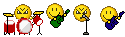 , and then delete unwanted files through our DAW through a Delete unused file command. If we mirror the takes in the DAW, we'd probably like to erase the deleted takes also in the cloud (i.e. perform a sync operation, in contrast to my desired situation). ...at least most of the time, that is...
, and then delete unwanted files through our DAW through a Delete unused file command. If we mirror the takes in the DAW, we'd probably like to erase the deleted takes also in the cloud (i.e. perform a sync operation, in contrast to my desired situation). ...at least most of the time, that is...
This is really driving me nuts!






[you see my desperation in the overuse of KVR smileys...]
Yes, I make local backups as well, but in this case
1) it's been... well, too long, and
2) some older folders didn't get copied (i.e. I missed them).
I now know that there is a function in Win 10 that lets one copy just new stuff to an external HDD and that way make incremental backups, at least in theory without 2) happening. That still leaves room for 1) misses, and of course it's better with an offsite (cloud) backup as well.
I think that DropBox is equivalent to Google Drive and OneDrive
The only services I can find that act as vaults are (if I am correct):
- Sync.com
- iDrive
- maybe pCloud
- definitely JottaCloud, but there is a lot of buzz regarding their future and also support.
I think this must be a problem for all of us! Even greater a problem as we record big audio files
This is really driving me nuts!
[you see my desperation in the overuse of KVR smileys...]
Last edited by SparkySpark on Sat Aug 11, 2018 3:56 pm, edited 1 time in total.
Thu Oct 01, 2020 1:15 pm Passing Bye wrote:
"look at SparkySpark's post 4 posts up, let that sink in for a moment"
Go MuLab!
"look at SparkySpark's post 4 posts up, let that sink in for a moment"
Go MuLab!
- KVRAF
- 1644 posts since 8 Feb, 2013 from Switzerland
@SparkySpark: Set up an FTP server. It should be the cleanest option for your situation. Administrate the whole process from 1 Computer with a highly configurable software.
-
- KVRAF
- 2797 posts since 26 Jul, 2015 from Philadelphia
In that sense, it is not a backup, but rather a versioning system. You need an additional backup, but I would not put this into the cloud, I would keep that local. The only exception would be for online cold storage like Amazon Glacier.SparkySpark wrote:Yes, thanks, but what if you deleted some files or folders and didn't notice that one of them shouldn't have been deleted?
That is why I say this is not really backup. It even gives one a false sense of security.
Btw, when Dropbox came out they had an option called "Unlimited Packrat" which was a time- and space-unlimited versioning system. They no longer offer it but anybody who subscribed back then (and did not opt out when they abandoned that option) has still access to that. I can restore any version of any file I ever had in my Dropbox, even if it was years ago. They make it a bit difficult to access but it works.
Follow me on Youtube for videos on spatial and immersive audio production.
-
- KVRAF
- 2265 posts since 30 Aug, 2004 from Lancaster, UK
Now that's a brilliant idea! I run several websites and the web host obviously comes with an ftp solution (only 150 GB though).Etienne1973 wrote:@SparkySpark: Set up an FTP server. It should be the cleanest option for your situation.
It's really exactly the scenario at hand: I develop a web site locally and upload/overwrite existing web pages every now and again.
But are there tools that handle auto uploads of data to an ftp server? ...hmmmm.... I think I read that BackBlaze
I don't know what host to use for this in case I don't use my web host (which seems a bit peculiar really). Do you happen to have a suggestion (otherwise I'll search for it)?
Thu Oct 01, 2020 1:15 pm Passing Bye wrote:
"look at SparkySpark's post 4 posts up, let that sink in for a moment"
Go MuLab!
"look at SparkySpark's post 4 posts up, let that sink in for a moment"
Go MuLab!
-
- KVRAF
- 2265 posts since 30 Aug, 2004 from Lancaster, UK
Interesting! Yes, Cold storage sounds right.mgw38 wrote:In that sense, it is not a backup, but rather a versioning system. You need an additional backup, but I would not put this into the cloud, I would keep that local. The only exception would be for online cold storage like Amazon Glacier.SparkySpark wrote:Yes, thanks, but what if you deleted some files or folders and didn't notice that one of them shouldn't have been deleted?
That is why I say this is not really backup. It even gives one a false sense of security.
Btw, when Dropbox came out they had an option called "Unlimited Packrat" which was a time- and space-unlimited versioning system. They no longer offer it but anybody who subscribed back then (and did not opt out when they abandoned that option) has still access to that. I can restore any version of any file I ever had in my Dropbox, even if it was years ago. They make it a bit difficult to access but it works.
Thu Oct 01, 2020 1:15 pm Passing Bye wrote:
"look at SparkySpark's post 4 posts up, let that sink in for a moment"
Go MuLab!
"look at SparkySpark's post 4 posts up, let that sink in for a moment"
Go MuLab!
- KVRAF
- 1644 posts since 8 Feb, 2013 from Switzerland
I'm no network expert. But even if you are not using FTP in the end: With Backblaze B2 Cloud Storage many things are possible. Take a closer look.SparkySpark wrote:I don't know what host to use for this in case I don't use my web host (which seems a bit peculiar really). Do you happen to have a suggestion (otherwise I'll search for it)?




