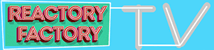Limited-Z Version 2 represents a complete reworking of the Limited-Z’s graphics, as well as significant enhancements to the DSP processing. Both the free and paid versions include true peak output monitoring and a specialized ISP filter. The paid version update includes more oversampling options and new EBU waveform/VU monitoring. The complete changelog is below.

Changelog:
- Major GUI improvements (large interface, resizable, smoother drawing of vector graphics)
- Spectrum Analyzer view
- Increased waveform history view to 2 minutes of audio
- All waveform and spectrum colors are changeable
- Plugin default settings (including colors) can be set by the user
- EBU meter mode with momentary and short-term loudness
- Improved oversampling (2x - 16x), linear or minimal phase, and hq/lq settings
- Improved ISP filtering and indicators
- True peak output monitoring
- Two new limiter modes
- Improved registration process
- General improvements, enhancements, and bug extermination