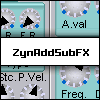Hi,
I'm running Ubuntu 18.04 LTS on a new HP workstation notebook. Primary audio apps are Jack and Ardour (for now). I had an older version of Zyn running (don’t know the exact version, but it was prior to 2.4.0). It worked fine standalone and with external MIDI controllers... it showed up in Jack, life was good!
I have a paid license for Zyn Fusion, downloaded and installed it on this notebook. On install, I followed README.txt and confirmed that all requirements and dependencies are present: alsa, jack, liblo, libz, libfftw3, and libmxml. I open up Zyn by going to /opt/zyn-fusion and entering ./zyn-fusion. It opens fine but…
I have these three noticeable issues:
1. Keys on virtual keyboard don’t do anything
2. No instruments in browser, and if I go to File/Load Instrument and try to type in any combinations of folder locations for banks and then press Enter, it takes me back to the main GUI of Zyn, still with no instruments showing up in the browser. (BTW, I have only used PC standalone and VST versions of Zyn prior to this and have not had to locate banks, folders, files, so not sure if I am doing this step correctly)
3. Zyn doesn’t show up in jack as a readable/writeable client (in connect) or input/output socket (in patchbay)
Do any users have any comments on why my install is not working? I can provide much more detail as needed. (I'm pretty well versed in Windows. My Windows PC is where my studio primary DAW, Bitwig, resides. I am using the notebook to learn Linux and audio programming.)
Thank you,
Todd
SOLVED Zyn Fusion new install questions
-
- KVRian
- Topic Starter
- 631 posts since 22 Nov, 2006
Last edited by sagetone on Sat Sep 14, 2019 2:30 am, edited 1 time in total.
https://www.reverbnation.com/toddsilva
Ryzen 9 5950x with 64G, i7 5820K with 32G DDR4, networked using AudioGridder, Bitwig, NI, U-he, and Arturia soft synths to name a few
Eurorack system https://www.modulargrid.net/e/racks/view/432465
Ryzen 9 5950x with 64G, i7 5820K with 32G DDR4, networked using AudioGridder, Bitwig, NI, U-he, and Arturia soft synths to name a few
Eurorack system https://www.modulargrid.net/e/racks/view/432465
-
- KVRian
- 551 posts since 21 Oct, 2008 from USA
That sounds like you're starting up just the GUI for the standalone. For zyn-fusion (and to a lesser degree older 2.5.x+ versions of non-fusion zyn) the UI is run as a separate process from the synthesis core. Typically you would launch zynaddsubfx and that would start up the zyn-fusion UI process itself. For any debugging you can start up both separately. The zyn-fusion UI process does not automatically launch the backend synthesis core as it expects the reverse to happen. If the zyn-fusion UI is run without the corresponding synthesis backend (i.e. the zynaddsubfx process or plugin), then parts of it will look like they are empty or not doing anything.
One of the developers on the ZynAddSubFX open source synth
The author of the Zyn-Fusion UI for ZynAddSubFX
The author of the Zyn-Fusion UI for ZynAddSubFX
-
- KVRian
- Topic Starter
- 631 posts since 22 Nov, 2006
Thanks Mark! OK, I think I follow you. So I tried to start ./zynaddsubfx, but get an error message in the CL, "error while loading shared libraries: liblo.so.7: cannot open shared object file: No such file or directory".
liblo.so.7 is currently located in a subdirectory for Ardour. Per README.txt, I should be using a "recent version", so I updated to liblo-0.29. Tried running again, and now getting an error, cannot open libmxml.so.1.
Are there recommendations on where the shared libraries required by Zyn should be located? I just read a bit on shared libraries in general, and the GNU standards recommend installing by default all libraries in /usr/local/lib.
EDIT: Also had a shared library error for libmxml, installed that, and now Zyn works! Ah, the learning... Little bit of an eye opener coming over to Linux from Windoze...
liblo.so.7 is currently located in a subdirectory for Ardour. Per README.txt, I should be using a "recent version", so I updated to liblo-0.29. Tried running again, and now getting an error, cannot open libmxml.so.1.
Are there recommendations on where the shared libraries required by Zyn should be located? I just read a bit on shared libraries in general, and the GNU standards recommend installing by default all libraries in /usr/local/lib.
EDIT: Also had a shared library error for libmxml, installed that, and now Zyn works! Ah, the learning... Little bit of an eye opener coming over to Linux from Windoze...
https://www.reverbnation.com/toddsilva
Ryzen 9 5950x with 64G, i7 5820K with 32G DDR4, networked using AudioGridder, Bitwig, NI, U-he, and Arturia soft synths to name a few
Eurorack system https://www.modulargrid.net/e/racks/view/432465
Ryzen 9 5950x with 64G, i7 5820K with 32G DDR4, networked using AudioGridder, Bitwig, NI, U-he, and Arturia soft synths to name a few
Eurorack system https://www.modulargrid.net/e/racks/view/432465